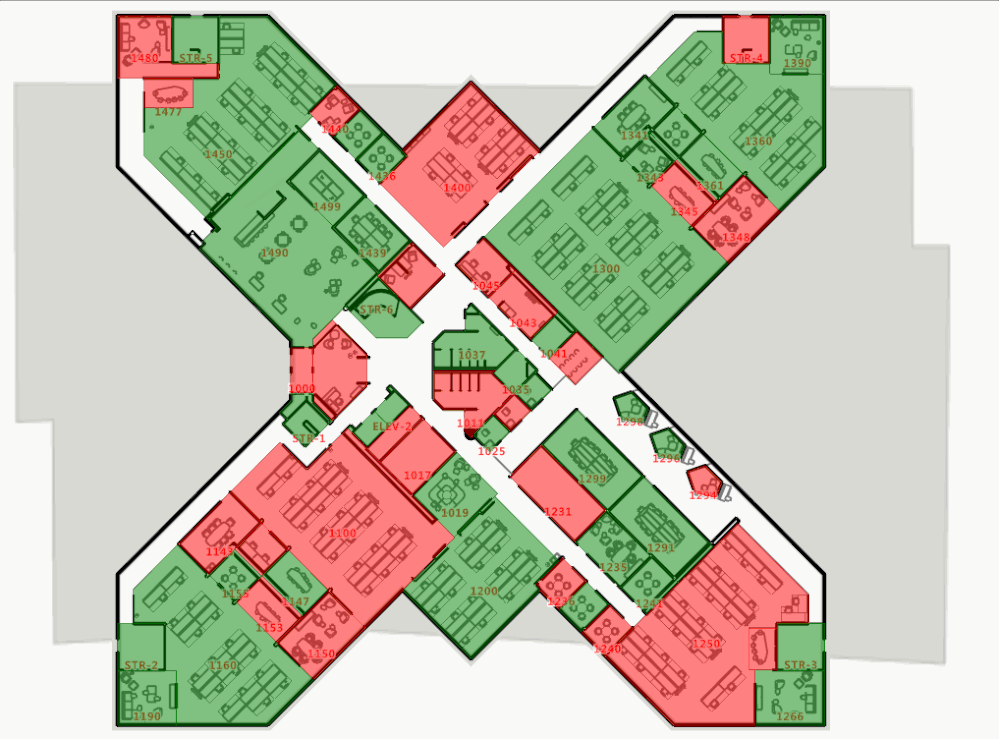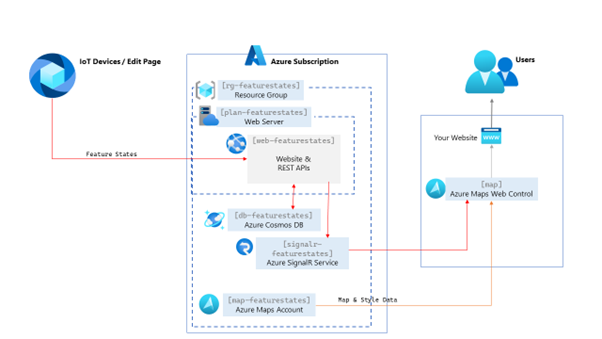Enhance your indoor maps with real-time map feature styling

The ability to dynamically update and visualize the state of rooms or areas within a building is critical to understanding the status of any building resource at any moment. Whether it's indicating room occupancy, equipment availability, or resource utilization, Azure Maps offers a comprehensive real-time solution through Azure Maps Creator and Azure SignalR, enabling communication and seamless integration to light up dynamic indoor mapping experiences.
Using Azure Maps Creator, developers create and access custom building floor plans that can be integrated into their experiences and have the ability dynamically update to reflect any desired state of any defined areas within the premises. For instance, as a simple example, rooms set to green could denote availability or set to red could signify occupancy, providing an instant view of used and unused spaces, facilitating efficient building management and immediate understanding of resource allocation.
The cornerstone of this solution lies in Azure SignalR, which provides real-time communication between backend infrastructure and client applications. As the state of rooms or areas change, the backend seamlessly pushes these updates to all connected clients, ensuring that indoor maps accurately reflect the current state in real-time.
To streamline the implementation process, we have developed a comprehensive starter project that empowers developers to kickstart their indoor mapping journey and gain familiarity with defining custom states, like the green and red for occupancy in our sample. This starter project leverages an architecture that includes an Azure Web App for hosting the website front end as well as backend APIs, Cosmos DB for storing the current state data, and Azure SignalR for real-time communication to update the custom state values.
The deployment script bundled with the starter project automates the setup of this default architecture, providing developers with a ready-to-use solution and a working sample to accelerate development efforts and expand to meet their needs.
You can find this starter project on GitHub at: Enhance your indoor maps with real-time styling of map features
The elegance of this solution is that it leverages and extends the sources triggering state changes on the map. Whether the signal originates from a device reporting IoT Edge building status or a mobile device, Azure Maps Creator offers seamless integration, empowering developers to leverage diverse data sources for updating indoor map states on the fly.
In summary, Azure Maps is a Geospatial Platform for Developers to create incredible maps visualizations and Azure Maps Creator provides a robust framework for building immersive indoor mapping experiences with real-time state updates and custom feature states to bring instant recognition to maps users. Whether optimizing space utilization, empowering facility management, or improving user experiences, Azure Maps Creator equips developers with the tools needed to unlock the full potential of indoor mapping solutions.
We invite you to explore the possibilities offered by Azure Maps Custom Feature States and embark on your journey towards creating intelligent indoor mapping solutions. Happy mapping!
Published on:
Learn more