How to Add a Spacer to a CRM Business Process Flow
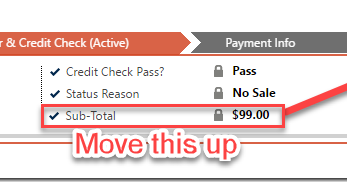
If you're working with CRM Business Process Flows and have been searching for a way to include blank spaces, this tutorial has got you covered. While the CRM form designer provides a Spacer feature, this is lacking in CRM Business Process Flows, but this tutorial outlines an easy workaround that doesn't require any coding. The key to creating a blank space is to add a field to the BPF that doesn't exist and will never be displayed, and then create a business rule that always hides the field. This effectively creates a spacer, giving you more control over the layout of your BPF.
The tutorial includes step-by-step instructions and screenshots to guide you through the process, making it easy to implement. So, if you ever need to create a blank space in your CRM Business Process Flows, look no further than this tutorial.
Link to the original post: http://dotnetdust.blogspot.com/2016/08/how-to-add-spacer-to-crm-business.html
Published on:
Learn moreRelated posts
Business Rules for Business Process Flow in Power Apps DataVerse | Source as Business Process
If you're working with Power Apps DataVerse, this video tutorial will guide you through the process of creating business rules for your busine...
Comparing Microsoft Dynamics and Salesforce: Which CRM is Right for Your Business?
In the realm of customer relationship management (CRM) software, Microsoft Dynamics and Salesforce are two of the most popular choices. In thi...
How to Use Business Rules in Microsoft Dynamics CRM for Efficient Operations?
In today's fast-paced business world, leveraging modern tools such as Microsoft Dynamics CRM can transform the way you manage customer relatio...
Get Business Process Flow Stages in a defined sequence within Microsoft Dynamics 365 CRM
If you're using Microsoft Dynamics 365 CRM, then you may encounter a scenario where you need to arrange Business Process Flow stages in a spec...
New Release: Business Process Checklist app for streamlining business processes in Microsoft Dynamics 365 CRM
If you are looking to streamline your business processes in Microsoft Dynamics 365 CRM, the new Business Process Checklist app is the tool you...
How to: make a form-scoped business rule application-specific
If you're working in Microsoft Dataverse and looking to make your business rules application-specific, then you're in luck. Although business ...
Debugging Quick Create Form Parameters
If you're working with Microsoft CRM, you might run into a server-side error when trying to add form parameters to a quick create form. The so...
Options for locking field on Business Process Flow
When it comes to locking a field on a business process flow, there are several options available for you. Sometimes you might require a field ...
Automation features in D365 CRM
Automation is a crucial aspect of modern-day CRM, and Microsoft Dynamics 365 CRM offers a suite of automation features to get the job done eff...