Options for locking field on Business Process Flow
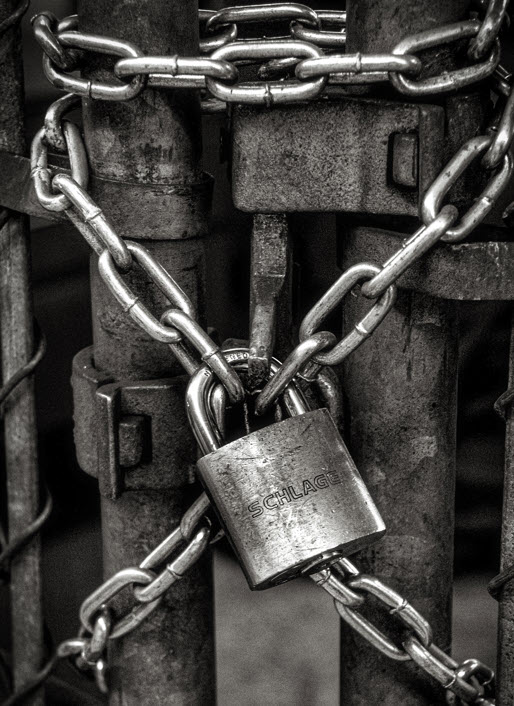
When it comes to locking a field on a business process flow, there are several options available for you. Sometimes you might require a field to be read-only on the form as well as on the business process flow. The easiest way to achieve this is by using field behavior.
The first option available to make the field read-only is by using field behavior. This involves making the field read-only on the form itself, which will propagate to the business process flow. Another way is to use JavaScript to lock the field, which requires customization.
There are also other options available, such as using Business Rules or Workflows to lock the fields. These methods might require more effort but provide more flexibility in certain scenarios.
In summary, locking fields on a business process flow is an important requirement in many scenarios. Using field behavior, JavaScript, Business Rules or Workflows can help you achieve this goal depending on your specific needs and level of customization required.
For more in-depth information and step-by-step guidance on how to lock fields on a business process flow, you can follow the link to the source post here.
Published on:
Learn moreRelated posts
Check Dirty Fields or Forms in Dynamics 365
In this blog post, you'll learn how to check for dirty fields or forms in Dynamics 365 - a vital skill for any user of the platform. ...
How the “Regarding” field works in Microsoft Dynamics 365 CRM and the process for adding a custom entity to the “Regarding” lookup field.
Microsoft Dynamics 365 CRM is a powerful tool that allows you to associate records with other entities through the use of the "Regarding" fiel...
Business Rules for Business Process Flow in Power Apps DataVerse | Source as Business Process
If you're working with Power Apps DataVerse, this video tutorial will guide you through the process of creating business rules for your busine...
Intelligent Automation using Power Automate as a Platform - Introduction
In the age of increasing demand for services and products, intelligent automation has become a necessity. Intelligent automation or cognitive ...
How to Customise Dynamics 365 Sales Quote Lines with Margin Values using Calculated Fields
This video tutorial delves into the world of customizing Dynamics 365 Sales Quote Lines with Margin Values through the use of calculated field...
How to Trigger an Approval from a Business Process Flow (Power Automate Tutorial)
This tutorial provides a detailed, step-by-step guide on how to configure an automated approval within Power Automate and trigger it from a bu...
How to make Read Only, show and hide and other conditions to fields in Project Operations?
If you're looking to make fields in Project Operations read-only or apply other conditions such as show and hide, then this tutorial is for yo...
DYNAMICS 365 AUTOMATICALLY EXPAND COLLAPSE BUSINESS PROCESS FLOW IN JAVASCRIPT
If you're looking to enhance the user experience in Dynamics 365, you can dynamically show and hide the business process flow whenever it is n...
Automation features in D365 CRM
Automation is a crucial aspect of modern-day CRM, and Microsoft Dynamics 365 CRM offers a suite of automation features to get the job done eff...