Ignite 2023 - What’s New for Copilot and Microsoft 365 admins


As the backbone of any modern organization, your role is to ensure your users are most productive while maximizing value from your current investments. With the rapid evolution and adoption of AI, you are facing new challenges and opportunities. Microsoft Ignite 2023 brings the wealth of news and technical knowledge to help you keep up with the latest trends, best practices, and solutions for managing and optimizing your IT environment. Read on to learn about the latest announcements, for admins responsible for Copilot and Microsoft 365 overall, on becoming more productive in the daily admin work, including managing and assessing the impact of Copilot in your organization.
Increasing efficiency of IT with the power of AI
Managing Copilot for Microsoft 365 in one place
To simplify management and configuration of Copilot, available controls and configurations are consolidated into a single Copilot page in the Microsoft 365 admin center and available on the left navigation menu for simple wayfinding.
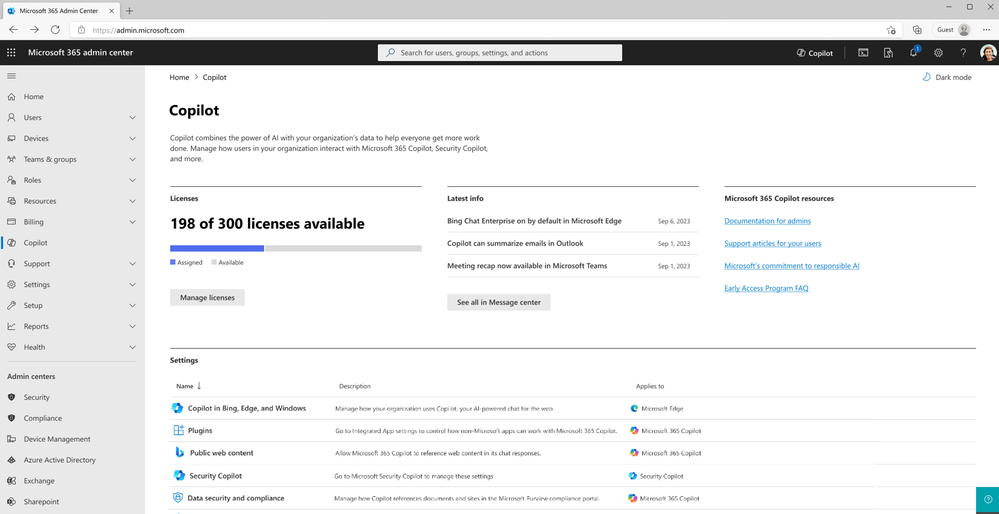
Starting with the basics, you can get status of your Copilot licenses including how many are assigned and available. You’ll also be able to view the most recent Copilot-related message center posts at a glance and find links to top resources on Copilot. You will also find various controls for managing how your organization interacts with Copilot. If you are using Copilot, controls such as how your users interact with Copilot in Bing, and Copilot’s ability to access public web content are available. You can also manage plugins that work with Copilot for Microsoft 365, manage how Copilot works with sensitivity labels and protected documents, configure retention policies and communication compliance, as well as audit records and search interactions for eDiscovery by using the settings that link to the specific control in the Integrated App settings page and Microsoft Purview portal. Once licensed for Security Copilot, you can also get to the Security Copilot portal to view settings and configurations. To learn more about the Copilot page in the Microsoft 365 admin center, refer to this documentation.
Introducing Copilot for Microsoft 365 admin
Today we announced the Private Preview of Copilot for Microsoft 365 admin, harnessing the value of generative AI to boost IT admins' productivity by simplifying administration of Microsoft 365 (including Copilot for Microsoft 365) and empowering you to focus on more strategic priorities. Copilot for Microsoft 365 admin helps you perform tasks across different Microsoft 365 services using natural language interactions, contextual guidance, and proactive suggestions. Copilot for Microsoft 365 admin also leverages the power of Copilot to access relevant skills across different admin centers and surfaces, helping admins stay in the flow of work.
You will be able to experience Copilot in the Microsoft 365 admin center, as well as specialist admin centers like Teams admin center, SharePoint admin center, Exchange admin center, and more. Copilot will help surface information about your users, groups, and licenses, help with wayfinding for specific settings or controls within an admin center, provide guidance and help with troubleshooting.
The Private Preview begins with a small group of selected Copilot for Microsoft 365 customers. To learn more about Copilot for Microsoft 365 admin, watch the What’s New for Microsoft 365 admin on-demand session.
Measuring the impact of Copilot for Microsoft 365 in your organization
Investing in new technologies like Copilot for Microsoft 365 requires insights into a range of areas from deployment to impact on all levels of IT. We are bringing such information to you through the surfaces you're already familiar with in the Microsoft 365 admin center, in the new Power BI dashboard (available in Preview today) and, in future, through Viva Insights.
Delivering key insights to organizational leaders
Announced earlier today, the Microsoft Copilot Dashboard (Preview) from Viva Insights* is a new Power BI app built for organizational leaders that brings key insights into a single view, including readiness, adoption, impact, sentiment, and relevant news and research. The dashboard is available as part of your Microsoft 365 or Office 365 subscription. The app can be installed by Microsoft 365 admins and shared with organizational leaders. Learn more about the Microsoft Copilot Dashboard (Preview) in the documentation, and get the dashboard today via AppSource.
Planning for Copilot deployment, tracking usage and driving adoption with enhancements in the Microsoft 365 admin center
Usage reports
Usage reports in the Microsoft 365 admin center offers a growing set of metrics for you to understand usage of Microsoft 365 cloud services. Top level metrics include total enabled and active users, the active user rate, the number of first-time users, and total storage usage. As part of the new design, you can see total enabled and active users for all Microsoft 365 products and a breakdown per app. To understand how per-app usership is progressing over time, you can view these metrics as a trend line over the selected time-period.
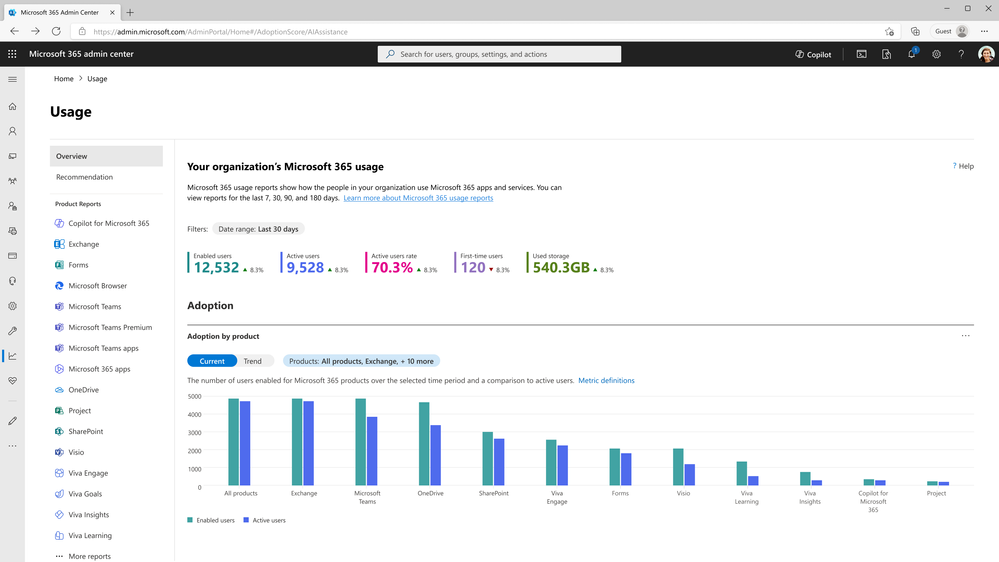
The report offers two sections, Readiness and Usage, covering information you need to assess your readiness for Microsoft 365 Copilot enablement and inform your user licensing plan.
Specifically, the Readiness section of the report covers:
- Technical eligibility: an overview of the key requirements in order to use Copilot, including having a Microsoft 365 E3 or E5 license assigned and being enrolled in the appropriate channel for app updates.
- License allocation: the total number of available and unassigned Copilot licenses so that you can ensure you’re utilizing every purchased license.
- Recommended action cards: important actions to take to prepare your organization for Copilot.
- Microsoft 365 app feature usage: a set of metrics that show the volume of users in your organization who can benefit from Copilot based on their usage of Microsoft 365 apps where Copilot brings value.
- User-level list view: a user table with a list view of individual users’ readiness information including whether they have usage on a qualified app update channel and actively use Microsoft 365 apps. Note: usernames are anonymized by default, and only a Global Admin can change this.
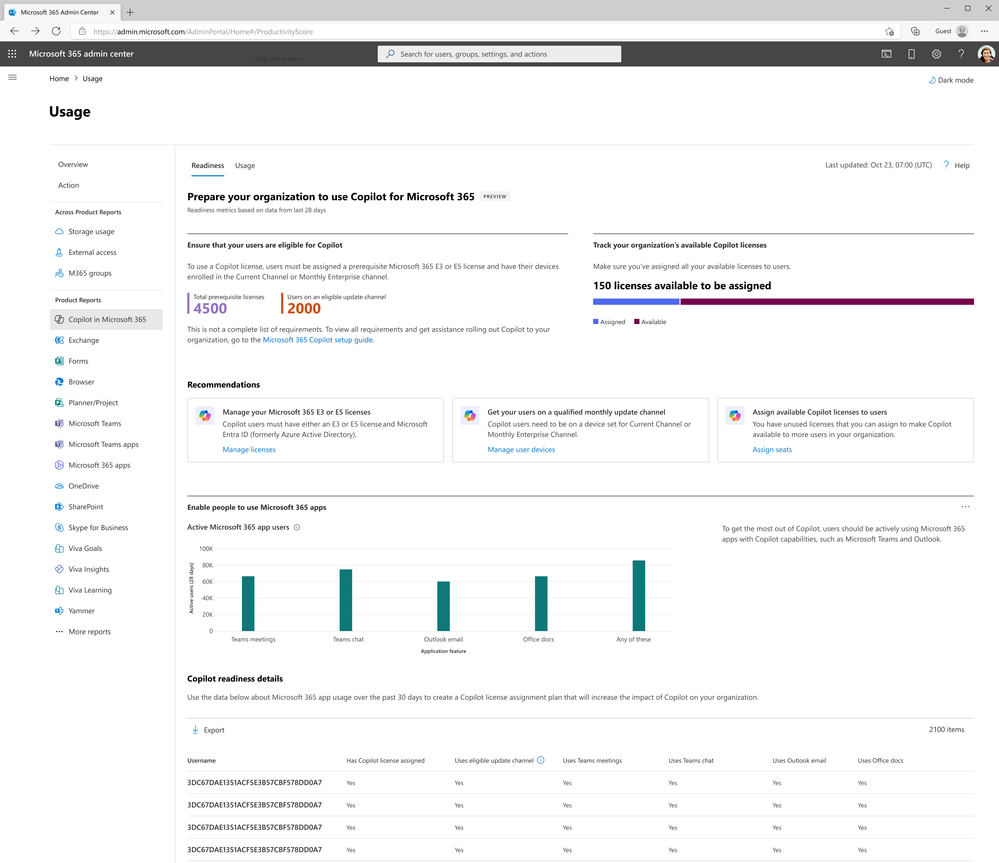
The Usage section of the Copilot for Microsoft 365 report includes:
- Top-level metrics: enabled users and active users, and the active users rate.
- Adoption chart: enabled and active users of Microsoft 365 Copilot with a breakdown of these numbers for each Microsoft 365 app, with the option to view these metrics as totals or trends for the selected period.

To help you drive adoption, the Usage report includes organizational messages capabilities enabling you to reach users through the Windows 11 Notification Center with helpful resources on how to best use Copilot for Microsoft 365. Learn more here in the documentation.

We're working on a dedicated experience that will provide your admin team the ability to review activity and manage delivery of your organizational messages in a centralized way. Once your team creates a Copilot message via the Usage report experience described above, you can see interaction insights about it within a centralized experience. Additionally, you will be able to create and publish custom messages within this centralized experience, backed by an approval flow that provides oversight and control. For example, you could create a new message regarding the Windows spotlight (i.e., lock screen) that requires review and approval by other administrators before publication. This centralized experience will be available in a limited preview starting early next calendar year. We invite you to join this program today by visiting https://aka.ms/orgmessagespreview.
Diving deeper into Copilot for Microsoft 365 adoption by scenario in the Adoption Score AI assistance category
Adoption Score offers a set of insights across both People Experiences and Technology Experiences. People Experiences covers how people are using Microsoft 365 to drive better communication, meetings, collaboration, teamwork and mobility. With AI rapidly entering the day-to-day experience of people in your organization, you will see a new People Experiences category called AI assistance, set to roll out in the coming weeks.
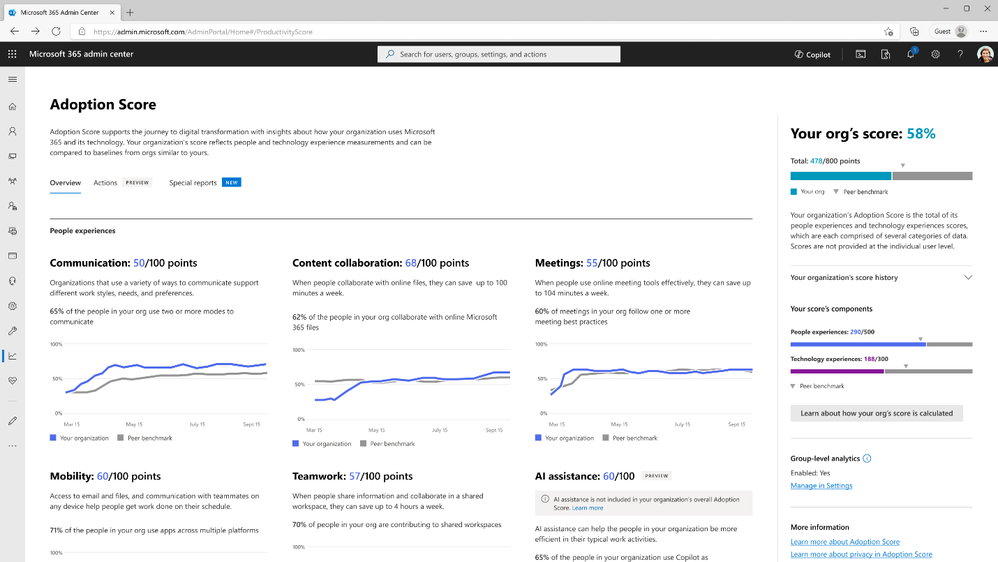
Adoption Score offers a score, on a 100-point scale, to quickly assess how well people in your organization are adopting Copilot in Microsoft 365. You can dive deeper into what makes up your AI assistance score by looking at the specific features and activities that drive impact, like how well your organization is using Copilot to summarize and create content in your organization, be it Teams meetings, Chat, email in Outlook, documents in Word or PowerPoint and more.

Here's an overview of the various ways you can monitor usage and adoption of Copilot for Microsoft 365:
|
Experience |
Description |
Surface |
Audience |
|
Microsoft Copilot Dashboard from Viva Insights |
Gain Copilot for Microsoft 365 readiness, adoption, impact insights and easily share with organizational leaders |
Power BI |
Organizational leaders, cross-functional stakeholders, IT decision-makers |
|
Usage report: Copilot for Microsoft 365 |
Gain Copilot readiness and usage insights. Drive usage with organizational messages |
Microsoft 365 admin center |
Microsoft 365 administrators, Adoption Managers |
|
Adoption Score: AI assistance (Preview) |
Understand key Copilot for Microsoft 365 adoption insights at the feature level |
Microsoft 365 admin center |
Microsoft 365 administrators, Adoption Managers |
Simplifing how you manage Multi-tenant organizations
Many organizations manage multiple tenants in their environment to support business needs including mergers, acquisitions or to maintain compliance with local or industry regulations. This can make it harder to work together and administer your environment, which is why we’ve introduced new capabilities in Public Preview and GA that will make your multi-tenant experience better across identity, collaboration, communication and security. These capabilities will enable you to:
- Share leadership announcements and storylines across tenants and get insights on network and conversation analytics in Viva Engage (GA).
- Form a multi-tenant organization (MTO) with Microsoft Entra ID that connects your tenants under a common identity and allows cross-tenant access and collaboration (in preview).
- Search for co-workers in another tenant, have a single chat thread with them, and receive real-time notifications in Microsoft Teams (in preview).
- Manage incidents and hunt for threats across tenants, and switch between single and multi-tenant views in Microsoft 365 Defender (in preview).
These new capabilities simplify the process for organizations to arrange their tenants as secure, autonomous entities connected by common policies and foundational services to move their collective mission forward. Learn more about these enhancements here:
- Microsoft Entra ID Multi Tenant Organizations
- Plan for multitenant organizations in Microsoft 365 (Preview link)
- Multi-tenant organizations in Viva Engage
- Multi-tenant management in Microsoft 365 Defender
Continuing the transition to cloud.microsoft
Earlier this year we announced that Microsoft 365 apps and services would be making the transition to a new, unified domain, cloud.microsoft. The new domain is designed to simplify the user experience, drastically reduce the complexity of admin allow-lists, and lay a foundation for better and tighter integration across the Microsoft 365 ecosystem. Since April, all net-new services for Microsoft 365 have been deployed on the new domain – including some of the first Copilot web experiences. Copilot subscribers can now find Copilot Lab – a hub for prompts and resources to help you learn how to work with AI – at https://copilot.cloud.microsoft/prompts.
As existing services prepare to transition, rest assured that we are committed to making these changes as seamless as possible for customers. Admins seeking to update their allow lists will find that *.cloud.microsoft has already been added to the official list of Office 365 URLs and IP address ranges, and end users will find that existing links and bookmarks will redirect them automatically to the new domain when appropriate. To learn more, visit Managing Microsoft 365 endpoints.
Enhancements to provide more insights to network provider data
Other enhancements include the new network provider data and insights, which helps you understand how your network provider(s) affects the performance of Microsoft 365. These enhancements help admins make sure their users are getting the best possible performance and experience with good network connectivity, measuring network performance and availability between client applications on user machines and Microsoft's network.
This new network traffic feature gives you additional insights into network provider performance and offers you the awareness of network providers used by your users connected to Microsoft 365, by detecting them via ASN, IP addresses, certificates, and virtual interface names.
We’ll also help you assess the performance and availability of network providers at both the tenant and branch office level by showing signals we detected between your end user and Microsoft, including the network path taken, the network devices handling the traffic, and how these are influencing network metrics that in turn impact user experience.
Finally, insights into the top performing network providers in each location will help you understand how your users’ network providers compare to other options, to help guide future network provider decisions.
Enhancements to Microsoft 365 Monitoring
Lastly, Microsoft 365 Monitoring Preview is available in M365 admin center’s Service Health dashboard with over 40 monitoring scenarios across 6 core services. It allows you to use dashboards to monitor the health of various Microsoft services for your organization’s Microsoft 365 subscription. We’ve recently added enhancements and new additions to scenarios, listed below, to help IT admins and IT decision makers increase their observability, triangulate faster and minimize downtime.
- Exchange Online Organizational: “Mail loops”, “Slow transport rules”, “Auto-expanding archive”, “Mailbox storage limits”
- Exchange Online Priority Account: "Mail delivery"
- Microsoft Teams Organizational: “UDP Stream Establishment”, “Quality of Experience”
- Microsoft 365 apps for the web Organizational: “Word”, “Excel”, “PowerPoint”, “OneNote”, “Visio”
To learn more about near-real time real-user usage telemetry with aggregated data and enriched alerts, visit Microsoft 365 monitoring - Microsoft 365 Enterprise.
Catching up on the rest of Ignite
For the latest content and announcements from Ignite related to Copilot for Microsoft 365, check out this blog at the Copilot Tech Community. Our Ignite Preview blog for Microsoft 365 admins gives a rundown of our recommended sessions to learn more! As always, stay current with the latest updates Microsoft 365 admin center from the Microsoft 365 roadmap and the message center.
Footnotes:
*The Microsoft Copilot Dashboard (Preview) includes licensing and usage data from your Microsoft 365 tenant. The report does not include data from Viva Insights and you are not required to have a Viva Insights subscription in order to implement the report.
Published on:
Learn moreRelated posts
Microsoft Copilot (Microsoft 365): Business Justification for Copilot License Requests
When requesting a Microsoft 365 Copilot license, users can now provide a business justification explaining why they need Copilot. This context...
Microsoft Purview: Data Loss Prevention- Adaptive Scopes for DLP for SharePoint
Adaptive Scope for SharePoint is a dynamic scoping capability in Microsoft Purview DLP that allows administrators to automatically target DLP ...
Microsoft Copilot (Microsoft 365): Enable watermarks for AI-generated content for M365 Copilot
Add watermarks for AI-generated video, audio, and image gen content. Product Release phase General Availability Release date February CY2026 P...
Microsoft Viva – Viva Glint: Navigation improvements in Reporting
Viva Glint Reporting will improve navigation by replacing the “Go Back” link with a feature allowing users to drill down and up wi...
Microsoft 365 Copilot: Proactively RSVP to meetings and remove canceled meetings in Outlook
Microsoft 365 Copilot will let licensed users in new Outlook and Outlook for web set custom calendar instructions to auto-RSVP to meetings and...
Microsoft Teams: External domains anomalies report
Microsoft Teams will roll out an External domains anomalies report by March 2026, enabling admins to detect unusual external communication pat...
Brand impersonation protection for Teams Calling
Brand Impersonation Protection for Teams Calling will launch mid-February 2026, warning users of suspicious external calls to reduce fraud ris...
Microsoft Defender for Office 365: Enable users to report suspicious Teams messages in Plan 1
Microsoft Defender for Office 365 Plan 1 will allow users to report suspicious Teams messages as security risks or false positives starting mi...
Microsoft 365 & Power Platform Call (Microsoft Speakers) – January 20th, 2026 – Screenshot Summary
Call Highlights SharePoint Quicklinks: Primary PnP Website: https://aka.ms/m365pnp Documentation & Guidance SharePoint Dev Videos Issues...
Synchronizing Security and Microsoft 365 Group Memberships
An article from 2018 uses the AzureAD and Exchange PowerShell modules to synchronize membership between a security and a Microsoft 365 group. ...