Announcing the General Availability of the Microsoft 365 Document Collaboration Partner Program

Empowering Seamless Collaboration for Modern Workforces
We are thrilled to announce the general availability of the Microsoft 365 Document Collaboration Partner Program (MDCPP). This new program allows eligible independent software vendors (ISVs) who provide cloud communication and collaboration platforms the opportunity to offer customers a collaboration experience inside and outside meetings. ISVs who join the program can enable customers on their platform to view, collaborate, and coauthor documents within Microsoft apps. We’re excited to expand this experience available in Microsoft Teams to new platforms.
Enable Live Microsoft 365 Document Collaboration
The Microsoft 365 Document Collaboration Partner Program allows eligible ISVs to include collaborative Microsoft 365 app experiences in their preferred communication and collaboration platform. And we’re bring the same quality customers expect from Microsoft for accessibility, security, and privacy. The Microsoft 365 Document Collaboration Partner Program includes:
Web app option for real-time co-authoring
Now eligible ISVs can provide simultaneous collaboration and editing of documents integrated into their platform. This includes the ability to integrate Word, Excel, and PowerPoint documents from SharePoint and OneDrive for Business. Available today.
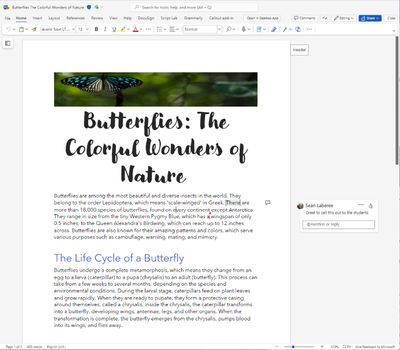
Live app option in meetings
Soon, customers will be able to experience interactive and engaging experiences with PowerPoint Live and Excel Live in their preferred meeting solution. With PowerPoint Live and Excel Live, meeting participants can interact and collaborate with documents in real time, including editing and exploring documents directly in the meeting window. Presenters can also see rich presenter view, speaker notes, and other available presentation tools. Coming soon.

Partnering for Success with Zoom
We have collaborated with Zoom to leverage their expertise in communication and collaboration in the development of MDCPP.
“We continue the work with Microsoft as announced earlier this year to bring this to market for Zoom Workplace customers,” said Brendan Ittelson, chief ecosystem officer, Zoom.
Getting Started
We invite all eligible ISVs to take advantage of the Microsoft 365 Document Collaboration Partner Program and transform their document collaboration process. To get started, visit our website for more information and resources.
Join the MDCPP Today
The Microsoft 365 Document Collaboration Partner Program is available to all eligible Microsoft partners and customers. Join us in this exciting journey and experience the future of document collaboration.
We are excited for an easier, more collaborative future for our customers.
Published on:
Learn moreRelated posts
🔔 M365 Office Hours - February 2026
Microsoft Copilot (Microsoft 365): People Skills – Expanded AI inferencing for E3/E5 users
People Skills is expanding AI powered skill inferencing to include Microsoft 365 E3 and E5 licensed users. Previously, AI powered skill infere...
Microsoft 365: Drawn electronic signatures with eSignature for Microsoft 365
Signers will be able to add their electronic signature to PDFs using a stylus, touch, or mouse, in addition to the existing typed signature op...
Microsoft Viva: Viva Glint – Navigation improvements in Reporting
Viva Glint Reporting users like managers and leaders will be able to retrace their navigation flow i.e. drill down and drill up in reports rat...
Microsoft Copilot (Microsoft 365): Agent Mode in PowerPoint
Agent Mode in PowerPoint lets you transform, polish, and edit presentations through natural conversation in chat—preserving your deck’s format...
Export Viva Engage admin settings from Engage Admin Center
Starting late January 2026, Viva Engage admins can export a CSV snapshot of admin settings from the Engage Admin Center, including tenant- and...
Microsoft Viva: Viva Glint – Survey Designer Role
Microsoft Viva Glint will introduce a Survey designer role by mid-February 2026, allowing selected users to create and manage surveys without ...
Microsoft Teams: Viva Engage communities in Teams
Viva Engage communities will be integrated into Microsoft Teams by March-April 2026, enabling asynchronous conversations and leadership engage...
Create custom templates for immersive events in Microsoft Teams
Microsoft Teams will enable users to create, save, and share custom immersive event templates within the Teams Meet app starting mid-February ...
Episode 139 – SharePoint Permission Fundamentals
https://www.youtube.com/embed/d2pkPSntGgQ