AKS hybrid offline download preview for install and upgrade
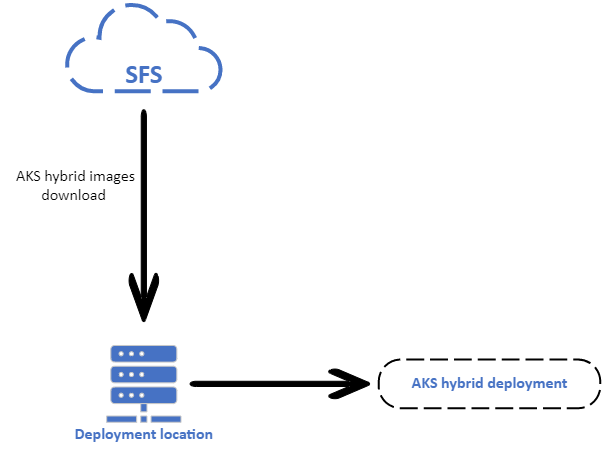
Offline download preview
For everyone in the tech industry, it’s likely that we can all unite against one common enemy…bad internet connection. How many times in a work day do you either hear or say the phrase “…can you hear me now…” on a video call? Unfortunately, this feature won’t help you there, but it can help you in your AKS hybrid deployments! In the September release of AKS hybrid, we are excited to announce a preview release of offline download!
Offline download allows you to install and upgrade your AKS hybrid clusters in a disconnected environment. Unreliable or intermittent connectivity is one of the most common reasons behind the need to run AKS workloads on-premises. However, deploying AKS hybrid requires good connectivity and sufficient bandwidth to pull down the AKS hybrid images from SFS. With offline download, we are changing that. Another reason to run workloads on-premises is for security and compliance. Offline download provides an extra layer of security by allowing you to pre-download the images. Once you get the images in your local share, you can run a security scan on the images before deploying them to your production environment. These types of scenarios influenced us to bring an offline download function to the AKS hybrid experience. We introduce 2 capabilities in offline download: onsite and offsite.
Onsite offline download
An onsite offline download is when you download the AKS hybrid images directly to a local share at your deployment site, and then install or upgrade with the pre-downloaded images in the local share. Onsite download decouples the default installation and upgrade steps. In between downloading the images and locally installing or upgrading with those images, you can run a security scan or whatever you need to do before deploying. The diagram below shows you a visual flow of an onsite offline download.
Offsite offline download
An offsite offline download is when you download the images to a local share at offsite location (a location that is different from your deployment site), use a tool of your choice to transfer the images to a local share at the deployment site, and then install or upgrade locally with those images. This scenario is suited for customers who struggle with low bandwidth or unreliable connectivity by allowing you to deploy disconnected. The diagram below shows a visual flow of an offsite offline download.
This feature introduces four new PowerShell commands (Set-AksHciOffsiteConfig, Get-AksHciRelease, Enable-AksHciOfflineDownload, and Disable-OfflineDownload) and two new parameters in Set-AksHciConfig.
For a more detailed tutorial on how to use this feature, please visit our documentation here. This is a preview release, so please try the feature out and feel free to provide feedback. We will keep iterating on this feature in future releases as feedback comes in.
Useful links:
Try for free: https://aka.ms/AKS-HCI-Evaluate
Tech Docs: https://aka.ms/AKS-HCI-Docs
Issues and Roadmap: https://github.com/azure/aks-hci
Evaluate on Azure: https://aka.ms/AKS-HCI-EvalOnAzure
Published on:
Learn more
