Multithreaded Execution Of The Calculate Sales Totals Batch Job in Dynamics 365 Finance and Operations
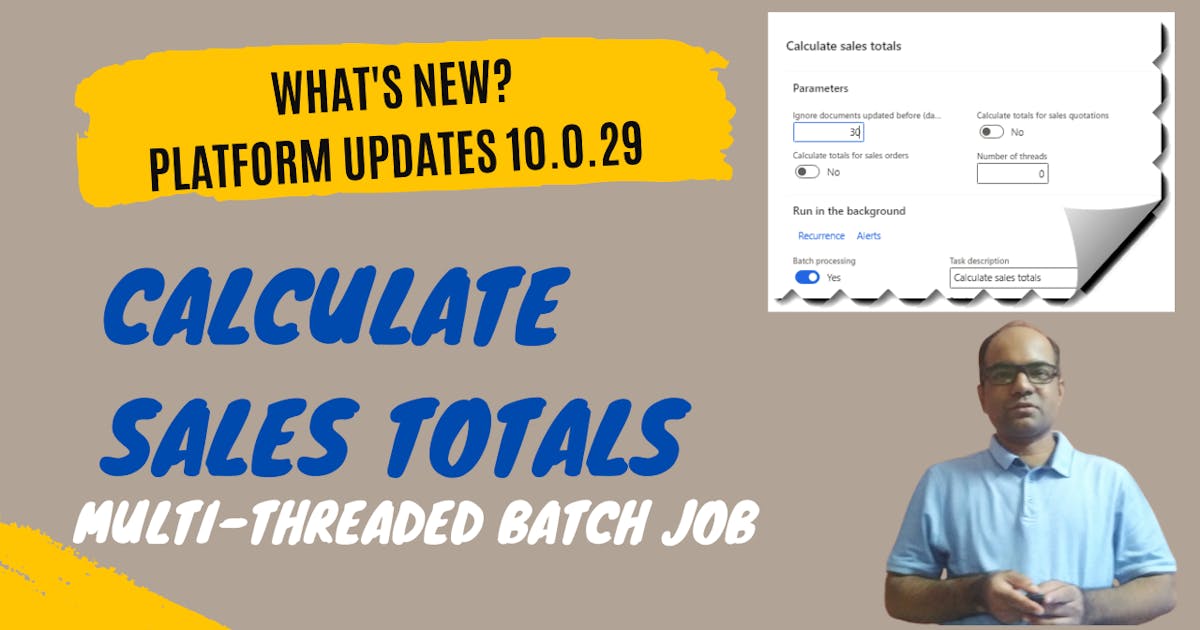
In this blog post, we will learn about a new feature released in D365 Finance and Operations Platform updates 10.0.29 i.e., Multithread capability in the "Calculate sales totals" batch.
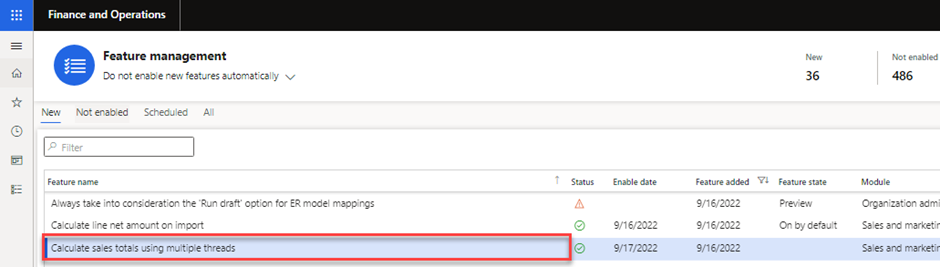
Navigation path
Modules -> Sales and marketing -> Periodic tasks -> Calculate sales totals
Background
The business functionality of this batch job was introduced about 3 to 4 years ago in Dynamics 365 FO mainly to bridge the gap in data synchronization between Dynamics 365 Sales & Dynamics 365 Finance and Operations.
In the scenario of Dynamics 365 Cross-apps when Dual-write is installed and all sales orders are created and updated in Dynamics 365 FO and then changes are reflected in Dynamics 365 Customer Engagement app when Calculate Sales Totals is executed in Dynamics 365 FO (Not before).
Basically, the main purpose of this batch job is the calculation and synchronization of monetary value.
Why Multi-thread approach required?
In the real-life business world, the sales department often demands accurate sales order totals displayed, besides the sales order grid.
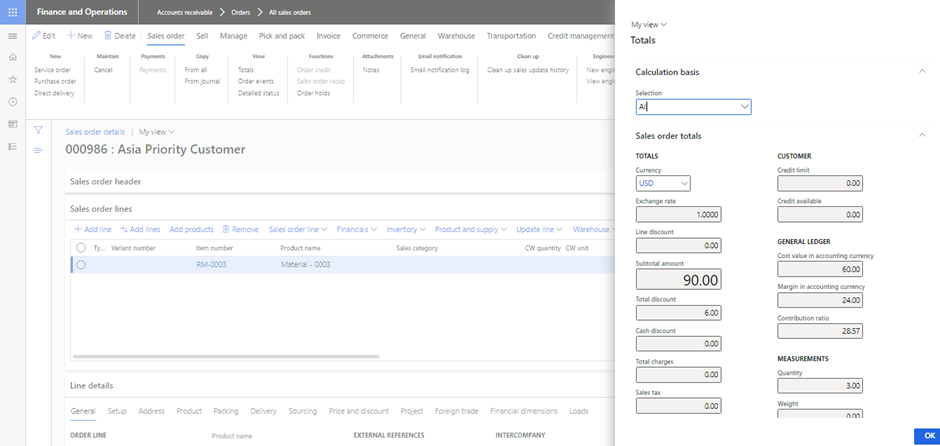 Originally this batch job was designed to manage the performance issues by having two dedicated tables such as SalesOrderTotals and SalesOrderLineTotals. However, the average throughput of the total amount to be updated which includes invoiced and backorder lines was not great and impacted business users' downstream processes.
Originally this batch job was designed to manage the performance issues by having two dedicated tables such as SalesOrderTotals and SalesOrderLineTotals. However, the average throughput of the total amount to be updated which includes invoiced and backorder lines was not great and impacted business users' downstream processes.
This feature helps improve system performance by enabling the system to use parallel processing when calculating sales totals in batches.
How does it work?
The feature adds a new "Number of threads" field to the "Calculate sales totals" dialog. If you choose to run the calculation in batch, you'll also be able to use this field to set the maximum number of threads. A value of zero or one uses a single thread, while values higher than 1 enable multithreading.
Note: This batch job does not change in Dynamics 365 FO Sales order header and Sales order line. The tables i.e., sales and line total tables populated to enable data sync to Dataverse (and CE).
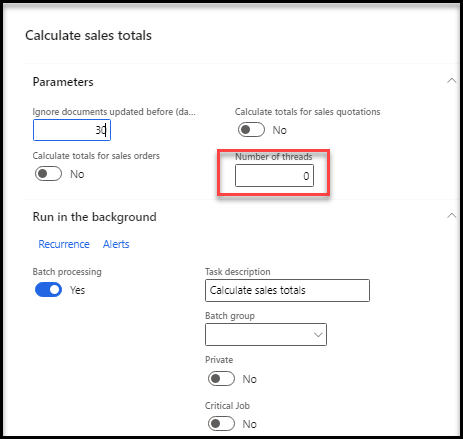
Business benefit
A faster time to initiate downstream processes with correct sync data values across Dynamics 365 Apps.
I hope this article was a good read for you. Do share it with your friends and other peers.
Thank you for Reading - Let's Connect!
Enjoy my blog? For more such awesome blog articles - follow, subscribe and let's connect on LinkedIn , Twitter ,YouTube
Stay tuned!
Published on:
Learn moreRelated posts
Sync data from Dynamics 365 Finance & Operations Azure SQL Database (Tier2) to local SQL Server (AxDB)
A new utility to synchronize data from D365FO cloud environments to local AxDB, featuring incremental sync and smart strategies.
Action ‘Update_a_record’ failed: An error has occurred. No resources were found when selecting for update – Fixing Cross-Company Update Issues in Finance & Operations Using Dataverse Virtual Entities (Power Automate)
Recently, while trying to update the Projects table in Finance & Operations using the Fin & Ops Apps actions in Power Automate, we ran...
We need to talk about... Dynamics 365 Sales... Release Wave 2 for 2025
Next in my blog, I will launch a series on the changes we can expect to see as part of Release Wave 2 for 2025. Microsoft’s 2025 Release Wave ...
Fixed – “Action cannot be performed. This quote is not owned by Dynamics 365 Sales” in Dataverse / Dynamics 365
Recently, while working with Quotes in Dynamics 365 Sales integrated with Supply Chain Management (SCM) through Dual-write, we encountered an ...
Dynamics 365 Sales – Enhance customer interactions with auto-linked CRM data
We are announcing the ability to enhance customer interactions with auto-linked CRM data in Dynamics 365 Sales. How does this affect me? With ...
Understanding the Roles of Salesperson, Sales Team, and Sales Manager in Dynamics 365 Sales
In Dynamics 365 Sales, the concepts of Salesperson, Sales Team, and Sales Manager are essential parts of the sales hierarchy and security mode...
Dynamics 365 Sales – Connect AI agents to sales workflows using Model Context Protocol server – updated date
We are announcing the ability to connect Dynamics 365 Sales to your agents and assistants with the new Model Context Protocol server. This fea...
Functional Analysis of Product Families and Bundles in Dynamics 365 Sales
In Dynamics 365 Sales, Product Families and Product Bundles serve distinct but complementary roles in managing and selling products efficientl...
Dynamics 365 Sales – Reduce competitive risk with tailored insights and talking points from Sales Qualification Agent
We are announcing the ability to proactively mitigate competitive risks with tailored competitor insights and talking points from the Sales Qu...