Part 4 – Creating a Power BI dataset and report using DirectLake
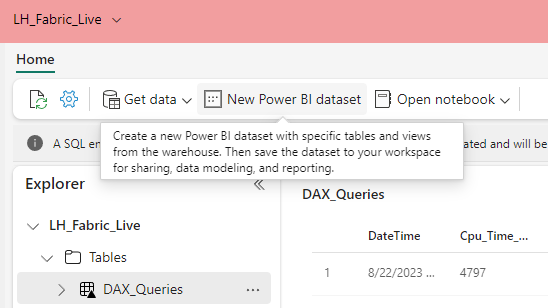
In the final part of my series, I am going to be creating the Power BI DirectLake dataset and report from my tables that I had previously loaded into the lakehouse. In this series I am going to show you all the steps I did to have the successful outcome I had with my client where I created the dataset...
The post Part 4 – Creating a Power BI dataset and report using DirectLake appeared first on FourMoo | Power BI | Data Analytics.
Published on:
Learn moreRelated posts
This Changes Everything About Power BI Maps
23 hours ago
New Performance Optimisation for Excel PivotTables Connected To Power BI Semantic Models
Some good news: an important optimisation has rolled out for Excel PivotTables connected to Power BI semantic models! Back in 2019 I wrote abo...
1 day ago