Using a Python Notebook using Semantic Link Labs to write a DAX Query output to a Lakehouse Table
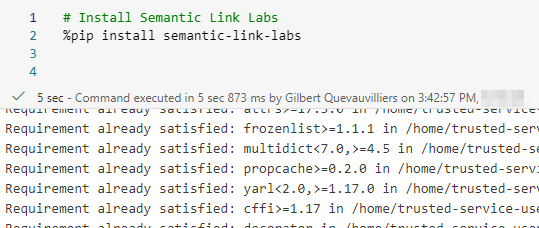
In this blog post I am going to explain how to use a Python Notebook using the Semantic Link module, to run a DAX query and write the output to a Lakehouse table. I will show you how to install a Python library and then use it within my python notebook. If you are interested in more details on why...
The post Using a Python Notebook using Semantic Link Labs to write a DAX Query output to a Lakehouse Table appeared first on FourMoo | Microsoft Fabric | Power BI.
Published on:
Learn moreRelated posts
The Power BI Dataviz World Champs is back!
Join the Power BI Dataviz World Championships – three rounds of visualization challenges, community voting, and a live finale at FabCon ...
Power BI Report metadata defaults to Power BI Enhanced Report format (PBIR)
Starting January 25, 2026, Power BI reports will default to the Enhanced Report format (PBIR), improving source control and collaboration. Exi...
Diagnosing Power BI DirectQuery Performance Problems Caused By SQL Queries That Return Large Resultsets
One very common cause of Power BI performance problems is having a table with a large number of rows on your report. It’s a problem I wr...
What happened in DAX in 2025
Diagnosing Power BI DirectQuery Connection Limit Problems With Performance Analyzer
To kick off my series on diagnosing Power BI performance problems with Performance Analyzer in the browser (which I introduced last week with ...