How to Rebind a Power BI Report to a different Semantic Model using Power BI Studio
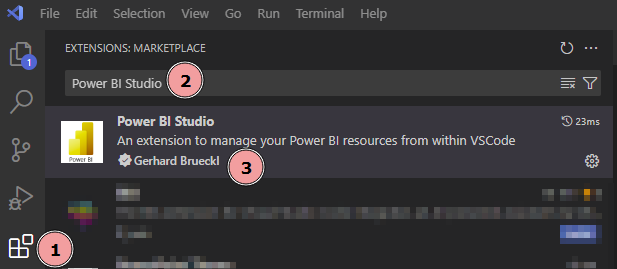
The default option to rebind a Power BI report is to use the Power BI REST API. This works well, but for a lot of people this can be quite intimidating. Fortunately, Gerhard Brueckl, has created the amazing Power BI Studio, which is a Visual Studio Code Extension. Installing Power BI Studio You can download it here: Power BI Studio...
The post How to Rebind a Power BI Report to a different Semantic Model using Power BI Studio appeared first on FourMoo | Microsoft Fabric | Power BI.
Published on:
Learn moreRelated posts
Modern Visual Tooltips in Power BI (Generally Available)
Power BI’s latest update introduces an enhancement to how users interact with reports with the general availability of modern visual tooltips....
Calculate(), DAX Fusion And Filters On 0 In Power BI
Here’s a fun DAX performance tip that I found this week. Do you have measures that use Calculate() with a filter on a numeric column? Is...