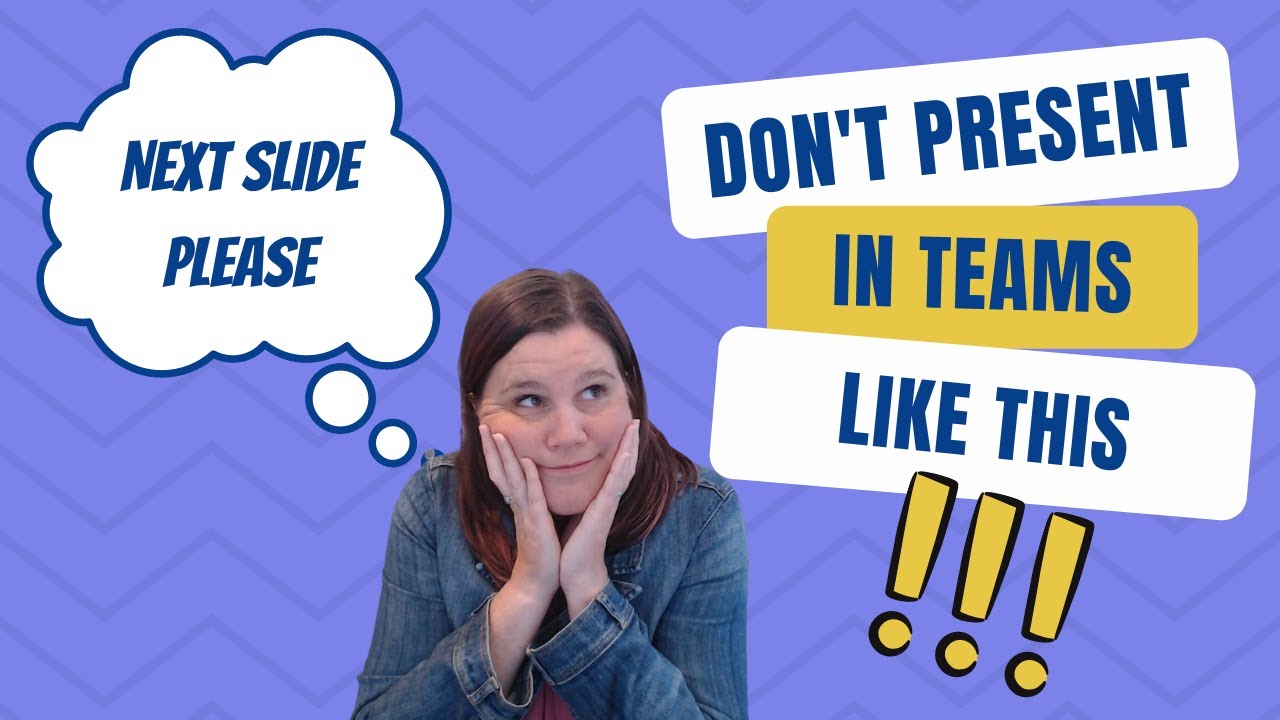How to properly present PowerPoint in Microsoft Teams with multiple presenters (TAKE CONTROL)
If you're struggling to present a PowerPoint collaboratively with multiple presenters in a Microsoft Teams meeting, this tutorial has got you covered. No more repetitive "Next Slide Please" instructions between presenters. Instead, learn how to take control of the presentation to optimize your collaborative work during meetings.
The video provides a step-by-step guide on how to effectively present in Teams while multiple presenters are present. It offers some additional tips and tricks that can help elevate the overall quality of PowerPoint presentations, such as highlighting specific content, using a web camera, and other useful features to keep the audience engaged and attentive.
Whether you're a business professional, teacher, or anyone working remotely, this tutorial promises to be immensely helpful in streamlining your Teams meetings. So, if you're looking for a seamless, hassle-free way to improve your team's collaborative efforts, this video is a must-watch.
The link to the video can be found here: https://www.youtube.com/watch?v=KoLrSl75nus
Published on:
Learn moreRelated posts
Microsoft Teams: Draggable Presenter Toolbar while screensharing
Microsoft Teams has introduced a new feature that allows presenters to freely drag the Presenter Toolbar, which appears on top of the screen w...
Microsoft Teams: Access other apps and websites while using annotations
Microsoft Teams is introducing an update to the annotations feature that enables users to interact with apps and websites while screen-sharing...
Microsoft Teams: Programmatic Desktop Sharing
Developers can now enable programmatic desktop sharing for Microsoft Teams, allowing meeting presenters to screen-share specific pieces of app...
Present a Local File From PowerPoint app to PowerPoint Live in Teams
Good news for PowerPoint users! The "Present in Teams" feature has been enhanced in the PowerPoint app to enable presenting files that are not...
Microsoft Teams: See multiple participants and shared content preview in presenter window when screen sharing
Microsoft Teams has announced a new feature for desktop and cloud platforms that allows up to four meeting participants to be visible in the p...
Microsoft Teams: Presenter window usability improvements in screen sharing
Microsoft Teams has greatly improved its screen sharing functionality with the introduction of the new Presenter window. With controls conveni...
PowerPoint Live in Teams: Magnify Slide
If you're presenting a PowerPoint deck via PowerPoint Live in a Microsoft Teams meeting, you can now use the Magnify Slide feature to privatel...
Microsoft Teams: Magnify slide in PowerPoint Live
If you're a Microsoft Teams user, get ready to elevate your presentation game! A new feature has been introduced that allows meeting attendees...
Microsoft Teams: Firefox Meeting Support for Outgoing Screen Sharing
Microsoft Teams is expanding outgoing screen sharing capabilities for Firefox browsers during Teams Meetings. This update is set to become ava...