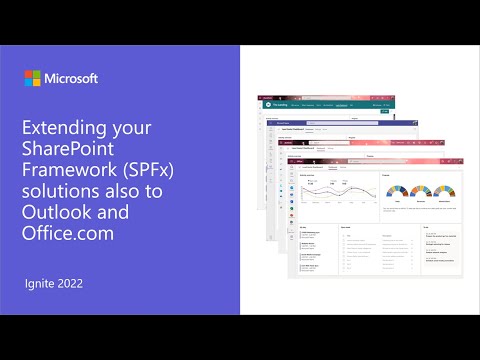Extending your SharePoint Framework (SPFx) solutions also to Outlook and Office.com
If you're looking to extend your SharePoint Framework solutions beyond the realm of SharePoint, you're in luck! With the latest announcement from Microsoft, you can now leverage the power of the SharePoint Framework to craft experiences for Outlook and Office.com as well.
Previously, the SharePoint Framework had announced support for building experiences for Microsoft Teams, but this latest update extends its capabilities even further. With this new integration, you can now build and deploy custom solutions for not just SharePoint but for Outlook and Office.com as well.
This means that you can now leverage your existing SharePoint Framework knowledge to craft custom solutions that extend to other Microsoft platforms, streamlining your development process and maximizing your productivity. In short, this update opens up a whole new world of possibilities for developers looking to build powerful and cohesive experiences across multiple Microsoft platforms.
To learn more about this exciting new update and how you can integrate it into your own projects, check out the following video linked below.
LinkPublished on:
Learn moreRelated posts
Retirement of entities in Outlook for contextual add-ins
Outlook is making some changes to the way it supports contextual add-ins, which are add-ins that activate based on the content of an email mes...
Suspension of Azure Application Administrator role for Management of add-ins across Outlook, Word, Excel, and PowerPoint
In an effort to improve the management of add-ins across Microsoft 365 suite products, Microsoft has announced that the Azure Application Admi...
Outlook: Developers can now build Microsoft Teams apps with Outlook add-ins as extension element
Microsoft has announced that developers can now create and distribute Teams apps with Outlook add-ins for their customers. Users can install t...
Microsoft 365 admin center: Granular Add-ins availability control from education Office Store
Microsoft 365 admins will soon have access to a new feature allowing them to exercise more precise control over the availability of add-ins fr...
Microsoft Readiness Toolkit for Office add-ins and VBA Retirement note
If you are using or intend to use the Readiness Toolkit for Office add-ins and VBA, take note that Microsoft will retire it on March 31, 2024....
SharePoint Add-In retirement in Microsoft 365
Microsoft is retiring SharePoint Add-Ins in favor of SharePoint Framework (SPFx), which enables writing applications for Microsoft SharePoint,...
Outlook: New Outlook for Windows – New location for add-ins and integration with Teams search-based message extensions
The post talks about the latest update in Outlook for Windows, which includes a new location for add-ins and integration with Teams search-bas...
Access the Office add-ins from the Home tab and File Menu
Good news for Office users, Microsoft is making it easier to access the Office add-ins by moving the "get add-in" button from the Insert tab t...
Let’s Bring Dataverse to Excel Using Office Add-ins
For those who love working in Excel, there is now a way to bring Microsoft Dataverse into the mix by utilizing Office Add-ins. This post dives...