Format date-time value using Formatting API in PCF Control
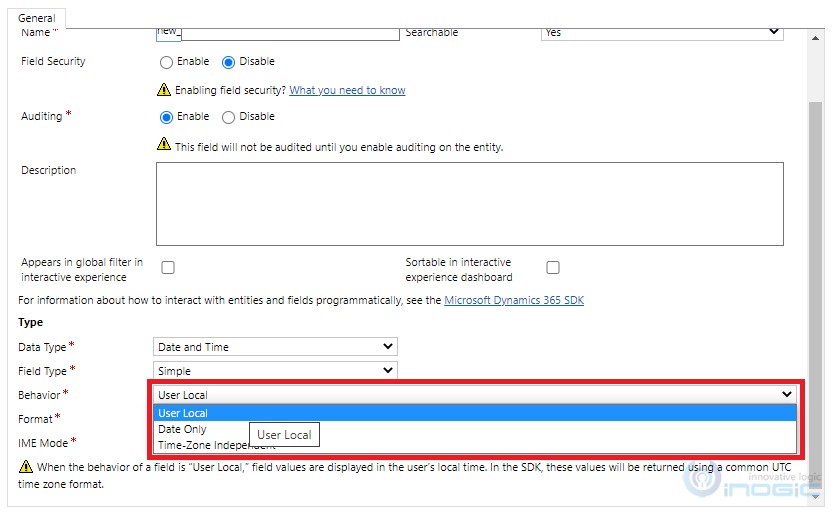
If you are working on a PCF Control and need to design a date-time control, this tutorial is for you. The tutorial teaches how to format the input date value to match the behavior of a Date/Time field in Dynamics 365 CRM using the Formatting API. Dynamics 365 CRM date/time fields have three types of formats: Date only, Time only, or Date and time.
By following the steps outlined in the tutorial, you can create a PCF control that formats date values according to your desired format. It's a useful skill for anyone that needs to work with date values in Dynamics 365 CRM and can help you streamline your workflow.
So if you're looking to improve your Dynamics 365 CRM PCF control design skills and want to learn how to format date-time values using the Formatting API, this tutorial is definitely worth checking out.
Read More »Published on:
Learn moreRelated posts
Extract Time Info from DateTime Field using X++ Programming
In Dynamics 365 for Finance and Operations, efficiently handling time-sensitive data is critical. To carry out various tasks like reporting, a...
Using Context Navigation and User Settings in PCF Controls
This post explores how to effectively use context in PCF (Power Apps Component Framework) controls. PCF controls offer many features, includin...
Get Date Time value from datetime field in power portal/ power page using jQuery
If you're working with datetime fields in Power Portal or Power Page and need to retrieve the date and time values using jQuery, this tutorial...
How to display date and time in specific locale in Power Automate
If you're using Power Automate and wondering how to display date and time in a specific locale, this blog post has got you covered. The post b...
What are the benefits of using PCF controls in Dynamics 365?
If you're a Dynamics 365 developer, then you might want to consider using PCF controls to enhance your apps. PCF controls, short for PowerApps...
Format input values into different user input formats using Formatting API in PCF Control
If you're looking for an efficient and reliable way to format user input values in your PCF Control, you'll find the Formatting API to be an i...
Custom Date Picker
This video tutorial demonstrates how to create a customized date picker. The date picker is a visual element that allows users to select a dat...
SharePoint List Formatting – View Formatting / Row Formatting Samples
If you're looking to improve the user experience for Modern Lists & Libraries in SharePoint, view formatting and row formatting might be the s...
Back to Basics # 60: Get Users Local Date Time with Webresource in Dynamics CRM
In this tutorial, we will be discussing how to obtain the user's local system date and time in Dynamics 365 CRM using Webresource. This functi...