How to display date and time in specific locale in Power Automate
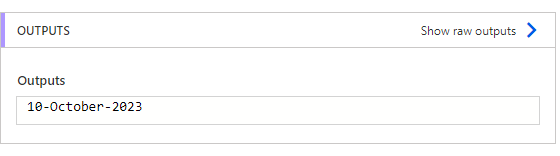
If you're using Power Automate and wondering how to display date and time in a specific locale, this blog post has got you covered. The post begins by introducing the formatDateTime function of Power Automate, which can be used to display date and time values in various formats. The author then goes on to explain how to use the functions and its parameters to display dates and times in specific locales.
By following the step-by-step instructions provided in the post, you'll learn how to configure the function to display dates and times according to different locales, such as US, UK and India. This feature is especially useful for multi-national organizations that operate across different regions and need to display dates and times in the local format.
Overall, this blog post is a helpful guide for anyone looking to master the art of displaying dates and times in Power Automate. So, whether you're a seasoned developer or just starting out with Power Automate, be sure to check out this helpful tutorial.
The post How to display date and time in specific locale in Power Automate appeared first on Debajit's Power Apps & Dynamics 365 Blog.
Published on:
Learn moreRelated posts
How to Remove Time from Date in Excel: 4 Quick Ways
If you are working with dates and times in Excel and need to separate the time component from the date, this post is for you. There are a vari...
Get Date Time value from datetime field in power portal/ power page using jQuery
If you're working with datetime fields in Power Portal or Power Page and need to retrieve the date and time values using jQuery, this tutorial...
How to Convert DateTime to Date Format SQL Server: 4 Ways
Efficient data management demands clean and structured data, and when it comes to dates and times, things can get complicated. With global sys...
TypeScript Date: Explained With Examples
If you've ever been confused by TypeScript when working with dates and times, this article is for you. You'll delve into the Date object in Ty...
How to Change Datetime Format in Model Driven Apps?
If you're working with Model Driven Apps and find yourself struggling to change the datetime format, this video tutorial has got you covered. ...
Set Timezone format field based on Account Location in Microsoft Dynamics 365
Microsoft Dynamics 365 is a versatile platform that allows users to store various types of data, including text, number, lookups, options, and...
How to add and subtract date using subtractFromTime() and addToTime() functions within Power Automate
If you are looking to add or subtract a specific time unit from an existing date in Power Automate, this blog is here to guide you. This blog ...
How add or subtract weeks, months or years from a date in Power automate.
If you're looking for a way to add or subtract weeks, months, or years from a timestamp in Power Automate, then look no further. This blog pos...
Format date-time value using Formatting API in PCF Control
If you are working on a PCF Control and need to design a date-time control, this tutorial is for you. The tutorial teaches how to format the i...