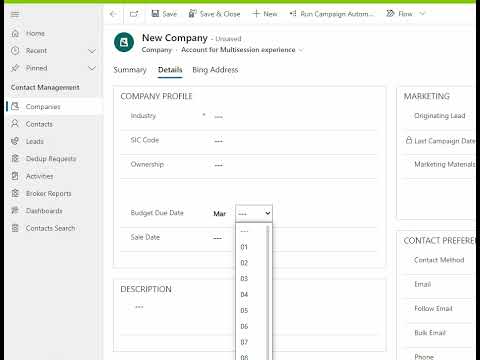Custom Date Picker
This video tutorial demonstrates how to create a customized date picker. The date picker is a visual element that allows users to select a date range. In this tutorial, you will learn how to create a custom date picker using HTML, CSS, and JavaScript. By creating a custom date picker, you can tailor the user experience to your specific needs and add extra functionalities.
The tutorial takes you through the process step by step, providing clear instructions and sample code for each step. By the end of the tutorial, you should have a good understanding of how to create a customized date picker and be able to apply these skills to other projects.
If you're looking to enhance the user experience on your website or web application by creating a custom date picker, this tutorial is a great starting point.
The link to the video tutorial is https://www.youtube.com/watch?v=tXZkTcLlI18.
Published on:
Learn moreRelated posts
How to Convert String to Date in Javascript in dd-mmm-yyyy Format
If you're struggling with converting a string to a date in Javascript, don't worry. This article is here to help you out. You can utilize the ...
Short Date Format in Excel: Explained
If you want to learn how to use the short date format in Excel, you're in luck! This tutorial will show you how to apply this simple yet incre...
TypeScript Date: Explained With Examples
If you've ever been confused by TypeScript when working with dates and times, this article is for you. You'll delve into the Date object in Ty...
Viva Goals: Date picker during a check-in
Viva Goals has rolled out some changes to their date picker feature during check-ins. The changes will be implemented in mid-July and complete...
Viva Goals: Date Picker in Check-in Modal to Show UTC Timezone
Viva Goals is changing its date picker functionality to show UTC timezone for consistency across different time zones. Previously, the check-i...
Power Apps Gallery Design Tutorial | Gallery UI styles
In this video tutorial, you'll learn how to take the out-of-the-box gallery design in Power Apps to the next level. The tutorial showcases var...
Planner Due Date Digest Email design update
The Due Date Digest email in Microsoft Planner is getting a design update that promises to improve the overall user experience. The email is s...
Calendar and Time Picker
This video tutorial showcases the use of calendar and time picker in user interfaces. The tutorial demonstrates how to efficiently implement t...
Format date-time value using Formatting API in PCF Control
If you are working on a PCF Control and need to design a date-time control, this tutorial is for you. The tutorial teaches how to format the i...