Microsoft Viva Learning premium: Sort search results by ratings and views
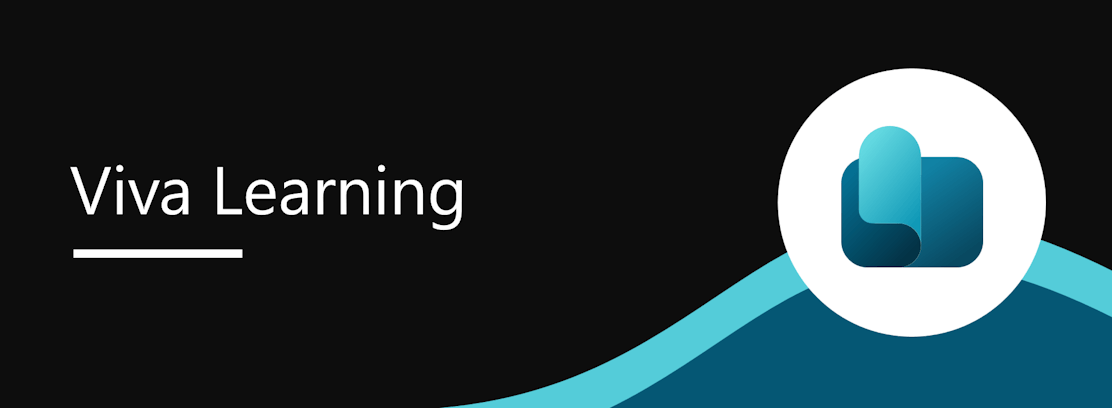
Microsoft Viva Learning premium now offers a new feature that allows users to sort search results by relevance, ratings, or views. This feature will be available on various Viva Learning pages within Microsoft Teams and the web, and it is expected to roll out in early September 2024. Sorting search results by views and ratings will be helpful for users to quickly identify popular and relevant learning content. This premium capability is only available to tenants with a premium Viva Learning license and will not require any admin action to enable.
Before this rollout, all search results were sorted by relevance and no sorting options were available. However, after the rollout, the default sort for search results will still be relevance, but users can modify the results order by using the Sort option in the top right of the Viva Learning search results pane. With this feature, users can sort search results by relevance, highest rating or total views of the content. The sort option chosen by a user remains persistent across multiple queries in a single search session. However, when the user initiates a new search session, the default option of relevance appears. This sorting feature is available to users across multiple search windows in Viva Learning.
The Microsoft Viva Learning search feature is an essential part of delivering educational content through Microsoft Teams and the web. Sorting search results by views and ratings is a significant upgrade that can help learners find the most relevant and popular educational content that matches their needs.
The post Microsoft Viva Learning premium: Sort search results by ratings and views originally appeared on M365 Admin.
Published on:
Learn moreRelated posts
Microsoft Viva: Viva Learning – Edit Learning Paths in Viva Learning
The Microsoft Viva platform offers a wide range of features designed to enhance learning and development within organizations. One such featur...
Microsoft Viva: Engage content in Workplace Search
Microsoft Viva is introducing its Engage feature to Workplace Search, making it easier for users to find relevant content from within their or...
Microsoft Search: Content source filters in Microsoft Search
Microsoft Search has introduced a new feature that allows users to filter search results by content source, enabling a more targeted and effic...
Viva Learning enables tagging content with interests and export content metadata
Viva Learning has unveiled a new feature that enables admins to tag learning content with interests, thereby improving search relevance while ...
Microsoft Viva: Level Filter in Viva Learning
Microsoft Viva's latest feature enables users to filter Viva Learning content based on proficiency level - Beginner, Intermediate, and Advance...
Microsoft Viva: Bring your own content to learning paths in Viva Learning
The latest feature added to Microsoft Viva is the ability to bring in your own content to learning paths on Viva Learning. This includes both ...
Viva Learning content provider configuration feature will now be migrated to Viva Learning Admin tab
In a recent development, Microsoft has announced that it will be migrating the provider configuration feature for Viva Learning to the Viva Le...
Microsoft Viva: Search relevance improvements in Viva Learning
Microsoft Viva is continuously making efforts to enhance user experience on its platform. In this regard, Viva Learning has received search re...
Microsoft Viva: Additional filters for search results in Viva Learning
Microsoft is enhancing Viva Learning with additional filters that will allow for more refined search results. Users will soon be able to filte...
Microsoft Viva: learning path creation
Microsoft Viva has introduced a new feature that allows admins to create learning paths for employees at their organization using Viva Learnin...