Ways to deal with missing Power Platform Environments
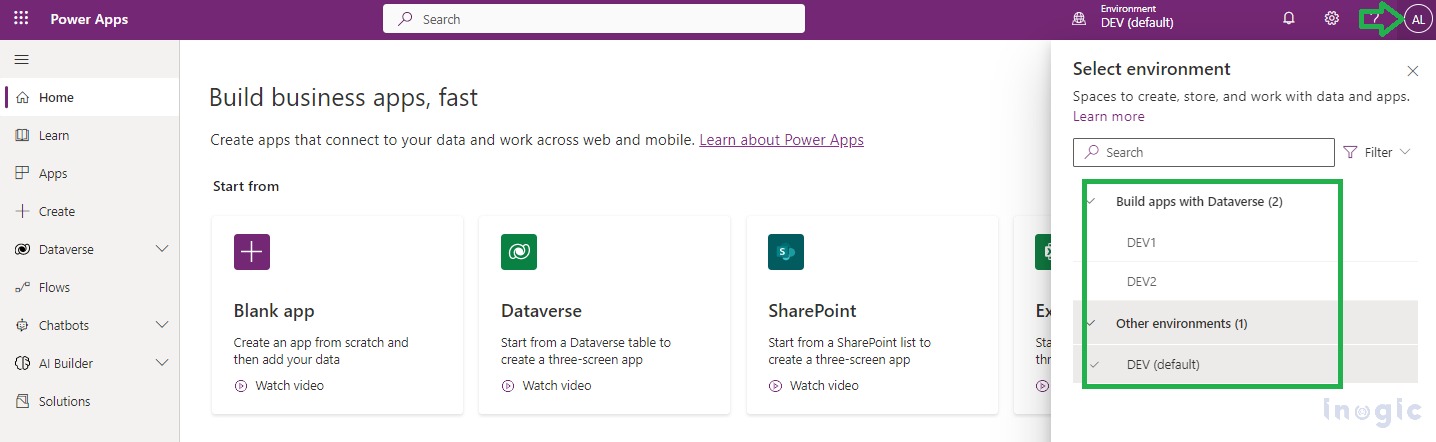
Ensuring security in Power Platform environments entails taking various aspects into account. However, at times, users may experience missing environment instances while trying to access them from the maker and admin portals. In such scenarios, it is important to understand the reasons behind missing environments and work on resolving them. One of the common solutions involves checking whether the user has the appropriate security roles and licenses required to access the environment. It is also essential to review the access granted to the user in the given environment and ensure that the user is added as a member of the environment. Other reasons for missing environments include the environment being suspended or deleted. This requires the creation of a new environment and migration of the data. Ultimately, proper management and monitoring of Power Platform environments can go a long way in preventing and resolving such issues.
To deal with missing Power Platform environments, it is important to follow the best practices. This ensures that users can work seamlessly without interruptions or setbacks.
To learn more about this topic, please follow the link to the full articlehere.
Published on:
Learn moreRelated posts
{Do you know} Modernize maker experience security settings in maker portal
Learn how to enhance the security settings in Maker portal with this tutorial by Malla Reddy Gurram. One key feature of Maker portal is the ab...
Microsoft Purview compliance portal: Insider Risk Management – Analytics email digest
Microsoft Purview Insider Risk Management is an essential tool for admins who need to identify insider risks within their organization. The sy...
Upcoming changes to the Power Apps Maker Portal admin settings
The Power Apps Maker Portal admin settings are about to change, and this post provides all the pertinent details. Specifically, the default te...
Microsoft Purview compliance portal: Insider Risk Management – Policy customization from alert review experience
Microsoft Purview Insider Risk Management has introduced a new feature that enables admins to customize Insider Risk Management policies and a...
Microsoft Purview compliance portal: Insider Risk Management – OCR support in Insider Risk Management
Microsoft Purview Insider Risk Management is about to receive a new feature that will support Optical Character Recognition (OCR) scanning tec...
Microsoft Purview compliance portal: Insider Risk Management – Forensic evidence
The latest addition to the Microsoft Purview compliance portal's Insider Risk Management capabilities is the forensic evidence add-in. This op...
When maker portal hides things, admin portal might still reveal them
If you're struggling to locate the apps and flows created by other users in your environment, fret not! This tutorial sheds light on an often-...
Managing Environments in Power Platform - Risk Management Part-2
If you're working with Power Platform environments, it's important to have a good understanding of how to control and manage them efficiently....
Managing Environments in Power Platform - Risk Management Part-2
This informative blog post delves into environment management for Power Platform and Dynamics 365 - Dataverse. It provides a helpful insight i...