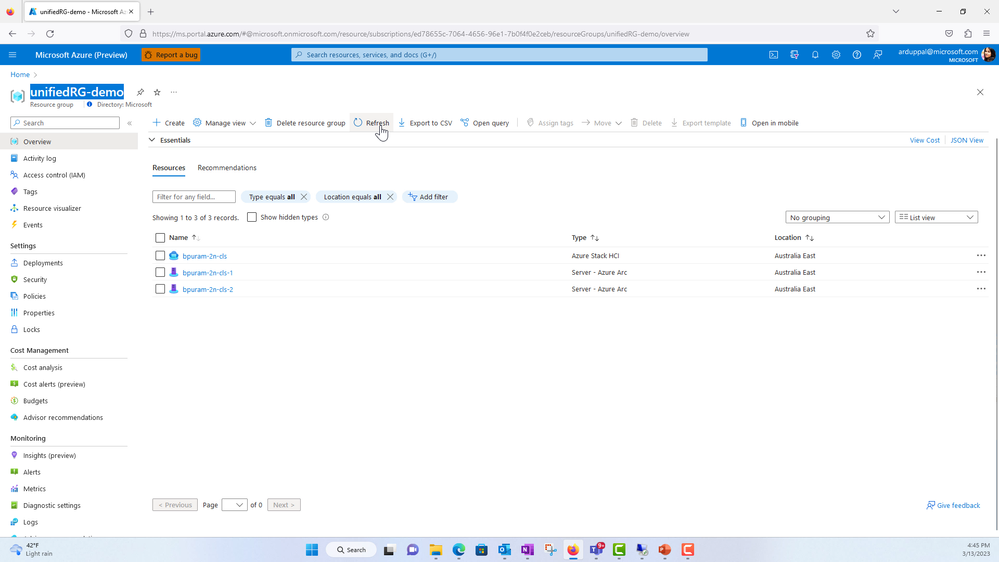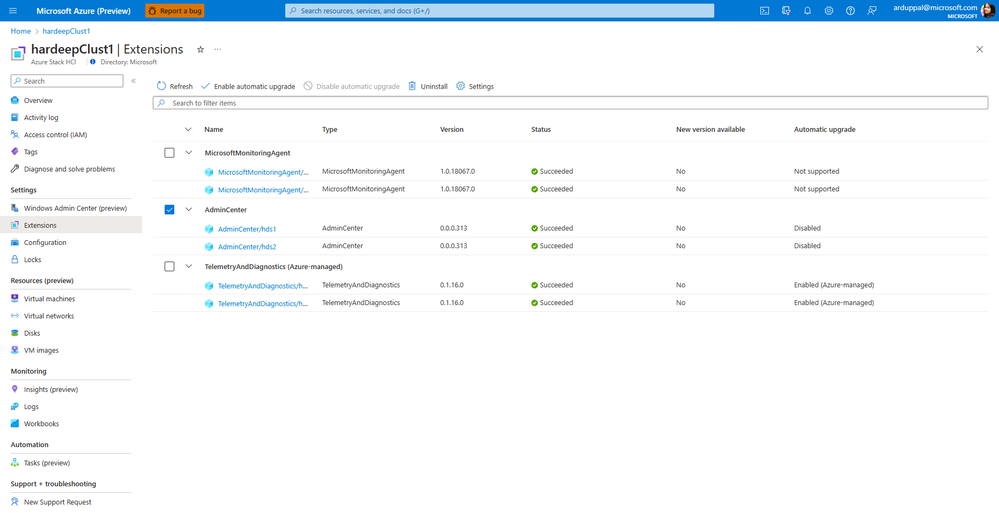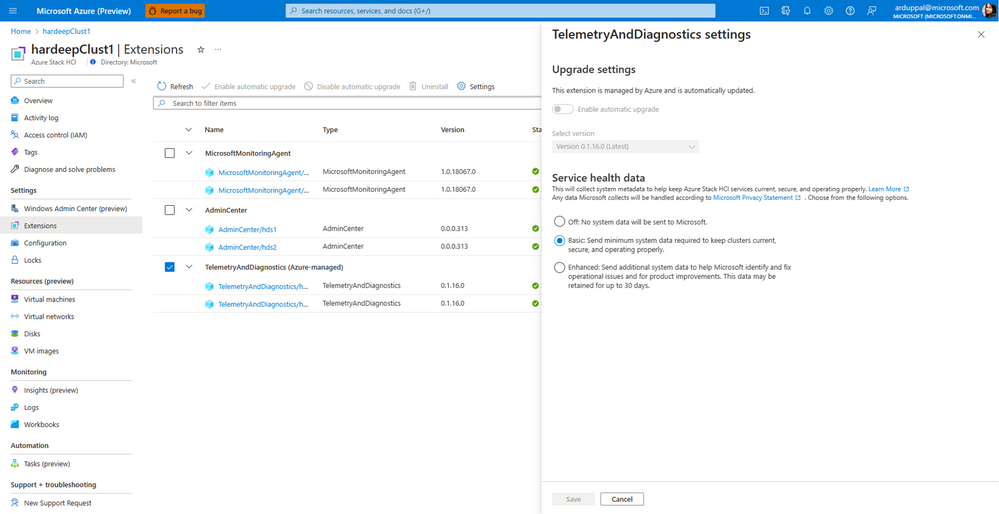Registration and Arc extension improvements in Azure Stack HCI

We are happy to let you know that we have improved the registration process for the HCI cluster and the management of Arc extensions. These changes were made based on feedback and survey results we received from our community.
Register cluster and associated Arc for server resources in same Resource Group
Previously, Azure Stack HCI registration required two Resource Groups, one for the cluster resource and another for Arc for server resources. However, now you can register both the Azure Stack HCI cluster and Arc for Server resources in the same Resource Group by passing the existing Resource Group information. This workflow is supported by both PowerShell and Windows Admin Center. For more detailed information, please see our documentation Register Azure Stack HCI with Azure - Azure Stack HCI | Microsoft Learn.
Extension Management improvements
The Azure Stack HCI extension management has been upgraded to include more features. In addition to installing and removing extensions and showing basic status information, it now provides version and update information. It also allows users to enable/disable automatic upgrades, perform manual upgrades, and access troubleshooting workflows. If an upgrade fails, it even has an automatic rollback feature to the previously installed version. More information can be found in our documentation, Azure Arc extension management on Azure Stack HCI. - Azure Stack HCI | Microsoft Learn
Extensions that will be GAing in coming months:
- Azure Monitor Agent extension
- Azure Site Recovery Agent
- Windows Admin Center
- Telemetry and diagnostics [Azure-managed mandatory extension]
- Life cycle manager [Azure-managed mandatory extension]
- Remote Support [Azure-managed mandatory extension]
Azure-managed mandatory extensions
In the coming months, we'll be introducing mandatory extensions that will be managed by Azure. These mandatory extensions will enable us to independently deliver, manage, and maintain core capabilities without relying on operating system updates and releases. These extensions are crucial for the efficient functioning of our HCI systems, and to enhance the quality of Azure Stack HCI. You, as a user, will be able to control the behavior of these extensions through the Settings menu, as shown in the image below. The first mandatory extension we will introduce is TelemetryAndDiagnostics.
The mandatory extension will be installed after Azure Stack HCI registration. We will ask for user's consent to install mandatory extensions when you are registering a new Azure Stack HCI cluster. If you already have a cluster, we will ask for your consent through the Azure portal on the Azure Stack HCI resource "Overview" and "Extensions" pages.
We hope these improvements will make your experience smoother, quicker, and more productive. We value your feedback, so please feel free to leave a comment on this blog or contact me directly.
Published on:
Learn moreRelated posts
Automating Business PDFs Using Azure Document Intelligence and Power Automate
In today’s data-driven enterprises, critical business information often arrives in the form of PDFs—bank statements, invoices, policy document...
Azure Developer CLI (azd) Dec 2025 – Extensions Enhancements, Foundry Rebranding, and Azure Pipelines Improvements
This post announces the December release of the Azure Developer CLI (`azd`). The post Azure Developer CLI (azd) Dec 2025 – Extensions En...
Unlock the power of distributed graph databases with JanusGraph and Azure Apache Cassandra
Connecting the Dots: How Graph Databases Drive Innovation In today’s data-rich world, organizations face challenges that go beyond simple tabl...
Azure Boards integration with GitHub Copilot
A few months ago we introduced the Azure Boards integration with GitHub Copilot in private preview. The goal was simple: allow teams to take a...
Microsoft Dataverse – Monitor batch workloads with Azure Monitor Application Insights
We are announcing the ability to monitor batch workload telemetry in Azure Monitor Application Insights for finance and operations apps in Mic...
Copilot Studio: Connect An Azure SQL Database As Knowledge
Copilot Studio can connect to an Azure SQL database and use its structured data as ... The post Copilot Studio: Connect An Azure SQL Database ...
Retirement of Global Personal Access Tokens in Azure DevOps
In the new year, we’ll be retiring the Global Personal Access Token (PAT) type in Azure DevOps. Global PATs allow users to authenticate across...
Azure Cosmos DB vNext Emulator: Query and Observability Enhancements
The Azure Cosmos DB Linux-based vNext emulator (preview) is a local version of the Azure Cosmos DB service that runs as a Docker container on ...