New Export to Excel Format in Power BI
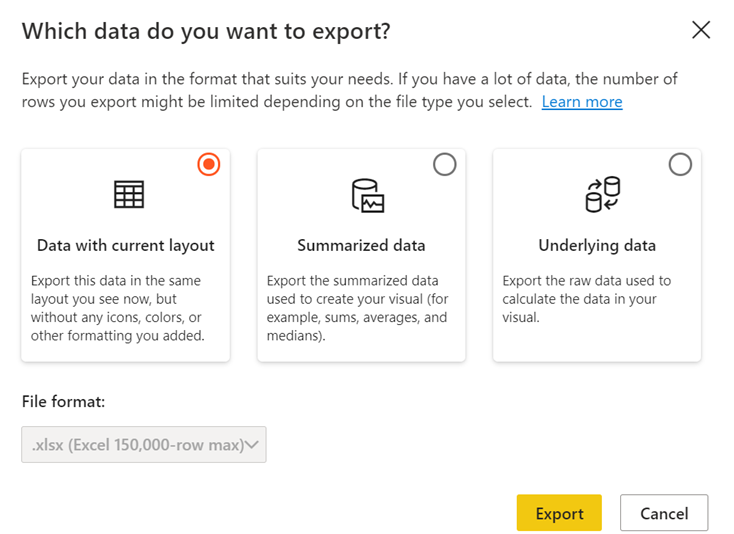
Exporting data from Power BI just got more convenient and flexible with the release of the new Export to Excel format feature. Prior to the release, exporting data required exporting it into a source data table, which could be inconvenient for certain data layouts.
Now, with the new feature, exporting data is more intuitive and efficient, allowing for flexible formatting within Excel upon export. The feature eliminates the need for additional steps, reducing the number of clicks needed to export data in the desired format. This allows users to export data in a more polished format which make the data easier to understand and interpret.
This new feature is a welcome addition for those who rely on exporting data frequently for further analysis and for users who require formatted data for presentation purposes.
Published on:
Learn moreRelated posts
Power BI Introduction Power BI Desktop | Power BI Service | Power Query | Data Modelling Data Visualization | Power BI Mobile Data Connectivity
Microsoft Power BI is a powerful and popular business intelligence and data visualization tool or suite developed by Microsoft. It enables use...
Convert Matrix data in Excel to Tabular Data in Power BI.
Working with Excel spreadsheets often means encountering data in matrix format, but to gain more insight from the data, it is necessary to tra...
SharePoint: Export Microsoft Lists as a dataset for Power BI Data Hub
SharePoint is making it easier for users to export Microsoft lists to Power BI Data Hub as datasets for creating custom reports. With this new...
Bring Power BI and Excel together
In this informative video, Adam explains how you can bring Power BI and Excel together seamlessly, without the need to export your data from o...
Append exported Power BI data to Excel, AUTOMATICALLY 😎
This video tutorial is focused on automating the process of appending exported Power BI data to Excel, streamlining your workflow. One of the ...
Filter the data in Power BI before you export it to excel using Power Automate
If you want to filter your Power BI data before exporting it to Excel in an efficient, automated way, you'll want to check out this tutorial. ...
Deep Dive into InfoRiver Export to Excel
This article dives deeper into the capabilities of the InfoRiver custom visual and demonstrates how exporting to Excel can enhance the user ex...
Export Formatted Data Tables to Excel in Power BI
This video tutorial demonstrates how to export formatted data tables from Power BI to Excel, making it easier to analyze and manipulate the da...
Export from Power BI to Excel up to 🔥100k rows 🔥!!
If you're struggling with the 100k row limitation when exporting from Power BI to Excel, this video tutorial is for you! In this step-by-step ...