Deep Dive into InfoRiver Export to Excel
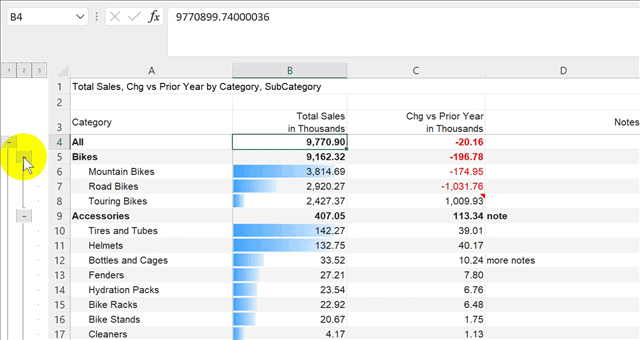
This article dives deeper into the capabilities of the InfoRiver custom visual and demonstrates how exporting to Excel can enhance the user experience of this data visualization tool. While Power BI is a robust platform, it still has room for improvement in terms of features. Microsoft Excel, on the other hand, has been around for 37 years and has a wealth of features that can complement Power BI.
In this article, the author shares their insights into using the InfoRiver custom visual and explains how Excel can be leveraged to maximize its potential. By exporting the data from InfoRiver into Excel, the user gains greater flexibility in manipulating and analyzing the data. The article provides a step-by-step guide on how to perform this export, making it accessible to readers of all levels of technical expertise.
If you're looking to get the most out of the InfoRiver custom visual and want to see how Excel can enhance your data analysis capabilities, this article is a must-read.
Published on:
Learn moreRelated posts
Power BI Introduction Power BI Desktop | Power BI Service | Power Query | Data Modelling Data Visualization | Power BI Mobile Data Connectivity
Microsoft Power BI is a powerful and popular business intelligence and data visualization tool or suite developed by Microsoft. It enables use...
Features of Excel: Top 10 Explained in a Visual Guide
Microsoft Excel is a powerful tool with endless possibilities. This visual guide explains the top 10 features that you need to know to get the...
Convert Matrix data in Excel to Tabular Data in Power BI.
Working with Excel spreadsheets often means encountering data in matrix format, but to gain more insight from the data, it is necessary to tra...
Bring Power BI and Excel together
In this informative video, Adam explains how you can bring Power BI and Excel together seamlessly, without the need to export your data from o...
Append exported Power BI data to Excel, AUTOMATICALLY 😎
This video tutorial is focused on automating the process of appending exported Power BI data to Excel, streamlining your workflow. One of the ...
New Export to Excel Format in Power BI
Exporting data from Power BI just got more convenient and flexible with the release of the new Export to Excel format feature. Prior to the re...
Export Formatted Data Tables to Excel in Power BI
This video tutorial demonstrates how to export formatted data tables from Power BI to Excel, making it easier to analyze and manipulate the da...
Export from Power BI to Excel up to 🔥100k rows 🔥!!
If you're struggling with the 100k row limitation when exporting from Power BI to Excel, this video tutorial is for you! In this step-by-step ...
Inforiver Charts Power BI Custom Visual Part1 by taik18
This is a video tutorial by taik18 covering the Inforiver Charts Power BI custom visual. The tutorial may be split into multiple parts, and th...