SELECT ALL OPTIONS OF MULTISELECT OPTION SET (CHOICES) FIELD IN DYNAMICS 365
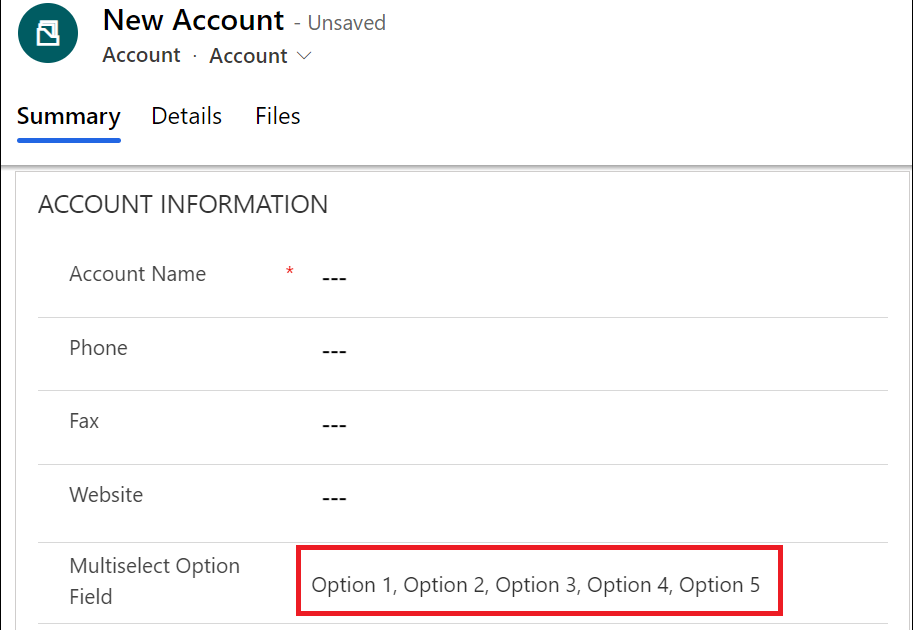
If you're working with multiselect or choices fields in Dynamics 365, you may have encountered the challenge of selecting all options by default. This limitation cannot be overcome through business rules, but requires JavaScript. To solve this problem, this post offers a code snippet to select all options in a multiselect field in Dynamics 365 by default.
The first step is to get all available options in the field and add them to an array, then set the value of the field to this array. The post also advises creating a JavaScript web resource and adding it to the necessary solution, then calling the function in the onLoad event of the form.
Overall, this post provides a useful guide for anyone faced with this particular limitation in Dynamics 365.
Link to the post: https://charlesabikhirs.blogspot.com/2022/08/select-all-options-of-multiselect.html
Published on:
Learn moreRelated posts
HOW TO GET MICROSOFT DYNAMICS 365 FORM TYPE IN JAVASCRIPT
If you're working on forms within Microsoft Dynamics 365 and seeking to understand how to create different types of forms - such as Main Form,...
DISABLE ALL FORM FIELDS IN DYNAMICS 365 USING JAVASCRIPT
If you're working with Dynamics 365 and need to disable all form fields using JavaScript, this article has got you covered. There are three op...
How to Create Bookable Equipment Resources in Microsoft Dynamics 365 Field Service
Efficiently scheduling technicians' equipment usage is a crucial factor in delivering effective field service. In this article, you'll learn a...
CHECKING DIRTY FIELDS IN DYNAMICS 365 USING JAVASCRIPT
In Dynamics 365, it is crucial to know which fields have been modified on the form during an update. While creating a plugin to receive data o...
SET DYNAMICS 365 MULTISELECT OPTIONSET FIELD IN C#
If you're looking to dynamically select one or more options in the multiselect option set field of Dynamics 365 using C#, this tutorial is for...
ACCESS FIELDS OF QUICK VIEW FORM THROUGH JAVASCRIPT IN DYNAMICS 365
Quick view controls are a common feature of Power Apps that allow you to display specific information about a selected record in a lookup fiel...
Options for locking field on Business Process Flow
When it comes to locking a field on a business process flow, there are several options available for you. Sometimes you might require a field ...
DYNAMICS 365 FORM NOTIFICATION AND FIELD NOTIFICATION
If you're working with Dynamics 365 forms, this tutorial is your gateway to understanding how to use notifications effectively. Notifications ...
Use the Microsoft Multiselect Lookup PCF in Field Service
If you're looking to optimize your field service operations, this video is a must-watch. Here, you'll learn how to use the Microsoft Multisele...