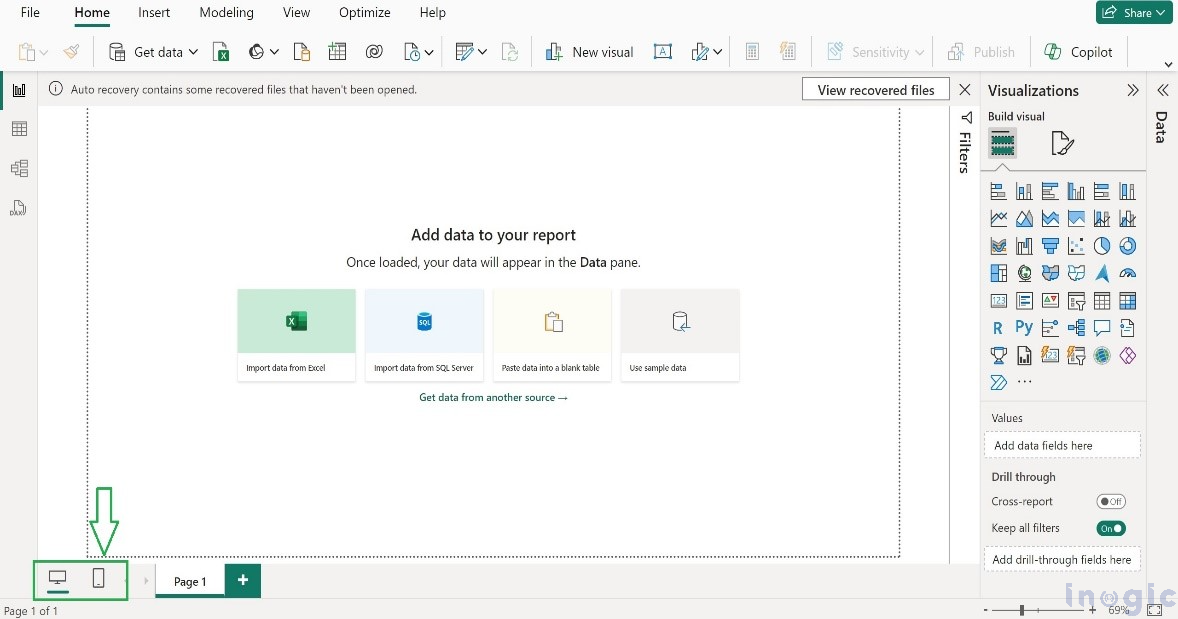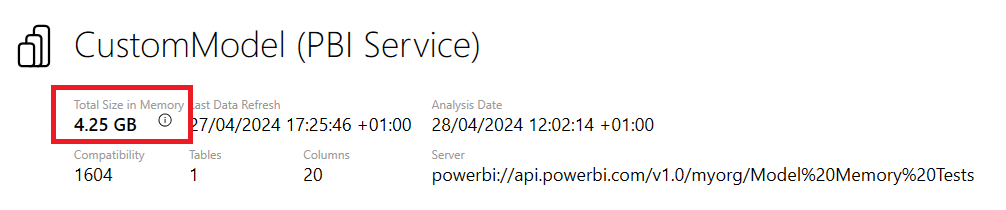Report Builder In Power BI: Formatting Objects & Visualizations

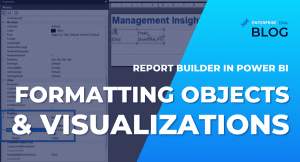
In this tutorial, you’ll learn about the different objects you can place in your paginated report and how to format them using Report Builder in Power BI.
A paginated report is a report that’s designed to be printed or shared. And as the name suggests, they’re called “paginated” because they’re made to fit well on a page.
Report Builder In Power BI Menu #1: The Insert Tab
The Insert tab at the top of Report Builder contains the different visualizations or objects you can add in your report.
Continue reading Report Builder In Power BI: Formatting Objects & Visualizations at Enterprise DNA.