Design Mobile and Browser Layout View | Power BI Desktop
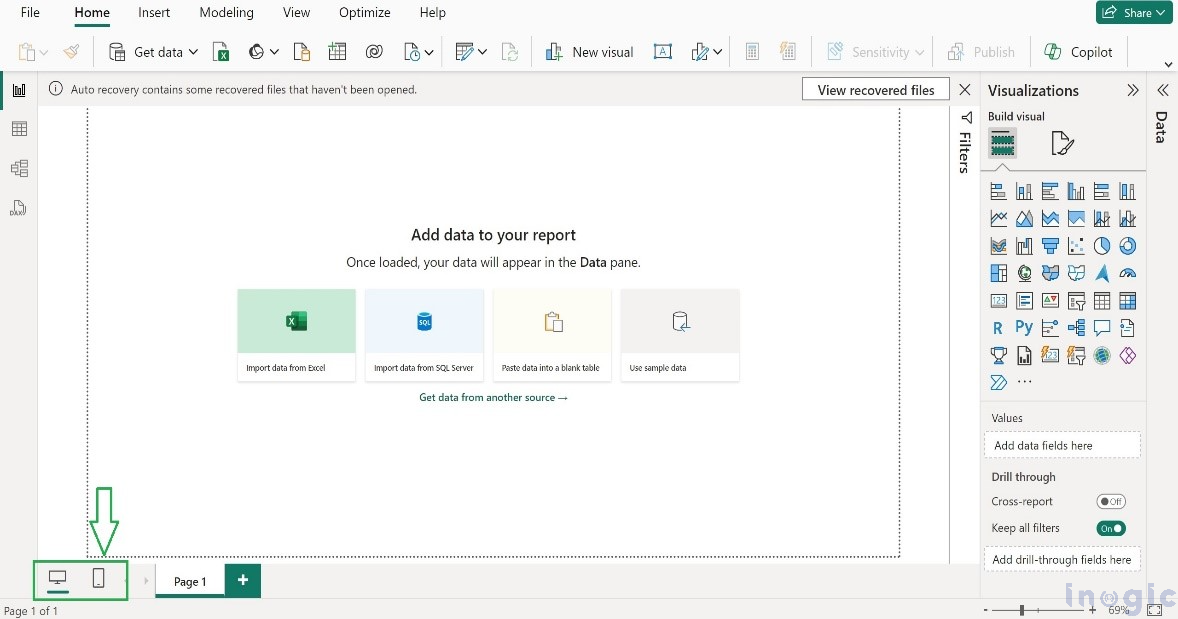
Power BI Desktop is a powerful tool that allows users to create visually striking dashboards and reports for both desktop and mobile interfaces. Its user-friendly interface enables seamless transitions between designing for different platforms, ensuring optimal viewing experiences on a range of devices. One of the standout features of Power BI Desktop is its mobile layout view, which allows users to create and customize designs for mobile interfaces. In this tutorial, you'll learn how to optimize your designs for both mobile and browser layouts using the versatile features of Power BI Desktop.
With this guide, you can streamline your approach to designing dynamic and responsive dashboards and reports within Power BI Desktop, allowing you to create the best possible user experience.
The post Design Mobile and Browser Layout view within Power BI originally appeared on Microsoft Dynamics 365 CRM Tips and Tricks.
Published on:
Learn moreRelated posts
Explore List View in New Dynamics 365 Field Service Mobile Experience
The field service mobile app has undergone a significant upgrade, with an enhanced user experience feature that delivers a fresh look. The new...
What Is DAX Studio In Power BI Desktop
If you are looking to optimize your DAX codes, then DAX Studio is the tool for you. This tutorial explores what DAX Studio is and how it can b...
Quick View of Dashboard Cards in Dark Mode for Viva Connections Mobile
Viva Connections is introducing Dark Mode for Quick Views on both iOS and Android devices and the rollout will begin in early November 2023 an...
Best Power BI Dashboard Design Tips
If you're struggling with creating visually appealing and effective Power BI reports, this blog post is a must-read for you. Designing Power B...
Microsoft Power Automate Desktop: How To Automatically Launch A New Browser
If you're seeking to streamline your web automation within Power Automate desktop, this tutorial will introduce you to the Launch new browser ...
Overview Of The Query Editor User Interface In Power BI
If you're looking to become more efficient with the query editor in Power BI, this tutorial is the perfect starting point. The query editor in...
Dynamics 365 Marketing: How to re-order the columns in outbound emails for mobile view?
If you're using Dynamics 365 Marketing and struggling with re-ordering columns in outbound emails for mobile view, this article is for you. Th...
Microsoft Viva: Viva Connections 1st party apps for Desktop and Mobile available in GCC
Microsoft Viva's Viva Connections apps for desktop and mobile are now available in GCC. This move marks a new level of availability for the pr...
Dashboard Layout Design Techniques
In this series on report design, Enterprise DNA provides practical steps to enhance report transparency and improve the user experience of you...