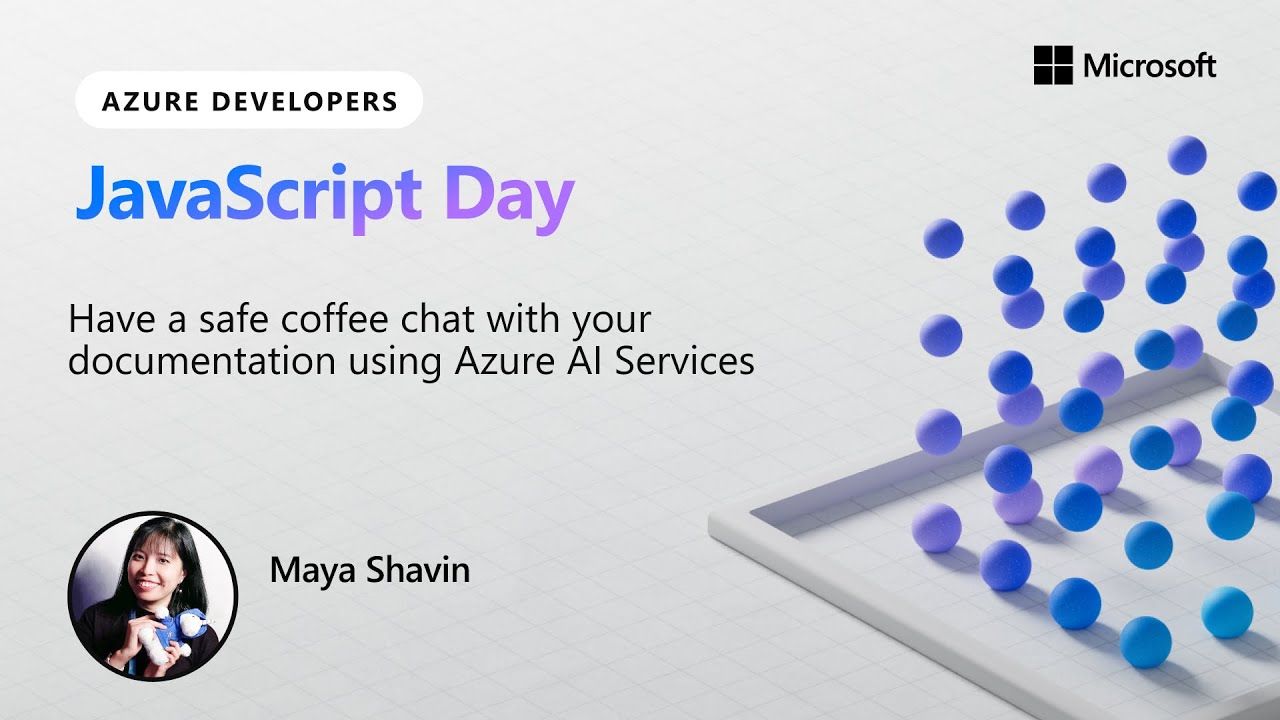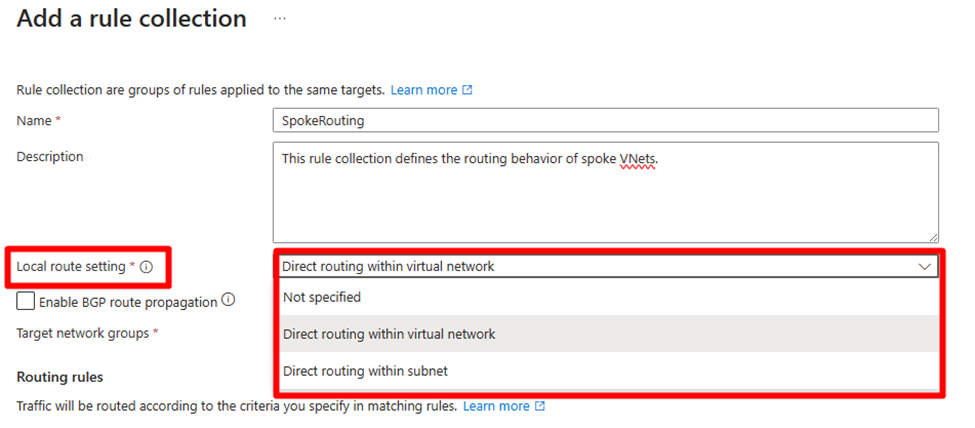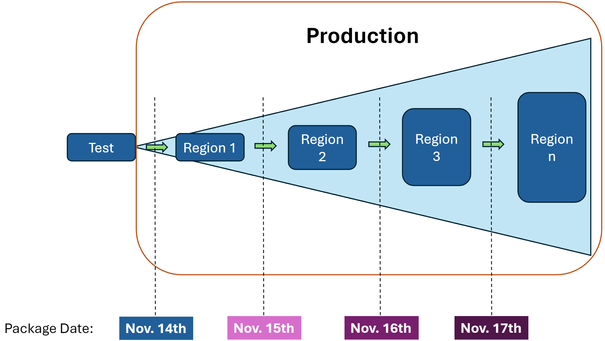Handle secrets in Azure DevOps
Handle secrets in Azure DevOps
Mattias Liloia
Tue, 05/31/2022 - 14:18
Body
When creating a ci/cd pipeline for your project, at some point you have to define a connection to your environment. In case of Dataverse, the connection string will contain clientid and client secret values. It's always a good idea to store secret values in a secure place, instead of putting them in clear text into your pipeline definition file (yaml) and potentially pushing them into your code repository.
Azure DevOps provides you a number of possible solutions to address just that:
- Azure DevOps Service Connection: https://docs.microsoft.com/en-us/azure/devops/pipelines/library/service-endpoints
- Azure Key Vault: https://docs.microsoft.com/en-us/azure/devops/pipelines/release/azure-key-vault
- Azure DevOps Secret Variables: https://docs.microsoft.com/en-us/azure/devops/pipelines/process/variables?view=azure-devops&tabs=yaml%2Cbatch#secret-variables
Personally, I prefer to use Azure Key Vault because it allows me to use these secrets in other applications too (like for example an Azure Functions).
Published on:
Learn more