Storing and querying your geospatial data in Azure
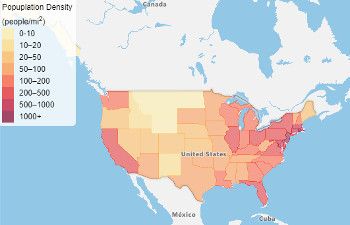
While Azure Maps is strong in visualizing and interacting with map- and location data, you probably also need a secure and powerful location to store and query your (location) data. In this blog post, we will explore the different options for storing and querying geospatial data in Azure, including Azure Cosmos DB, Azure SQL Database, and Azure Blob Storage. Storing and querying geospatial data in Azure is a powerful and flexible way to manage and analyze large sets of geographic information.
Azure Cosmos DB is a globally distributed, multi-model database that supports document, key-value, graph, and column-family data models. One of the key features of Cosmos DB is its support for geospatial data, which allows you to store and query data in the form of points, lines, and polygons. Cosmos DB also supports spatial indexing and advanced querying capabilities, making it a great choice for applications that require real-time, low-latency access to geospatial data.
Example query:
Read here more information about Geospatial and GeoJSON location data in Azure Cosmos DB.
Another option for storing and querying geospatial data in Azure is Azure SQL Database. SQL Database is a fully managed, relational database service that supports the spatial data types and functions of SQL Server. This allows you to store and query geospatial data using standard SQL syntax, and also includes spatial indexing and querying capabilities. SQL Database is a good choice for applications that require a traditional relational database model and support for SQL-based querying.
Read here more information about Spatial Data in Azure SQL Database.
Finally, Azure Blob Storage can be used to store and query large amounts of unstructured data, including geospatial data. Blob Storage allows you to store data in the form of blobs, which can be accessed via a URL. This makes it a great option for storing large files, such as satellite imagery or shapefiles. While Blob Storage does not include built-in support for spatial querying, it can be used in conjunction with other Azure services, such as Azure Data Lake Storage or Azure Databricks, to perform spatial analysis on the data.
In this sample we used satellite imagery that is stored in Azure Blob storage
https://samples.azuremaps.com/?sample=tile-layer-options
In conclusion, Azure offers a variety of options for storing and querying geospatial data, including Azure Cosmos DB, Azure SQL Database, and Azure Blob Storage. Each of these services has its own set of features and capabilities, and choosing the right one will depend on the specific needs of your application. Whether you need low-latency access to real-time data, support for traditional SQL-based querying, or the ability to store and analyze large amounts of unstructured data, Azure has the tools you need to get the job done.
Published on:
Learn moreRelated posts
Microsoft Purview: Data Lifecycle Management- Azure PST Import
Azure PST Import is a migration method that enables PST files stored in Azure Blob Storage to be imported directly into Exchange Online mailbo...
How Snowflake scales with Azure IaaS
Microsoft Rewards: Retirement of Azure AD Account Linking
Microsoft is retiring the Azure AD Account Linking feature for Microsoft Rewards by March 19, 2026. Users can no longer link work accounts to ...
Azure Function to scrape Yahoo data and store it in SharePoint
A couple of weeks ago, I learned about an AI Agent from this Microsoft DevBlogs, which mainly talks about building an AI Agent on top of Copil...
Maximize Azure Cosmos DB Performance with Azure Advisor Recommendations
In the first post of this series, we introduced how Azure Advisor helps Azure Cosmos DB users uncover opportunities to optimize efficiency and...
February Patches for Azure DevOps Server
We are releasing patches for our self‑hosted product, Azure DevOps Server. We strongly recommend that all customers stay on the latest, most s...
Building AI-Powered Apps with Azure Cosmos DB and the Vercel AI SDK
The Vercel AI SDK is an open-source TypeScript toolkit that provides the core building blocks for integrating AI into any JavaScript applicati...
Time Travel in Azure SQL with Temporal Tables
Applications often need to know what data looked like before. Who changed it, when it changed, and what the previous values were. Rebuilding t...
