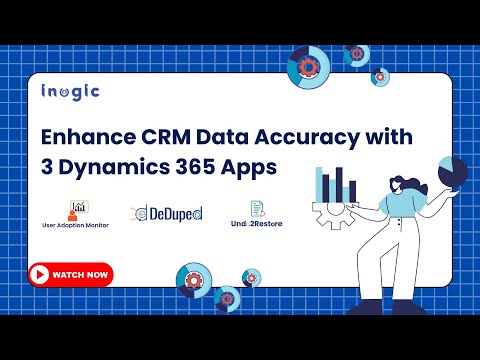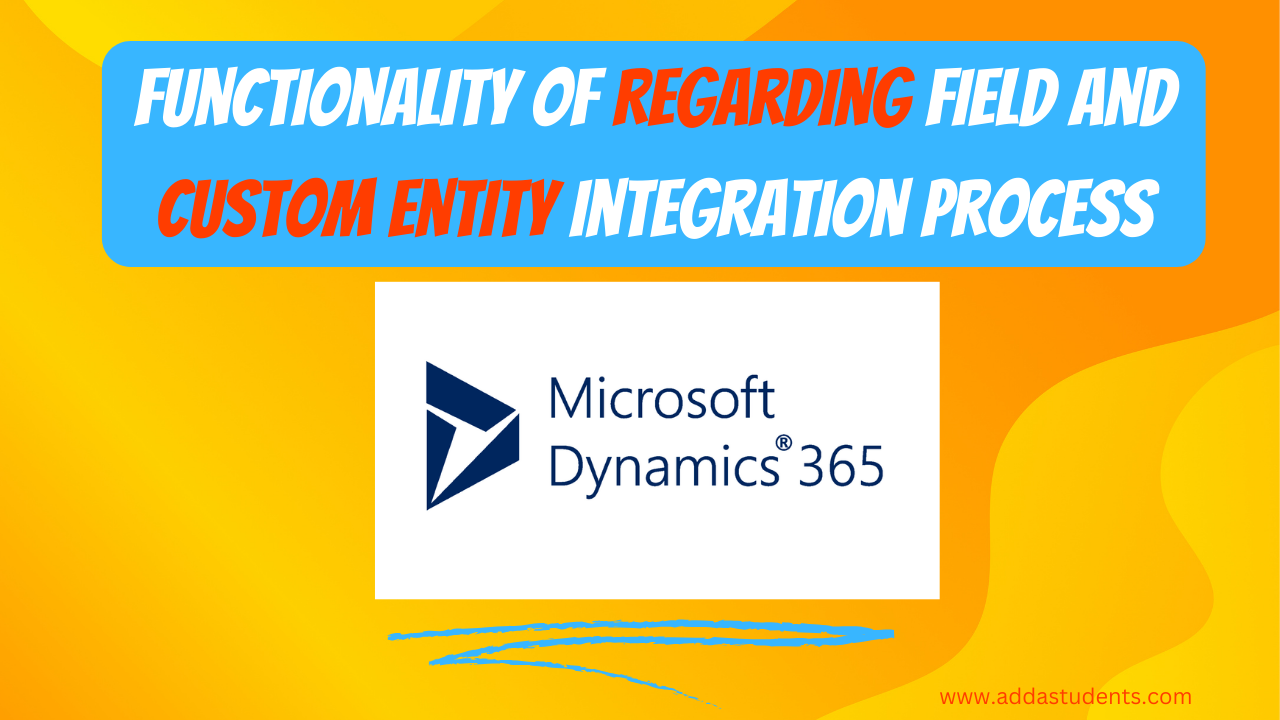Configuring custom views for Inboxes through Agent Experience Profile within Dynamics 365 CRM
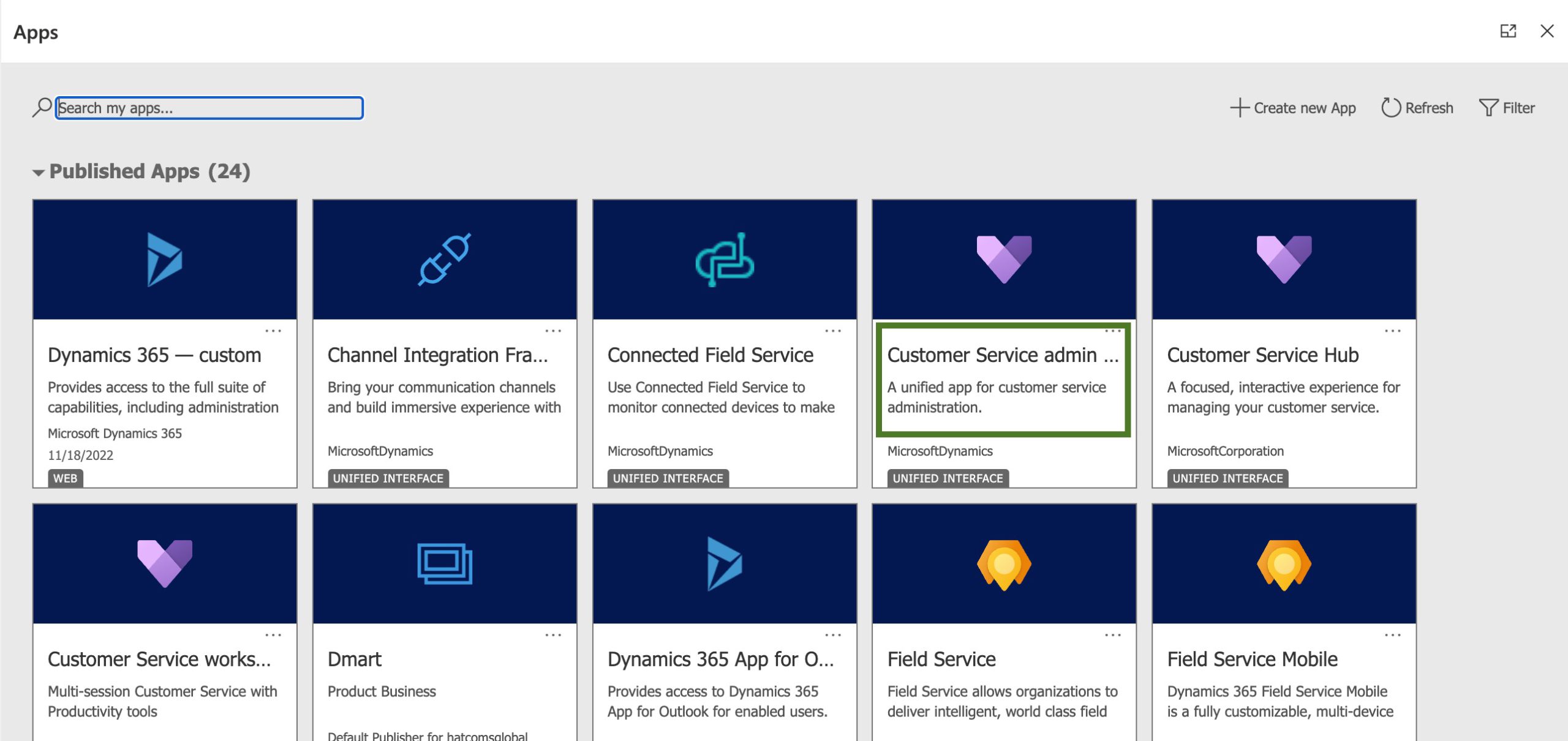
In the latest release of wave 2 in Dynamics 365, Microsoft has introduced several new features to provide a better experience for its users. One such feature is the ability for system administrators to configure custom views for inboxes using the Agent Experience Profile.
With this enhancement, system administrators can now set up configurable custom views for their inboxes, providing a more personalized experience for agents. The Agent Experience Profile allows users to define their preferences, such as sorting order, column widths, and default views. This way, agents can tailor their views to their working styles and improve their productivity.
If you are a Dynamics 365 user, this new feature is worth exploring as it can significantly enhance the user experience and make your daily work more efficient. Check out the link for more information on how to set up custom views for inboxes using the Agent Experience Profile.
The post Configuring custom views for Inboxes through Agent Experience Profile within Dynamics 365 CRM appeared first on Inogic.
Published on:
Learn more