Incremental Refresh in Power BI, Part 1: Implementation in Power BI Desktop
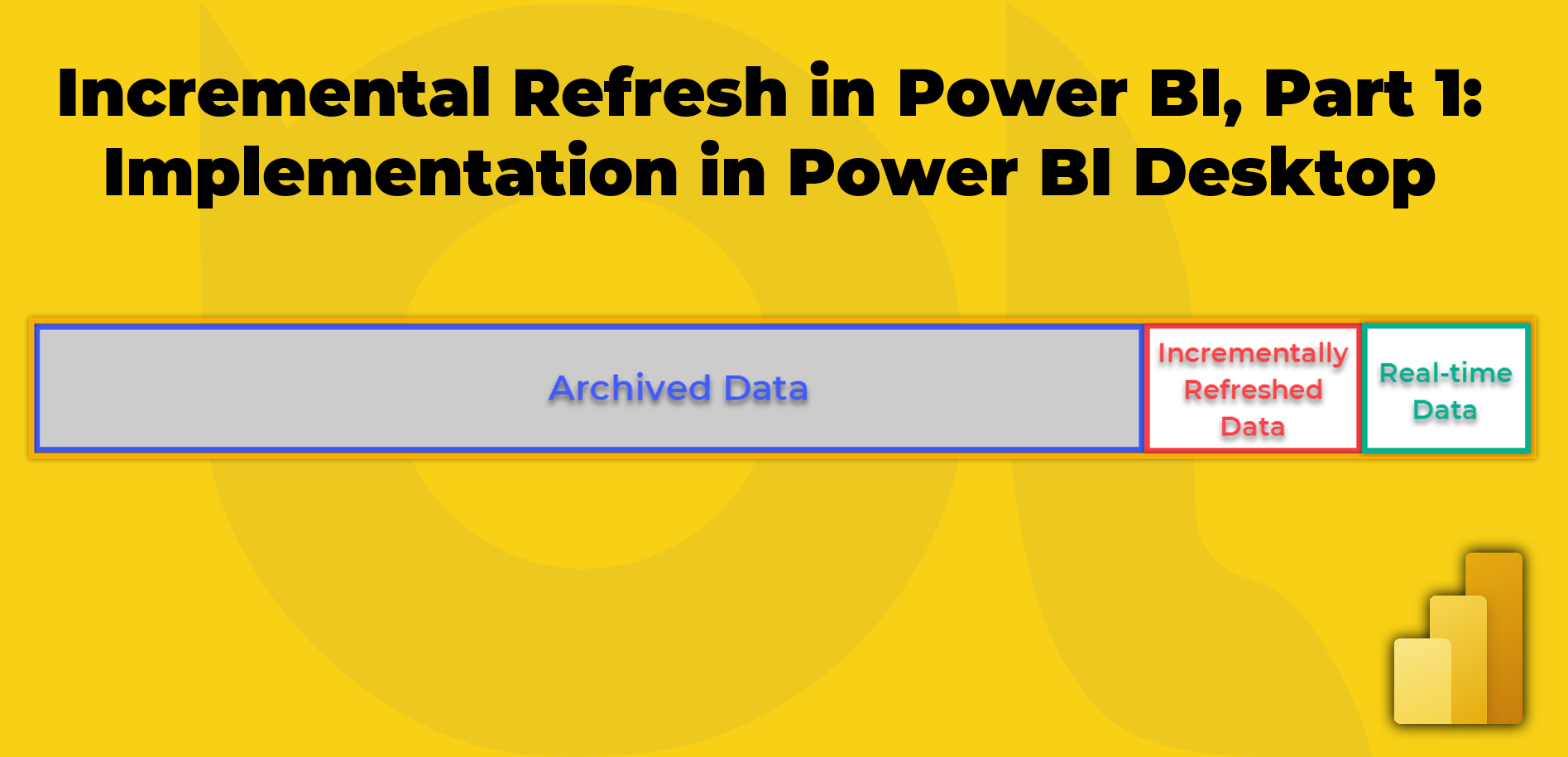
If you're looking to optimize your Power BI data loading process, incremental refresh (IR) might just be the solution you're looking for. This article covers the implementation of IR in Power BI desktop, providing a simple explanation of the process for those unfamiliar with the concept.
The basic principle of IR involves loading data incrementally rather than in one bulk load. This is achieved by breaking down large data sets into smaller chunks based on a selected range of values such as dates, and only loading new or updated data into the existing data set. By doing so, IR reduces the load on the Power BI server, minimizes data transfer, and improves query performance.
Overall, IR is an effective technique for managing large data sets and optimizing Power BI performance. So, whether you're a seasoned Power BI expert or just starting your data analysis journey, this article provides valuable insights into improving your data loading process.
The post Incremental Refresh in Power BI, Part 1: Implementation in Power BI Desktop appeared first on BI Insight.
Published on:
Learn moreRelated posts
Power BI Challenge 13 – Acing Your Documentation
The Power BI Challenge 13 was based on a complicated dataset featuring transport and shipping, with participants having to perform in-depth an...
Power BI Beginner Class 1 Getting Started in 2024
Learn the basics of Power BI in this beginner class series, starting with class 1 that covers everything you need to get started. From connect...
Adding 3 or More Advanced Filter Conditions in Power BI
This video tutorial shows how to add three or more advanced filter conditions in Power BI. Often, filtering data is essential to gain valuable...
How To Implement Cohort Analysis In Power BI – Advanced DAX Concepts
Looking to up your data analysis game in Power BI? Cohort analysis may be just the tool you need. In this blog post, the author introduces rea...
Power BI Data Sets: Learn How To Detect Abnormal Behavior Using DAX
In this blog post, the author shares insights on how you can use data analysis express language (DAX) to detect abnormal patterns of behavior ...
Best practices for using KEEPFILTERS in DAX
If you're working with KEEPFILTERS in DAX, it's important to follow best practices to ensure optimal performance and accuracy of your data ana...
Sort Visualizations Dynamically In Your Power BI Reports
If you're looking to up your Power BI game and showcase different insights in your reports, this tutorial is for you. It provides a quick and ...
Announcing live connect for Power BI report integration with OneDrive and SharePoint (Preview)
If you use Power BI and OneDrive or SharePoint (ODSP), then this announcement is worth noting. Last May, Power BI enabled integration with ODS...
🏋️ Native dumbbell chart in Power BI | Overlap
In this video, you'll learn how to create a native dumbbell chart in Power BI. The tutorial not only guides you on how to create such a chart ...
Creating Unique Power BI Report Template Designs
If you're looking to create visually stunning tables in Power BI, this tutorial is your gateway to unlocking the art of unique report template...