Microsoft Fabric: Overcome Reaching the Maximum Number of Fabric Trial Capacities
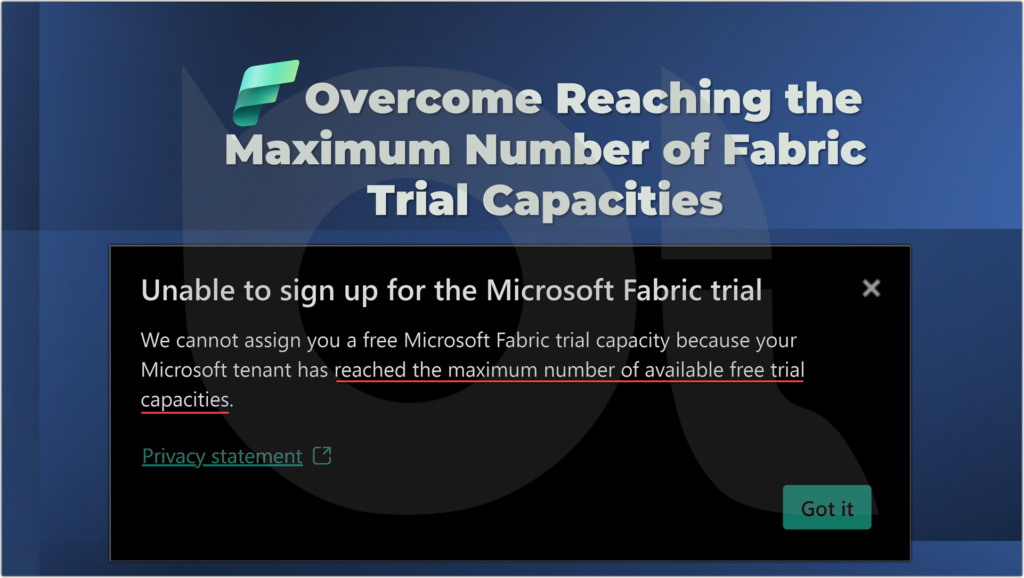
If you're evaluating Microsoft Fabric, chances are you are using the Fabric Trial Capacities. However, if you reach the maximum number of Fabric Trial Capacities, you may need to overcome this hurdle before moving forward. This article from BI Insight offers guidance on how to overcome this issue by providing a step-by-step guide. The guide outlines how you can go about removing unused trial capacities, extending the trial capacity duration, or upgrading your subscription to avoid hitting the limit. Therefore, if you're experiencing these challenges, this article is a must-read that can help you unlock the full potential of Microsoft Fabric.
The post Microsoft Fabric: Overcome Reaching the Maximum Number of Fabric Trial Capacities originally appeared on BI Insight.
Published on:
Learn moreRelated posts
Microsoft Fabric: Source Control Options for Power BI Developers
This blog post sheds light on the importance of source control mechanisms for Power BI development in Microsoft Fabric. Collaboration and vers...
Microsoft Fabric: Automating Fabric Capacity Scaling with Azure Logic Apps
This post offers a comprehensive guide on how to automate the scaling up and down of Fabric F capacity in Microsoft Fabric using Azure Logic A...
Microsoft Fabric: Capacity Cost Management Part 2, Automate Pause/Resume Capacity with Azure Logic Apps
In this blog post series, the focus is on Microsoft Fabric Capacity Management. In the previous post, the author discussed the various options...
Bursting and Smoothing – Yin and Yang of the Fabric Capacity!
In this post from Data Mozart, you will learn about two important concepts that can help balance your Fabric capacity workload. Bursting and S...
Microsoft Fabric: Capacity Options and Cost Management, Part 1; The Basics
Microsoft Fabric is a powerful SaaS platform that provides a comprehensive solution for all data and analytics workloads, including data inges...
Searching for a Better Power BI Gen2 Capacity Analogy
The Power BI Gen2 capacity model has revolutionized the way Power BI resources are shared, whether between multiple customers or reserved for ...
Simplifying capacity management with unified v-cores
Power BI Premium Platform updates to unify back-end and front-end v-cores delivers a simplified capacity management experience for capacity ad...
Power Platform Capacity Monitoring
In the world of Power Platform, understanding capacity usage is critical for effective performance management. Whether it's a new capability o...
Turbocharge Your Power BI Premium Gen2 Capacity Metrics App
If you're a Power BI admin responsible for managing Premium capacity, the Power BI Premium Capacity Utilization and Metrics template app can b...