Power BI Challenge 13 – Acing Your Documentation
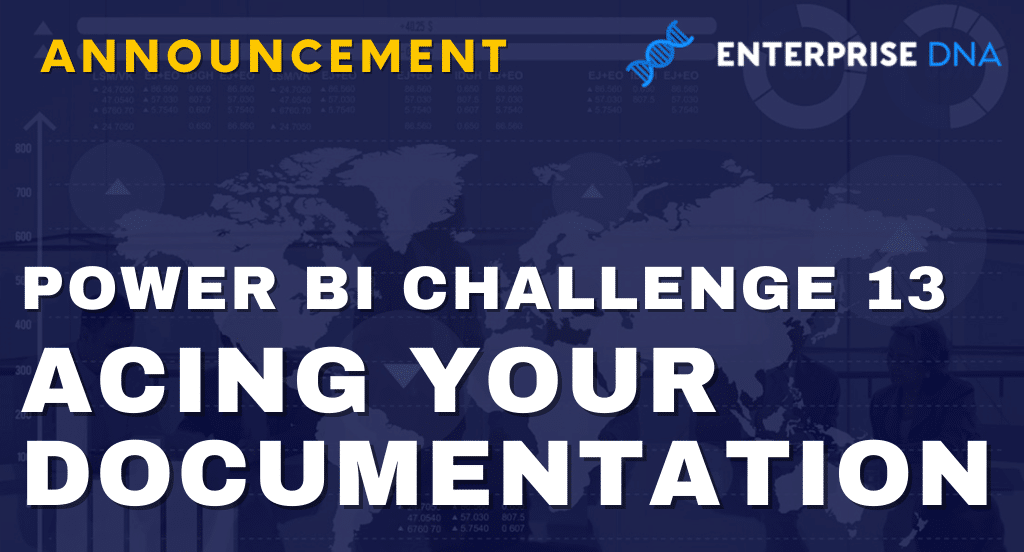
The Power BI Challenge 13 was based on a complicated dataset featuring transport and shipping, with participants having to perform in-depth analysis on their entries. Although challenging, many participants displayed an impressive level of analysis.
Now, the Power BI Challenge moves onto its 13th round, which is focused on acing documentation. While documentation might not be the most interesting aspect of data analysis, it’s a crucial element that ensures team members can easily understand the insights and processes within a report. This challenge will require participants to document their entries in a clear, concise, and informative manner.
If you want to refine your data visualization skills with Power BI and take your abilities to the next level, then this Power BI challenge could be the perfect opportunity for you to learn more and showcase your talent.
The post Power BI Challenge 13 – Acing Your Documentation originally appeared on Master Data Skills + AI.
Published on:
Learn moreRelated posts
Data Visualization Technique in Power BI – Multi Measure Dynamic Visuals
In this blog post, you'll discover a powerful data visualization technique that will take your Power BI analysis to the next level — the...
Power BI Data Model For Advanced Scenario Analysis Using DAX
Discover the full potential of Power BI as an analytical tool with this tutorial focusing on developing a data model tailored for advanced sce...
Data Model For Power BI Retail Sites Dashboards
For those looking to develop a comprehensive data model for their Power BI Retail Sites Dashboards, this tutorial is for you. With expert guid...
Top 21 Power BI Reports: Inspiration to Visualize Your Data
For those seeking a robust data visualization and analysis tool, Power BI reports can be a valuable asset. With Power BI, you can generate mul...
What Is Power BI Used For?
Power BI is a powerful tool for analyzing and visualizing data that is essential in today's dynamic and data-driven business landscape. It is ...
18 Incredible Power BI Dashboard Examples
If you're looking for inspiration for your Power BI dashboards, this post has got you covered. Here you'll find a curated list of 18 incredibl...
Using The Power BI Data Analytics Planner In The Analyst Hub
If you're an analytics team leader or part of a Center of Excellence team, the Power BI Analytics Planner in the Enterprise DNA Analyst Hub is...
Power BI Dashboards for Business Central Reporting
Microsoft, a technology giant renowned for developing robust business systems, has recently launched an Enterprise Resource Planning (ERP) sol...
The Best Data Type For A Calendar Table In Power BI
Learn how to determine the best data type for a calendar table in Power BI to enhance your data visualization and reporting. A calendar table ...
Microsoft Power BI Shifts Focus to Include Data Visualization
In a surprising announcement, Microsoft has decided to include data visualization in Power BI, shifting the tool's focus from being just a dat...