Create a X509 certificate and .pfx (p12) file using OpenSSL
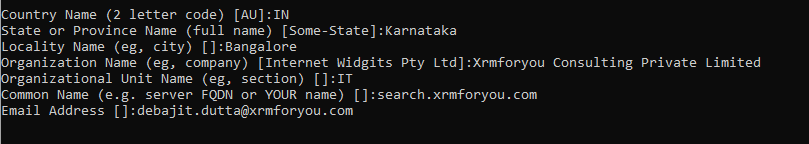
Please follow the below code to generate the X509 certificate using openSSL The first step is to generate the certificate with the private key. For this open your Open SSL command prompt and type in the below command You will be prompted to enter few details related to the certificate as shown in the screenshot …
Create a X509 certificate and .pfx (p12) file using OpenSSL Read More »
The post Create a X509 certificate and .pfx (p12) file using OpenSSL appeared first on Debajit's Power Apps & Dynamics 365 Blog.
Published on:
Learn more