How to display a single delimited string as HTML table in Power Apps canvas apps.
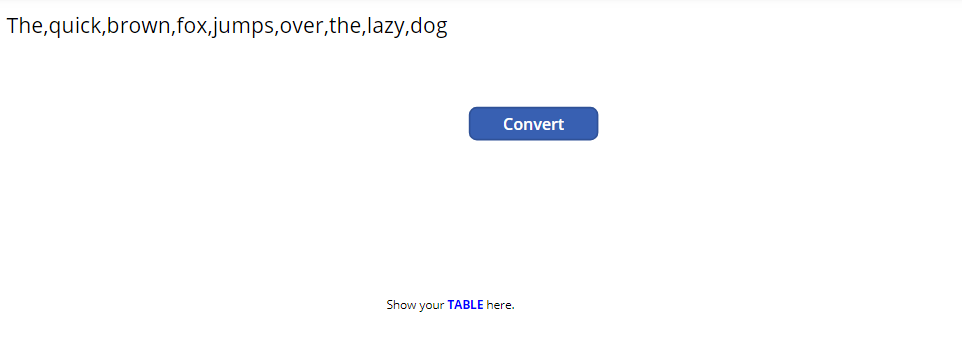
In this blog post, you will learn how to display a single delimited string as an HTML table in Power Apps canvas apps. Using an example phrase: "The,quick,brown,fox,jumps,over,the,lazy,dog", the blog outlines a method that will work for any delimiter - not just commas.
By following the steps outlined in the post, you can use the Concatenate and Split functions in Power Apps to achieve this. The resulting HTML table format is visually appealing and allows for data to be presented in a way that is easy to read and understand.
Whether you are a Power Apps expert or just starting out, learning how to display delimited strings in HTML table format will allow you to create more sophisticated and effective canvas apps. Check out the link to the post to learn more!
The post How to display a single delimited string as HTML table in Power Apps canvas apps. was originally published on Debajit's Power Apps & Dynamics 365 Blog.
Published on:
Learn moreRelated posts
How to Remove Table Formatting in Excel: 3 Easy Ways
If you're looking to remove table formatting from your Excel spreadsheets, look no further. While table formatting can make your tables look c...
Power BI Calendar Table: How to Create and Use It for Effective Data Analysis
Organizing and analyzing time-based data is a crucial aspect of data analysis. The Power BI Calendar Table is a powerful tool that can help ac...
How to Create a Date Table in Power BI
Creating a date table is a crucial task for any data analyst or visualization expert working in Power BI. It allows you to effectively filter,...
The Best Data Type For A Calendar Table In Power BI
Learn how to determine the best data type for a calendar table in Power BI to enhance your data visualization and reporting. A calendar table ...
Power Query Transform Column Challenge: Stacked Data to Ordered Table
This Power Query transform column guide focuses on transforming stacked data into a tabular format with the information presented in descendin...
Parsing JSON string into a JSON object using ParseJSON() function in Canvas App within Power Platform
Learn how to effectively parse JSON string into a JSON object using the ParseJSON() function in Canvas App within Power Platform with this inf...
Matrix Visualization In Power BI
If you're looking to elevate the visual appeal of your reports, this tutorial on Matrix Visualization in Power BI is a must-read. The post sho...
PCF to upload excel data to Canvas App in Power Apps
In this informative #PowerShot tutorial, you'll learn how to leverage the new Upload Excel PCF developed by @agarwal_ritika and team. ...
How to add styling to a created HTML table for an automated Email notification (Power Automates)?
To add some style to your HTML table for an automated email notification using Power Automate, you need to create a compose action in your flo...