How to call a Power automate flows from Power Pages portal? Exploring the new integration of cloud flows with Power Pages.
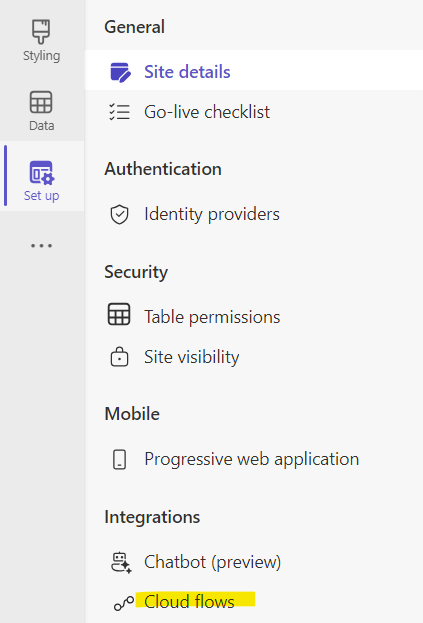
Calling Power Automate flows from Power Pages portal is explored in this blog post. The integration of cloud flows with Power Pages allows for the invocation of Power Automate flows, which traditionally have HTTP triggers, with ease. The blog post provides a step-by-step guide on how to call Power Automate flows from Power Pages portal, even for beginners. The author provides a detailed explanation of the process and includes helpful screenshots to illustrate various steps, making the process easy to follow. If you're looking to make the most of Power Pages and automate flows effectively, this post provides great insights and tips to help you on your way.
The post How to call a Power automate flows from Power Pages portal? Exploring the new integration of cloud flows with Power Pages. originally appeared on Debajit's Power Apps & Dynamics 365 Blog.
Published on:
Learn moreRelated posts
Selenium IDE In Power Automate UI Flows
If you're looking to create UI flows for website automation, then Selenium IDE is the way to go. This tutorial explores the Selenium IDE optio...
Power Automate Trigger Conditions
Power Automate, the orchestral conductor of productivity, requires a starting note to create a symphony of tasks. This starting note is referr...
Power Automate Licensing for in-context flows
If you're a Power Automate user, be aware of potential licensing changes that could affect your in-context flows. Previously, flows created wi...
Parallel wait in workflow for dynamics 365 power apps
If you're looking to optimize your business processes with Dynamics 365 Power Apps, you'll want to take full advantage of the available tools ...
Microsoft Dynamics 365 CRM + Power Apps Portal Development – Get the best of both worlds!
The service sector has become a crucial part of today's global economy, encompassing industries such as healthcare, finance, media, and travel...
Configure Dataverse connector to run under triggering user for Instant cloud flows in Power Automate
Get ready to master the dataverse connector with a new Power Automate feature that lets you configure the connector to run under the triggerin...
Dynamics 365 Project Operations: Creating Invoice Attachments With Power Automate – Part II
In this blog post, we'll explore how to create invoice attachments using Power Automate for Dynamics 365 Project Operations. Tested on Dataver...
Using Power Automate
Power Automate is a handy online tool that facilitates the creation of automated workflows between various apps and services. It enables synci...
Trigger OnCreate Cloud Flow for Existing Rows (Part 2 of 8)
If you're looking to run the OnCreate cloud flows for existing data in Power Automate, this tutorial is for you. The post is the second one in...
Working With Dynamic Hyperlinks in the Outlook Send an Email Action (Power Automate Cloud Flows)
In this post, the author explains how to create dynamic hyperlinks in the Outlook Send an Email action using Power Automate cloud flows. The p...