How to upload multiple attachments using Attachment control outside of Form in Power Apps canvas apps
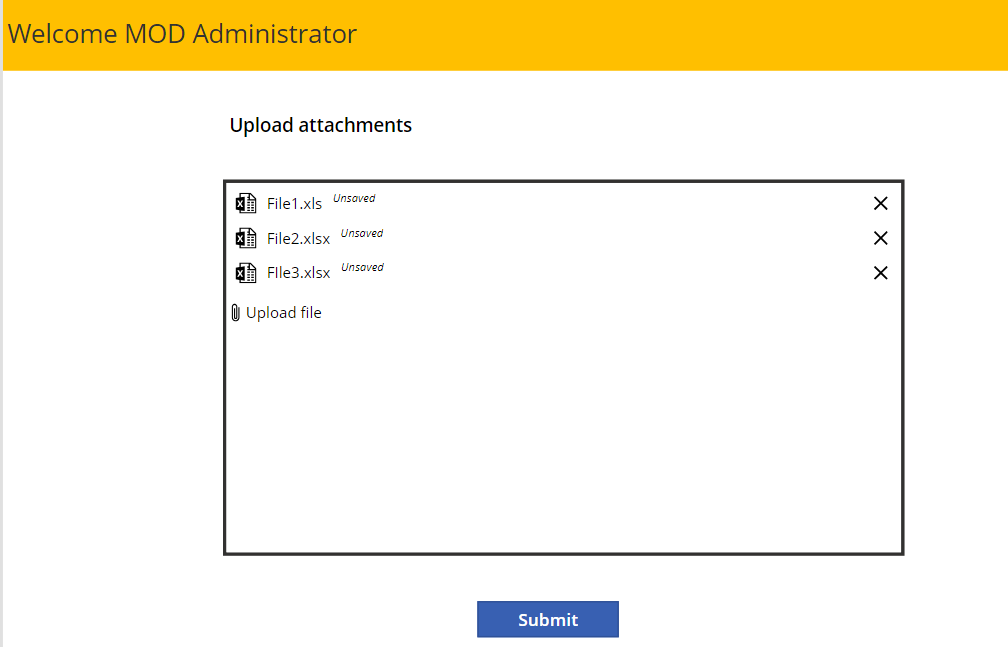
Learn how to use the file attachment control to upload multiple attachments from your Power App in this informative blog. The tutorial focuses on using the attachment control outside of the form, and is perfect if you're looking to expand your knowledge of Power Apps.
The tutorial is concise and easy to follow, making it suitable for Power Apps users of all skill levels. Whether you're a newcomer to the platform or a seasoned developer, you'll find something of value here. So why not take your Power Apps skills to the next level and learn how to upload multiple attachments today?
The post How to upload multiple attachments using Attachment control outside of Form in Power Apps canvas apps was originally published on Debajit's Power Apps & Dynamics 365 Blog.
Published on:
Learn moreRelated posts
How to use an attachment control outside of form control in Power Apps Canvas apps
In this blog post, you'll learn how to use an attachment control outside of a form control in Power Apps canvas apps. Typically, in Canvas app...
{Solved} How to reset file attachment control in Power Apps Canvas apps
Hello everyone! In this blog, we will be discussing how to reset a file attachment control in Power Apps canvas apps. This blog post covers a ...
U – Upload – How to upload attachments?
Do you want to allow users to upload files in your apps? Learn how you can add the attachment control to upload and download attachments! The ...
Exploring Power Apps Ideas (PREVIEW) feature in Canvas App Designer
The new Power Apps Ideas (PREVIEW) feature in Canvas App Designer is an exciting development for those looking to streamline their app develop...
How to upload an image/file from canvas app to a SharePoint document library and display it in the Document section of model driven app (via Server side Synchronization)
Storing attachment from PowerApps to SharePoint is a common requirement for many apps. To accomplish this we will use a power automate flow wi...
Easily transform your visual design into Canvas App in Power Apps
With the recent release of Power Apps, creating a Canvas app has become easier than before. The new “Image” function in the Create app feature...
Power Apps – Model Drive Apps – Main Form Cheatsheet
Power Apps' model-driven apps are widely used to interact with data through forms. To ensure users find or enter required information efficien...
PCF to upload excel data to Canvas App in Power Apps
In this informative #PowerShot tutorial, you'll learn how to leverage the new Upload Excel PCF developed by @agarwal_ritika and team. ...
{Quick Tip} How insert a vertical and horizontal line separator in Power Apps canvas apps?
If you're new to Power Apps and want to learn a quick tip, then this blog post is for you. The post describes a simple way to insert a vertica...