Incremental Refresh in Power BI, Part 3: Best Practices for Large Semantic Models
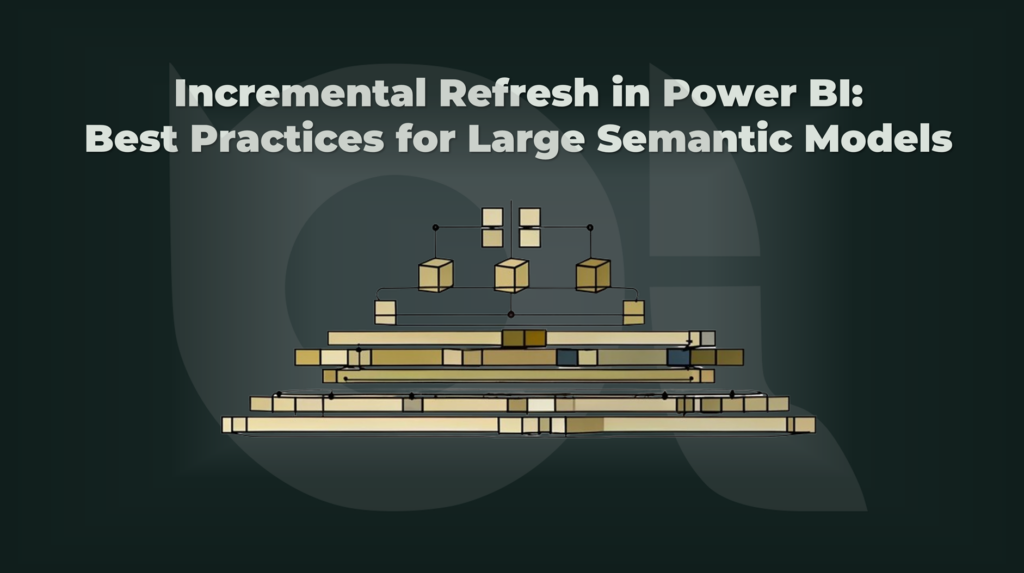
If you're working with large semantic models in Power BI, there are a few incremental refresh best practices that are worth keeping in mind. This post is the third in a series that explores how to implement incremental refresh, what it is, and how to safely publish semantic model changes to Microsoft Fabric. In this post, you'll dig into the specifics of best practices for using incremental refresh with large semantic models.
Implementing incremental refresh in Power BI allows for more efficient data processing, and can significantly reduce the amount of processing time and memory required to handle large datasets. By following the best practices outlined in this tutorial, you can ensure a smooth and worry-free experience while working with large semantic models.
Whether you're an experienced data analyst or just starting on your journey with Power BI, this tutorial equips you with the best practices to effectively implement incremental refresh and optimize your data processing pipelines.
The post Incremental Refresh in Power BI, Part 3: Best Practices for Large Semantic Models originally appeared on BI Insight.
Published on:
Learn moreRelated posts
Data Model For Power BI Retail Sites Dashboards
For those looking to develop a comprehensive data model for their Power BI Retail Sites Dashboards, this tutorial is for you. With expert guid...
What is Microsoft Fabric? Full-Service Data Analytics
Microsoft Fabric is a revolutionizing platform that has the capability to analyze data and give meaningful insights which is its one-stop-shop...
Power BI Incremental Refresh: What Is It and How to Use it
Power BI offers a game-changing feature called incremental refresh, which is designed to make the data-refreshing process simpler and more eff...
Power BI App: Changing The Paradigm In Data Management & Transformation
The Power BI app has revolutionized the way businesses handle data management and analysis, making it more efficient and effective. By providi...
The Best Data Type For A Calendar Table In Power BI
Learn how to determine the best data type for a calendar table in Power BI to enhance your data visualization and reporting. A calendar table ...
Datatype Conversion in Power Query Affects Data Modeling in Power BI
Are you a Power BI developer struggling with data type issues? Look no further. In this blog post, the common challenges arising from inapprop...
Power BI Data Model Optimization With VertiPaq
If you're working with Power BI data models, this tutorial is a game-changer. Here, you'll learn how to leverage the power of VertiPaq Analyze...
Power BI Dataflows -Everything you need to know!
If you're curious about Dataflows and how they fit into the larger data modeling picture of Power BI, then this article is perfect for you. It...
Mastering DP-500: Identify Data Loading Bottlenecks in Power BI!
If you're dealing with slow data refresh in your Power BI dashboard, this article will help you identify the most common bottlenecks in the da...