Power BI Data Model Optimization With VertiPaq

If you're working with Power BI data models, this tutorial is a game-changer. Here, you'll learn how to leverage the power of VertiPaq Analyzer, a built-in tool in DAX Studio that allows for data model optimization. Armed with this knowledge, you can extract meaningful information concerning your tabular models.
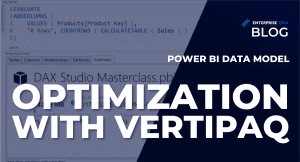
By using VertiPaq Analyzer, you can optimize data models in Power BI, ensuring that they are blazing-fast and efficient. This tool extracts valuable insights that highlight areas in which the data model could be optimized. These insights range from column compression statistics and table analysis to complete query patterns and memory statistics.
The tutorial walks you through how to launch VertiPaq Analyzer and the difference between cold and warm caches. Moreover, you'll explore how to leverage the tool in table analysis and how to investigate memory usage. The article provides a step-by-step guide and screenshots for better comprehension.
Overall, this tutorial is essential for data analysts and business intelligence professionals who want to take their data models to the next level.
Read the full article here.
Published on:
Learn moreRelated posts
Power BI Introduction Power BI Desktop | Power BI Service | Power Query | Data Modelling Data Visualization | Power BI Mobile Data Connectivity
Microsoft Power BI is a powerful and popular business intelligence and data visualization tool or suite developed by Microsoft. It enables use...
What is Power BI Desktop & The flow of work in Power BI
If you're wondering what Power BI Desktop is, you'll find it's a robust business intelligence tool developed by Microsoft. As part of the Powe...
What Is DAX Studio In Power BI Desktop
If you are looking to optimize your DAX codes, then DAX Studio is the tool for you. This tutorial explores what DAX Studio is and how it can b...
Power BI Data Model For Advanced Scenario Analysis Using DAX
Discover the full potential of Power BI as an analytical tool with this tutorial focusing on developing a data model tailored for advanced sce...
Data Model For Power BI Retail Sites Dashboards
For those looking to develop a comprehensive data model for their Power BI Retail Sites Dashboards, this tutorial is for you. With expert guid...
GroupBy In Power BI: An Implied Function In VertiPaq
In this informative tutorial, you'll gain insight into the inner workings of the storage engine and the implied GroupBy function that drives P...
What is DAX Studio in Power BI | Power BI Tutorial (55/50)
In this Power BI tutorial, you'll get an in-depth overview of DAX Studio and its significance in Power BI. DAX Studio is a comprehensive tool ...
Mastering DP-500 Exam: Analyze data model efficiency with VertiPaq Analyzer!
If you're looking to master the DP-500 exam, this post is your go-to guide for learning how to analyze data model efficiency with VertiPaq Ana...
Mastering DP-500 Exam: Optimize Data Model with Tabular Editor
For many data analysts, transforming unwieldy data models into sleek efficiencies is a time-consuming and often frustrating process. However, ...