Power BI Incremental Refresh: What Is It and How to Use it
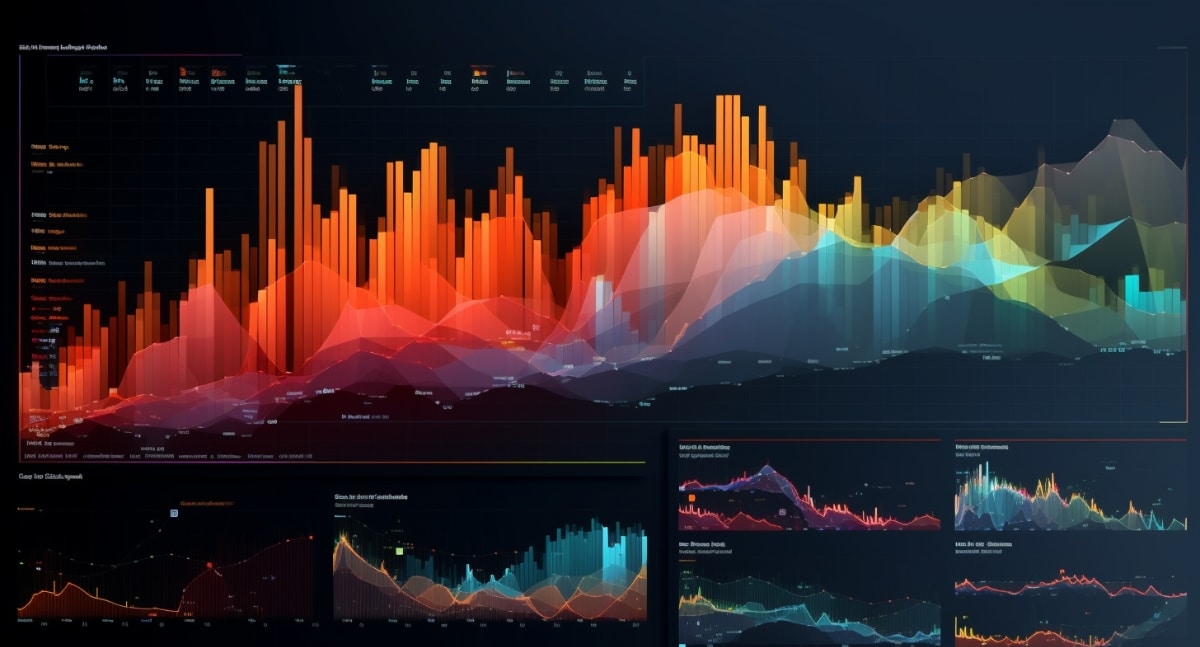
Power BI offers a game-changing feature called incremental refresh, which is designed to make the data-refreshing process simpler and more efficient. This feature enables data to be refreshed progressively, meaning that only new or updated records are refreshed instead of the entire dataset. This results in reduced data transfer and quicker refreshing times, saving valuable time for businesses working with data. In this informative post, you'll discover what incremental refresh is, its benefits, and how to use it to your advantage in Power BI. This feature can streamline data refreshing in Power BI and help businesses in making better, informed decisions.
Continue reading at Unlock the Power of Data to harness the full potential of Power BI's incremental refresh feature.
Published on:
Learn moreRelated posts
Power BI Introduction Power BI Desktop | Power BI Service | Power Query | Data Modelling Data Visualization | Power BI Mobile Data Connectivity
Microsoft Power BI is a powerful and popular business intelligence and data visualization tool or suite developed by Microsoft. It enables use...
Data Visualization Technique in Power BI – Multi Measure Dynamic Visuals
In this blog post, you'll discover a powerful data visualization technique that will take your Power BI analysis to the next level — the...
Incremental Refresh in Power BI, Part 2; Best Practice; Do NOT Publish Data Model Changes from Power BI Desktop
If you're looking to implement incremental data refresh in Power BI Desktop, this post is an essential read. In a previous post, the author de...
What Is Power BI Used For?
Power BI is a powerful tool for analyzing and visualizing data that is essential in today's dynamic and data-driven business landscape. It is ...
Refreshing a Power BI Dataset using Azure Data Factory
If you're looking for a more efficient way to refresh your Power BI dataset, this article has got you covered. While the built-in schedule in ...
Dynamic filtering with Field parameters in Power BI!
If you are looking to add flexibility to your data displays, field parameters can be a game-changer. By incorporating this feature into your d...
Mastering DP-500: Identify Data Loading Bottlenecks in Power BI!
If you're dealing with slow data refresh in your Power BI dashboard, this article will help you identify the most common bottlenecks in the da...
Incremental Refresh in Power BI, Part 1: Implementation in Power BI Desktop
If you're looking to optimize your Power BI data loading process, incremental refresh (IR) might just be the solution you're looking for. This...
Microsoft Power BI Shifts Focus to Include Data Visualization
In a surprising announcement, Microsoft has decided to include data visualization in Power BI, shifting the tool's focus from being just a dat...