Join HCLTech for our session, Supercharging App Modernization with Microsoft Power Platform, at #MPPC23!
HCLTech is back at the annual Microsoft Power Platform Conference – this year as a Platinum Sponsor – and will be hosting a session on app mod...



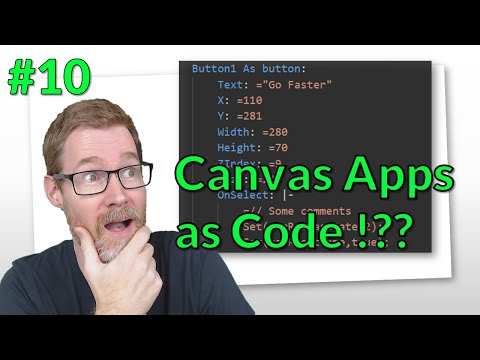
 Azure
Azure
 Dynamics 365 Business Central
Dynamics 365 Business Central
 Dynamics 365 Customer Engagement
Dynamics 365 Customer Engagement
 Dynamics 365 Customer Service
Dynamics 365 Customer Service
 Dynamics 365 Field Service
Dynamics 365 Field Service
 Dynamics 365 Finance & Operations
Dynamics 365 Finance & Operations
 Dynamics 365 Marketing
Dynamics 365 Marketing
 Dynamics 365 Project Service Automation
Dynamics 365 Project Service Automation
 Dynamics 365 Sales
Dynamics 365 Sales
 Microsoft 365
Microsoft 365
 Microsoft 365 Graph
Microsoft 365 Graph
 Microsoft 365 Sharepoint
Microsoft 365 Sharepoint
 Microsoft 365 Teams
Microsoft 365 Teams
 AI Builder
AI Builder
 Canvas Apps
Canvas Apps
 Power Automate
Power Automate
 Power BI
Power BI
 Power Fx
Power Fx
 Power Pages
Power Pages
 Power Platform
Power Platform
 Power Virtual Agent
Power Virtual Agent