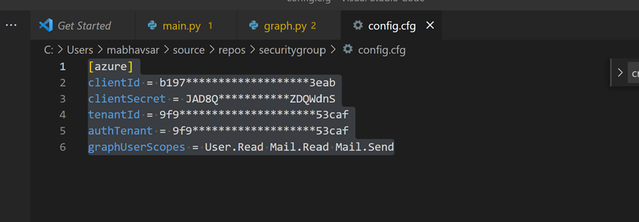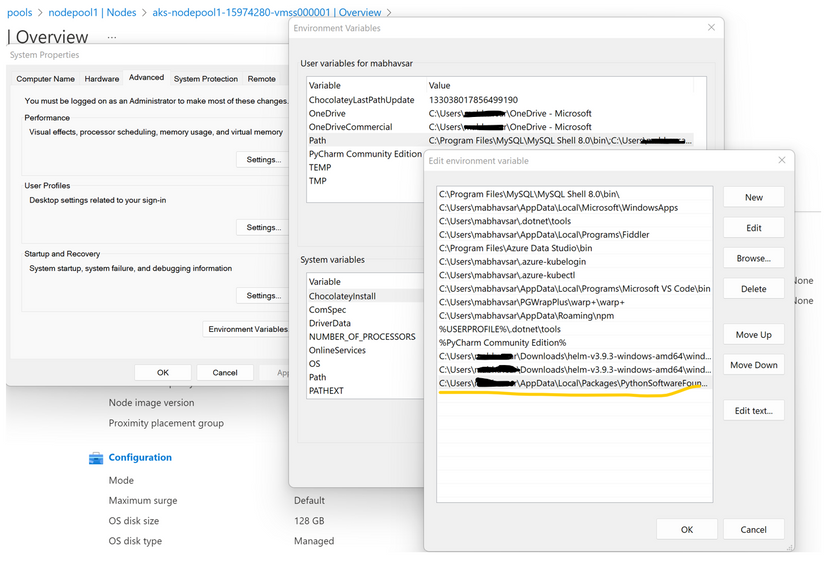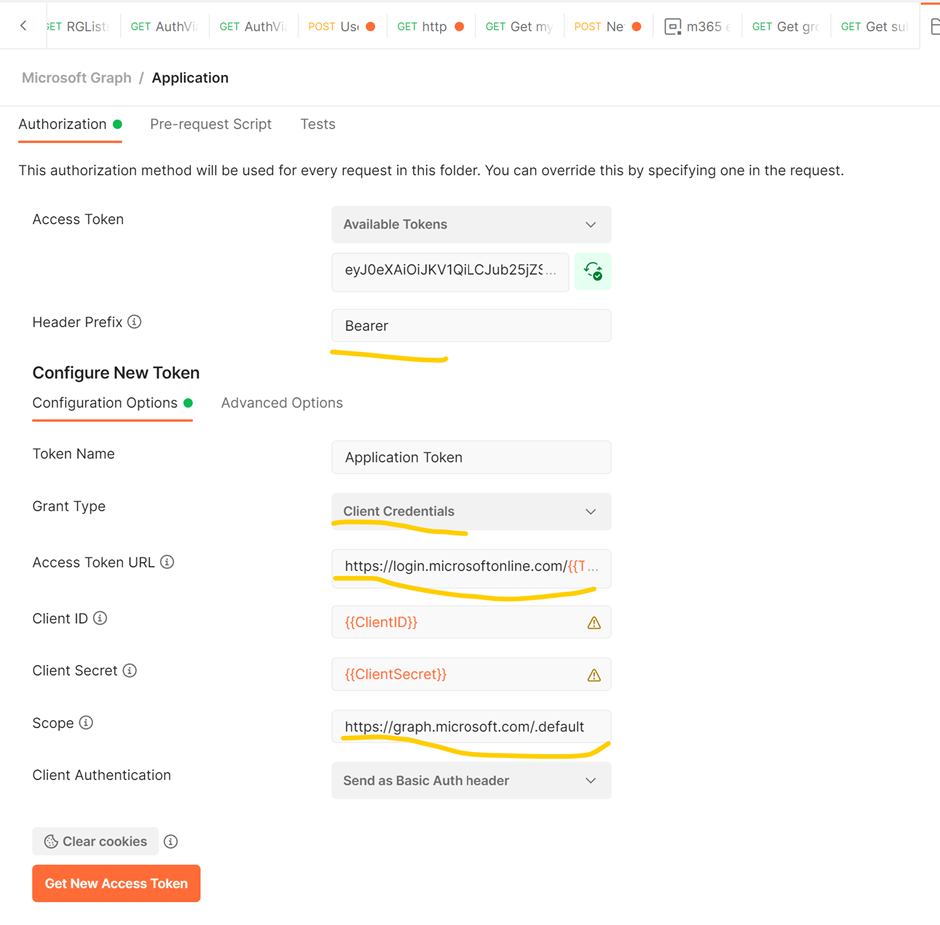How to Create Azure AD Security Group using Microsoft Graph APIs (Postman & Python Code Sample)
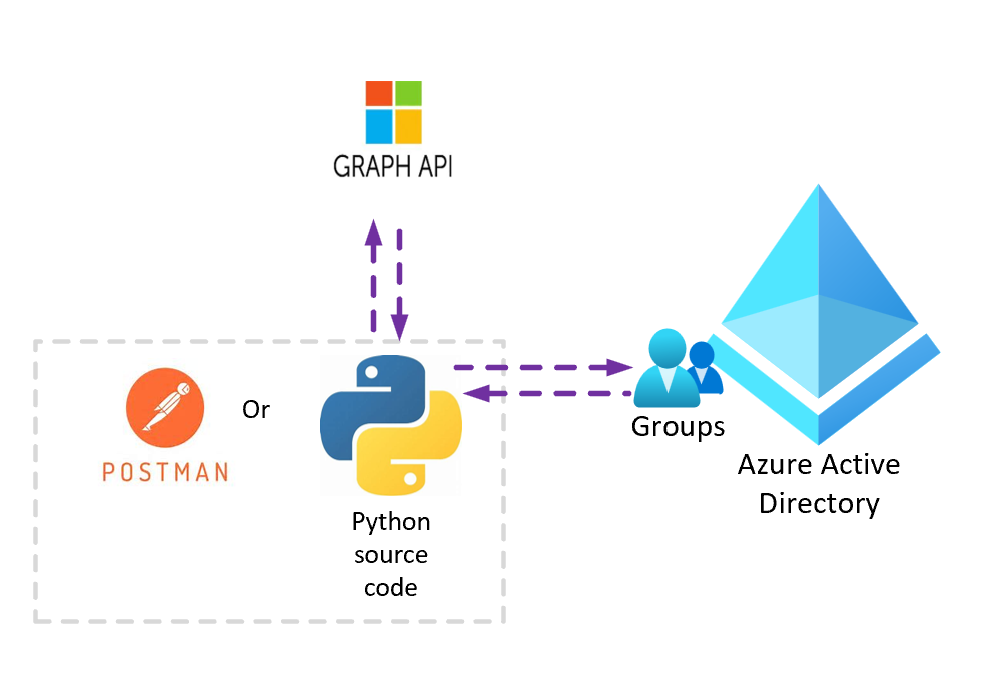
Azure Active Directory (Azure AD) groups are used to manage users that all need the same access and permissions to resources, such as potentially restricted apps and services. Instead of adding special permissions to individual users, you create a group that applies the special permissions to every member of that group.
You can refer to below steps for the scenarios in which you have Azure AD service principle with required permissions to create Security Groups in Azure Active Directory and need to call Microsoft Graph REST APIs from your dev or local environment via Postman or through python code.
First step is to register a client application with Azure AD and assign required permissions to create AD groups
1. Sign in the Azure portal, search for and select Azure Active Directory.
2. In the left panel, under Manage, select App registrations > All Applications > Select your registered application (Service Principal Account) > API Permissions
3. Least Privileged Permissions required to create AAD groups are:
- Group.Read.All
- Group.ReadWrite.All
- Group.Create
Python Source Code:
Refer attached python source code (SecurityGroupCreatePythonSample.zip)
- Update ClientId, ClientSecret and Tenant details in config.cfg file
- Update Request body to create new group in graph.py file
- Install Required dependencies to build the project.
python3 -m pip install azure-identity python3 -m pip install msgraph-core -
Ensure that installed package script path are added into System Environment Variables.
- Run Main.py file. Choice 6 and 7 are the methods to list or create group using SPN (App Only Authentication)
Reference Link:
Build Python apps with Microsoft Graph - Microsoft Graph | Microsoft Docs
Step 7: Build Python apps with Microsoft Graph - Microsoft Graph | Microsoft Docs
Step 8: Build Python apps with Microsoft Graph - Microsoft Graph | Microsoft Docs
Postman:
Create Authorization Header in Postman Requests Collection Folder Level:
Access Token Url: https://login.microsoftonline.com/{{TenantID}}/oauth2/v2.0/token
Scope: https://graph.microsoft.com/.default
Grant_Type = Client Credentials
Rest API to create Group:
Url: https://graph.microsoft.com/v1.0/groups
Request Type: Post
Authorization Type: Bearer Token. Copy the access token created from above step
Request Body:
Reference Link:
Use Postman with the Microsoft Graph API - Microsoft Graph | Microsoft Docs
Note:
- If SPN is granted with Delegated permission, you need to follow User Authorization Code to generate access token
- If SPN is granted with Application permission, you can follow Grant type= Client Credentials
Published on:
Learn moreRelated posts
Microsoft 365 & Power Platform Community Call – February 26th, 2026 – Screenshot Summary
Call Highlights SharePoint Quicklinks: Primary PnP Website: https://aka.ms/m365pnp Documentation & Guidance SharePoint Dev Videos Issues...
Defender for Office 365 URL click alerts now include Microsoft Teams
Microsoft Defender for Office 365 URL click alerts will now include Microsoft Teams, enabling detection of malicious link clicks in Teams mess...
Microsoft 365 Copilot: Turn Copilot Pages into SharePoint News posts
Microsoft 365 Copilot will enable users to transfer content from Copilot Pages directly into SharePoint News posts for seamless editing and pu...
Microsoft 365 Copilot: Audio recap language expansion in Microsoft Teams
Microsoft Teams Audio Recap will support eight additional languages starting March 2026, available on all major clients for users with a Micro...
SharePoint: Backend migration for Weather, World Clock, and Events web parts
SharePoint’s Weather, World Clock, and Events web parts will switch from Bing Maps to Azure Maps backend by late April 2026. This automatic mi...
Recovering dropped tables in Azure Databricks with UNDROP TABLE
Oops, Dropped the Wrong Table? What now? We’ve all been there: you’re cleaning up some old stuff in Databricks, run a quick DROP TABLE… and su...
Extending Protection for Confidential SharePoint Online Files
Sensitivity labels offer great protection against unauthorized access, but sometimes files that aren't encrypted escape from a document librar...
Azure Developer CLI (azd) – February 2026: JMESPath Queries & Deployment Slots
This post announces the February 2026 release of the Azure Developer CLI (`azd`). The post Azure Developer CLI (azd) – February 2026: JM...
SharePoint Framework (SPFx) roadmap update – February 2026
We move towards spring 2026 with strong momentum across the SharePoint Framework and an increasing sense of excitement across the ecosystem. S...