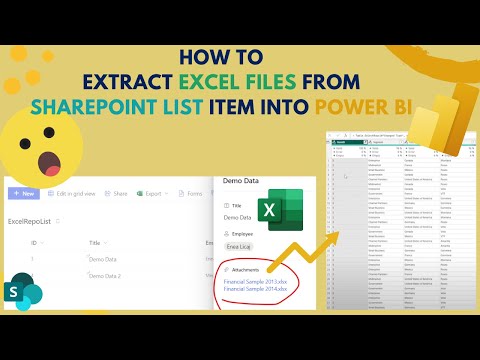How to extract Excel Files from SharePoint List Item into Power BI
If you're looking to extract Excel files from your SharePoint List Item and integrate them into Power BI, this tutorial is the perfect resource to guide you through the process. While SharePoint offers an excellent platform for sharing files and collaborating, it isn't always the most intuitive when it comes to extracting data and integrating it into Power BI.
This tutorial, available in the linked YouTube video, walks you through the detailed steps required to extract Excel files from your SharePoint List Item and incorporate them seamlessly into Power BI. You'll learn how to extract data from your SharePoint List Item, clean it up and then format it so it's easily ingested into Power BI. Additionally, the tutorial covers some of the common pitfalls to watch out for and offers tips for troubleshooting any issues that may arise.
Overall, this tutorial provides an excellent overview of how to extract and integrate data from SharePoint into Power BI. So, whether you're an experienced analyst or just getting started with data visualization, this tutorial is an excellent resource to add to your arsenal.
The video link: https://www.youtube.com/watch?v=ZplZyxeJG0Y
Published on:
Learn moreRelated posts
Get Data From SharePoint Excel File in Power BI #powerbi #sharepoint #getdata
This is a video tutorial that teaches you how to retrieve data from a SharePoint Excel file in Power BI. By following the steps outlined in th...
Power BI Introduction Power BI Desktop | Power BI Service | Power Query | Data Modelling Data Visualization | Power BI Mobile Data Connectivity
Microsoft Power BI is a powerful and popular business intelligence and data visualization tool or suite developed by Microsoft. It enables use...
Easier than ever experience to import data from SharePoint List
The public preview for SharePoint List to table and app is now available, making the process of importing data from SharePoint List easier tha...
Incrementally loading files from SharePoint to Azure Data Lake using Data Factory
If you're looking to enhance your data platform with useful information stored in files like Excel, MS Access, and CSV that are usually kept i...
Power BI Copilot: Enhancing Data Analysis with AI Integration
If you're looking for an intelligent assistant to help you navigate your data analysis, then Power BI Copilot is the tool you need. This innov...
Convert Matrix data in Excel to Tabular Data in Power BI.
Working with Excel spreadsheets often means encountering data in matrix format, but to gain more insight from the data, it is necessary to tra...
SharePoint: Export Microsoft Lists as a dataset for Power BI Data Hub
SharePoint is making it easier for users to export Microsoft lists to Power BI Data Hub as datasets for creating custom reports. With this new...
SharePoint: Export Microsoft Lists as a dataset for Power BI Data Hub
Microsoft Lists and Power BI Data Hub are about to join forces, providing users with the ability to export datasets from Microsoft Lists to Po...
📊⤵️EXPORTING SHAREPOINT DATA TO EXCEL - A Step by Step Guide
If you need to export SharePoint data to Excel, this step-by-step guide will walk you through the process. With SharePoint, you can store and ...
Quick Tips: Connecting to Excel Files Stored in SharePoint Online from Power BI Desktop
Microsoft Excel is a trusted data source for Power BI, and there are various ways of storing Excel files. This tutorial provides two quick met...