Quick Tips: Connecting to Excel Files Stored in SharePoint Online from Power BI Desktop
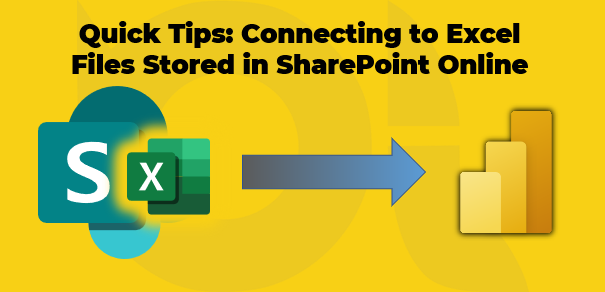
Microsoft Excel is a trusted data source for Power BI, and there are various ways of storing Excel files. This tutorial provides two quick methods for connecting to an Excel file saved in SharePoint Online. Whether you're a seasoned user or a beginner, these methods will help you connect to your Excel file in a pinch.
The first method involves using the SharePoint Folder connector from within Power BI Desktop. This requires the user to have specific permissions in SharePoint. The second method involves using the Web connector with an Excel file URL. This method doesn't require SharePoint permissions and only necessitates user credentials.
And that's it! Whether you use either of these methods, they help connect Excel files stored in SharePoint Online to Power BI Desktop and pave the way for more comprehensive data visualization and analytics.
The post Quick Tips: Connecting to Excel Files Stored in SharePoint Online from Power BI Desktop originally appeared on BI Insight.
Published on:
Learn moreRelated posts
Power BI Introduction Power BI Desktop | Power BI Service | Power Query | Data Modelling Data Visualization | Power BI Mobile Data Connectivity
Microsoft Power BI is a powerful and popular business intelligence and data visualization tool or suite developed by Microsoft. It enables use...
What is Power BI Desktop & The flow of work in Power BI
If you're wondering what Power BI Desktop is, you'll find it's a robust business intelligence tool developed by Microsoft. As part of the Powe...
Introduction to Power BI
If you're looking for an introduction to Power BI, you've come to the right place. In simple terms, Power BI is a business intelligence tool t...
Data Visualization Technique in Power BI – Multi Measure Dynamic Visuals
In this blog post, you'll discover a powerful data visualization technique that will take your Power BI analysis to the next level — the...
Convert Matrix data in Excel to Tabular Data in Power BI.
Working with Excel spreadsheets often means encountering data in matrix format, but to gain more insight from the data, it is necessary to tra...
What is Azure Analysis Service and how to use it for Data Analytics with Power BI? #powerbi #azure
This video dives into the world of Azure Analysis Service and how it can be leveraged for data analytics in Power BI. Azure Analysis Service i...
Data Sources in Power BI Workspaces
Organizing data sources in Power BI workspaces is fundamental to building effective workspaces that highlight data flows within your organizat...
Microsoft Power BI Shifts Focus to Include Data Visualization
In a surprising announcement, Microsoft has decided to include data visualization in Power BI, shifting the tool's focus from being just a dat...
Export Formatted Data Tables to Excel in Power BI
This video tutorial demonstrates how to export formatted data tables from Power BI to Excel, making it easier to analyze and manipulate the da...