Generate Document From Word Template and Send As Email Attachment Using Cloud Flow
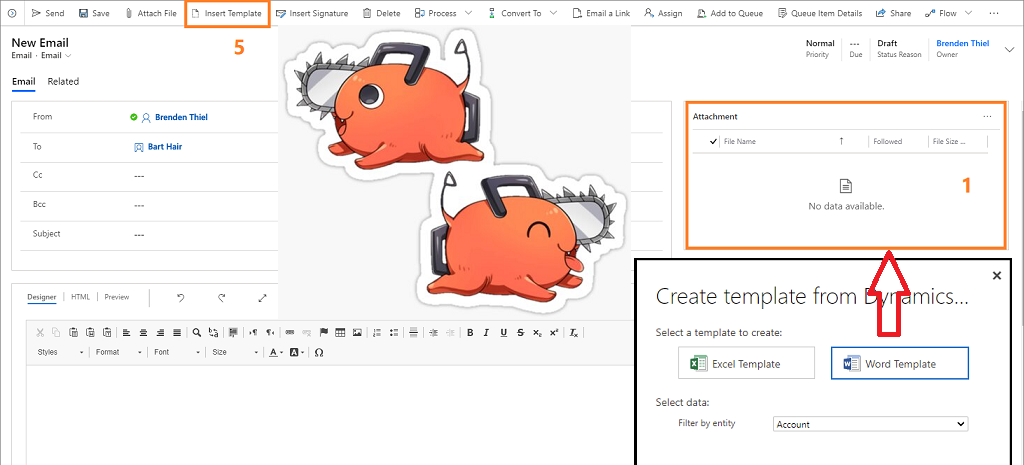
This tutorial provides a step-by-step guide on how to use Cloud Flow to generate a document from a Word template and send it as an email attachment. Cloud Flow is a powerful tool that enables you to automate workflows and processes, making your work more efficient and streamlined.
The tutorial takes you through the process from start to finish, beginning with creating a Word template that will serve as the basis for the document you want to generate. You'll then learn how to use the Power Automate platform to create a flow that generates the document, saves it to OneDrive, and sends it as an email attachment.
By following this tutorial, you'll not only learn how to automate this specific process but gain a deeper understanding of how Cloud Flow works and how you can use it to automate other workflows and processes in your work.
If you're looking to simplify and streamline your work processes and automate time-consuming tasks, then this tutorial is the perfect starting point. And with Cloud Flow at your disposal, the possibilities for automation are virtually endless.
You can find the detailed guide at http://linnzawwin.blogspot.com/2022/10/generate-document-from-word-template.html.
Published on:
Learn moreRelated posts
Share document in Word with Copilot Summary
If you're looking for more effective communication while sharing a document in Microsoft Word on a browser, you can take advantage of the Copi...
Customized Word Template in CRM based on selected records
In this informative blog post, you'll learn how to create customized Word templates in CRM based on selected records. The ability to generate ...
Word: Microsoft Copilot (Microsoft 365) – Start a new document using up to three files
If you're looking to create a new Word document using up to three existing files, Microsoft Copilot has got you covered. With this feature, yo...
Populate a Word Template with Power Automate | How to Tutorial
In this step-by-step tutorial, you'll discover a powerful automation technique that allows you to dynamically populate a Microsoft Word templa...
File storage and document management solution for Dynamics 365 CRM
This video delves into an efficient file storage and document management solution tailored for Dynamics 365 CRM. In today's fast-paced busines...
How We Use DocumentsCorePack at P2 Automation
Discover how P2 Automation optimizes their business processes by leveraging DocumentsCorePack, as outlined in this informative post. The compa...
New world of work: Document generation & automation with electronic signature capabilities
The business world has changed fundamentally. Home office, virtual meetings or collaborations across national borders are now daily companions...
How to extend the Document Automation Toolkit solution
This video tutorial provides a guide on how to extend the Document Automation Toolkit solution. The Document Automation Toolkit is a platform ...
Automation features in D365 CRM
Automation is a crucial aspect of modern-day CRM, and Microsoft Dynamics 365 CRM offers a suite of automation features to get the job done eff...