Share document in Word with Copilot Summary
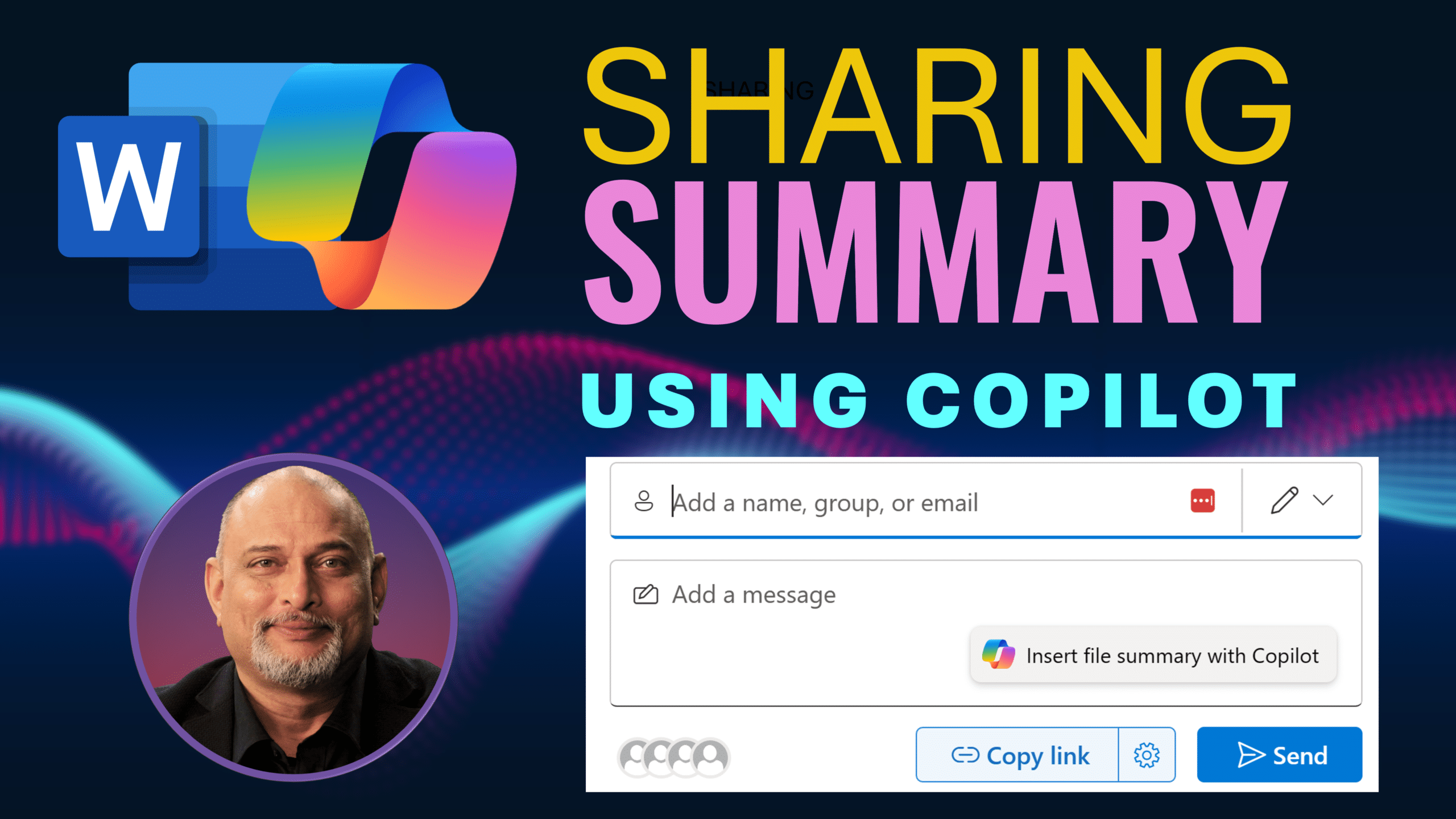
If you're looking for more effective communication while sharing a document in Microsoft Word on a browser, you can take advantage of the Copilot summary feature. This feature helps to quickly add a summary that enhances the clarity of your message. To give it a try, watch related videos on Copilot Document Summary, Copilot Quick Start, or learn how to create a PowerPoint from Word using AI.
For a more efficient workflow, utilize this feature when sharing your documents. Experience more effective communication with the help of Copilot summary in Microsoft Word.
The post Share document in Word with Copilot Summary originally appeared on Efficiency 365.
Published on:
Learn moreRelated posts
Microsoft 365 Chat Support for Text Selection using Copilot
Microsoft Copilot, a feature in Microsoft 365, now allows for summary requests in chat to be limited to operate only on user-selected text in ...
Microsoft Copilot (Microsoft 365): Bring the latest from your organization into your Word chats with Microsoft Copilot Graph-grounded search
Microsoft Copilot is a powerful tool available in Microsoft 365 that allows users to bring the latest insights and information from their orga...
Microsoft Copilot (Microsoft 365): Find the perfect visual with Copilot + Designer in Word
If you're a Microsoft 365 user looking for a way to enrich your documents with compelling visuals, you'll be thrilled to learn about Microsoft...
Microsoft Copilot (Microsoft 365): Find the perfect visual with Copilot and Designer in Word
Microsoft Word has stepped up its game with the new Copilot integration. Now, you can find the perfect image or create a banner through Design...
Word: Microsoft Copilot (Microsoft 365) – Start a new document using up to three files
If you're looking to create a new Word document using up to three existing files, Microsoft Copilot has got you covered. With this feature, yo...
Microsoft Copilot (Microsoft 365): Use a weblink to reference files in Copilot in Word
This post highlights a new feature in Microsoft Copilot for Word that allows users to copy and paste a weblink to a supported file into the Dr...
Microsoft Copilot (Microsoft 365): Use Draft with Copilot in Word based on text, list, or table selection
In this post, you'll learn how to use the Draft feature with Microsoft Copilot in Word based on text, list, or table selection. This new featu...
Microsoft Copilot (Microsoft 365): Summary in Chat support for document text selection
The latest feature unveiled by Microsoft for Microsoft Copilot (Microsoft 365) is the support for document text selection in chat summary requ...
Microsoft Copilot for Microsoft 365: OneDrive – Share Word Documents with AI summary
Microsoft has launched a new feature that allows users to include an AI-generated document summary when sharing a Word document through the On...
Word: Copilot in Word
If you're a Word user, you'll be pleased to know that Copilot in Word is here to make your writing experience more efficient and creative. Wit...