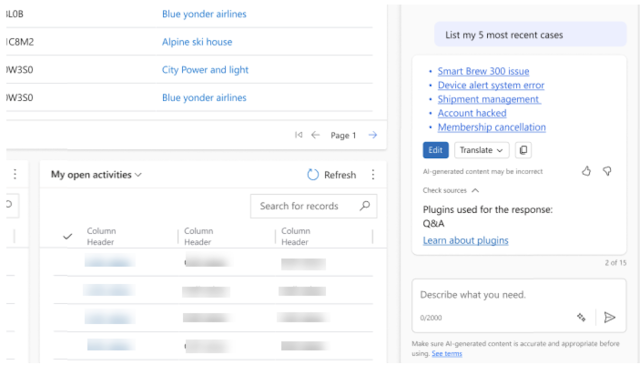{How to} Ask about case data in Copilot help pane in Dynamics 365 Customer Service
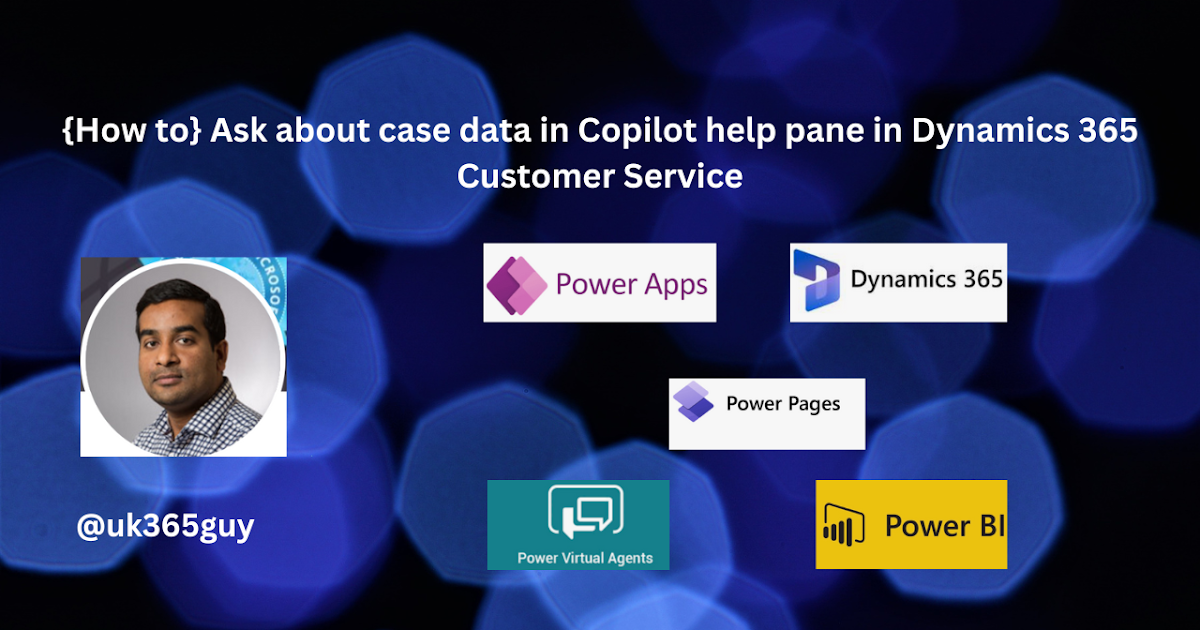.png)
Published on:
Learn moreRelated posts
How to Use Copilot Recommended Email Templates in Dynamics 365 Customer Service
Manual email drafting can lead to delays, inconsistencies, and agent fatigue. The Copilot feature in the Dynamics 365 Customer Service workspa...
We need to talk about... Dynamics 365 Customer Service... Release Wave 2 for 2025
Next in my blog, I will launch a series on the changes we can expect to see as part of Release Wave 2 for 2025 and today’s article outlines th...
Dynamics 365 Customer Service – Simulate AI field prediction capability from Case Management Agent
We are announcing the ability to test how well the Case Management Agent is performing with field prediction in Dynamics 365 Customer Service....
Dynamics 365 Customer Service – Configure timeout rules override in SLA-based automatic actions
We are announcing the ability to configure timeout rules override in SLA-based automatic actions in Dynamics 365 Customer Service. This featur...
Dynamics 365 Customer Service – Quality Evaluation Agent
We are announcing the Quality Evaluation Agent in Dynamics 365 Customer Service. This feature reached general availability on November 14, 202...
Dynamics 365 Customer Service – Tag email templates with line-of-business
We are announcing the ability for admins to add line-of-business (LOB) tags, customize views, and perform bulk actions on email templates in D...
Dynamics 365 Customer Service – Configure quality evaluation with quality evaluation agent
We are announcing the ability to configure quality evaluation framework with Quality Evaluation Agent in Dynamics 365 Customer Service. This f...
Dynamics 365 Customer Service – Use Assign option for cases to update capacity, presence
We are announcing the ability to use the Assign option on the case form to work with unified routing to update presence and capacity of servic...
Dynamics 365 Customer Service – Intent-based suggestions has been disabled
Due to reports of unintended token consumption in the Copilot Service workspace app, we have modified the default state of intent-based to be ...
Use custom productivity tools in Dynamics 365 Customer Service
As customer service teams strive to deliver faster, more personalized support, the need for tailored productivity enhancements has never been ...
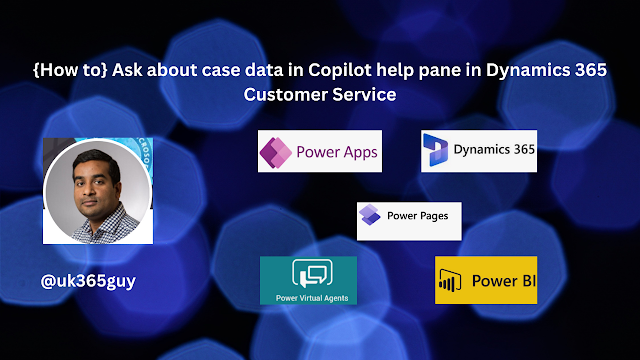.png)