Saving time and money with Azure Maps - Smart Streetlamp

Azure Maps Location and a Smart Streetlight
For those of us that live in city centers, we regularly benefit from our connected urban environment through initiatives that are making our cities “smarter”. From the Azure IoT & Maps perspective, we look at this same benefit from the other direction. What does it mean for one location in a city to be made smarter and what are the benefits we get without maybe realizing it? To illustrate this, let us look at the typical upgrade path from a traditional streetlamp to a Smart streetlamp.

|
What are the things a streetlight can do that are autonomous?
The simplest examples of this would be using a more efficient bulb and adding an ambient light sensor so that energy is not spent lighting a bulb, even an efficient LED bulb, if it is not needed. Other environmental sensors such as temperature and humidity could allow the lamp to decide not to operate if it is too hot or too moist. However smart it may seem to be, this autonomous light would still require someone to report any failures and for it to be checked on a regular basis. |
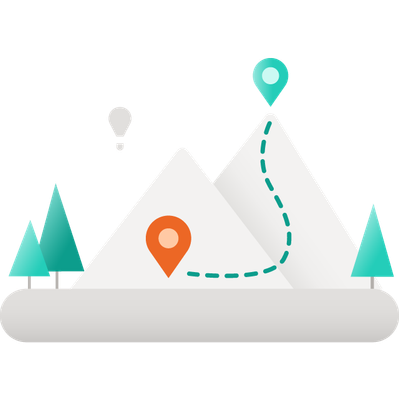
|
What are the benefits we can realize quickly if that streetlight, with these simple sensors, is now connected?
If the bulb fails or light chooses not to function correctly, for a reason such as it is too hot or too humid, an alert can be sent to have the light serviced. If the smart streetlight loses connectivity, it can still operate autonomously but an alert can be generated at the reporting center that this smart device has stopped communicating and should be checked. A connected device can decide how often it wants to report but it can also be asked for status as needed. This bi-directional communication completely removes the need to check a device unless there is a reported reason to do so saving time, resources, and money! |

|
What are extra benefits we can realize if that streetlight has sensors added that go beyond the function of the streetlight itself?
Some cities have chosen to add microphones and listen for abnormal sounds such as a gunshot. Based on the decibels of the sound at various smart streetlamp locations, police and ambulance resources can be sent close to where the sound originated. In higher traffic regions, a camera may also be added for extra security and information gathering.
|
In all cases, it is important to know where the lamp is located and that is where Azure Maps pulls it all together.
- For the autonomous streetlight, an optimized regular maintenance route can be generated using the Azure Maps REST routing service (Best practices for Azure Maps Route Service in Microsoft Azure Maps | Microsoft Docs) and either pass that route to a navigation device on the service vehicle or Show route directions on a map | Microsoft Docs using Azure Maps Web SDK Samples (azuremapscodesamples.azurewebsites.net)
- For the connected streetlight, the status of all devices in the system can be shown on a map as highlighted in Location and Maps in Azure IoT Central powered by Azure Maps | Azure Blog and Updates | Microsoft Azure and a service vehicle can be sent as it would be in point one but only to those locations that need assistance and can be done in either a priority or route optimized order. The Azure Maps route API also has the option to optimize for vehicle type. You can filter the web samples to look for “Truck” and try the “Truck vs Car” to see how vehicle type can change your route Azure Maps Web SDK Samples (azuremapscodesamples.azurewebsites.net).
If you would like to dig deeper into Smart Devices, Azure IoT and Azure Maps, I have the following recommended links:
- Microsoft 88 Acres (microsoft.com) is standing the test of time and today employees at reap the benefits of a workplace that offers instant status, including reporting how comfortable we are through the Microsoft - Comfy (comfyapp.com).
- Integrate Azure Digital Twins with Azure Maps | Microsoft Docs to integrate Azure Digital Twins Data with an Azure Maps indoor map.
- Building and connecting devices with IoT Edge | Microsoft Azure, Azure Sphere, Azure RTOS and Windows IoT.
- Tutorial: Implement IoT spatial analytics | Microsoft Docs to leverage Azure Maps in Azure IoT Hub.
- Azure Maps – Geospatial Services APIs | Microsoft Azure is the geolocation provider for Azure IoT – Internet of Things Platform | Microsoft Azure all up.
Thank you for your interest in Azure Maps. If you have any questions feel free to post them in our Q&A section, we are here to help!
Published on:
Learn moreRelated posts
Microsoft Purview: Data Lifecycle Management- Azure PST Import
Azure PST Import is a migration method that enables PST files stored in Azure Blob Storage to be imported directly into Exchange Online mailbo...
How Snowflake scales with Azure IaaS
Microsoft Rewards: Retirement of Azure AD Account Linking
Microsoft is retiring the Azure AD Account Linking feature for Microsoft Rewards by March 19, 2026. Users can no longer link work accounts to ...
Azure Function to scrape Yahoo data and store it in SharePoint
A couple of weeks ago, I learned about an AI Agent from this Microsoft DevBlogs, which mainly talks about building an AI Agent on top of Copil...
Maximize Azure Cosmos DB Performance with Azure Advisor Recommendations
In the first post of this series, we introduced how Azure Advisor helps Azure Cosmos DB users uncover opportunities to optimize efficiency and...
February Patches for Azure DevOps Server
We are releasing patches for our self‑hosted product, Azure DevOps Server. We strongly recommend that all customers stay on the latest, most s...
Building AI-Powered Apps with Azure Cosmos DB and the Vercel AI SDK
The Vercel AI SDK is an open-source TypeScript toolkit that provides the core building blocks for integrating AI into any JavaScript applicati...