An enhanced experience for creating Email templates
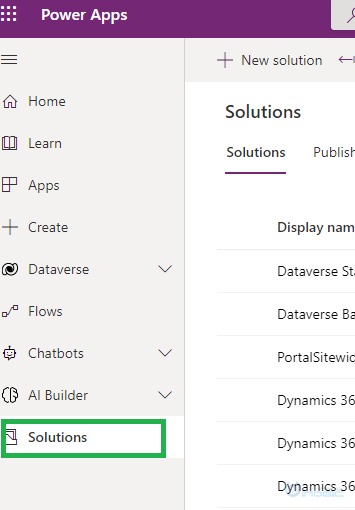
If you're tired of spending your valuable time crafting repetitive emails, then email templates may be the solution to your problems. In this blog post, we'll be discussing enhancements in the process of creating email templates, making it a more efficient and user-friendly experience.
The beauty of email templates lies in their ability to send recurring messages to numerous clients without wasting time re-typing the same text. With the help of this feature, users can now access an advanced design canvas that offers responsive layouts which can adapt to any screen size. This means your email templates will look great on both desktop and mobile devices.
The new and improved features make creating email templates more intuitive and streamlined, allowing users to quickly and easily customize their templates with text, images, and formatting options. Whether you're a beginner or a seasoned professional, these enhancements make email template creation a breeze.
If you're looking for a way to save time and simplify your email communication, give these enhancements a try and see the difference in your workflow.
You can learn more about this topic by reading the full blog post at https://www.inogic.com/blog/2022/06/an-enhanced-experience-for-creating-email-templates/.
Published on:
Learn moreRelated posts
{Do you know} Enhancements in email composition experience for agents in Dynamics 365 Customer Service
If you're an agent on Dynamics 365 Customer Service, here's some great news for you! Enhancements have been introduced to improve the email co...
Efficient Incident Communication with Purview DLP Email Templates | Microsoft Purview
Microsoft Purview Data Loss Prevention is introducing new features to enhance incident communication with DLP email templates. These new enhan...
How to Create Email Templates for Different Types of Messages in Microsoft Dynamics 365 CRM
If you're using Microsoft Dynamics 365 CRM, it's important to know how to create email templates tailored to different types of messages. This...
Send Bulk Email in Power Apps using Email Template - Dynamics 365
This video walks you through the process of sending bulk emails in Power Apps, utilizing an email template in Dynamics 365. The tutorial cover...
Using Enhanced Email Feature
If you're looking to enable enhanced email features in Dynamics 365 CE, this post can guide you through the process. Specifically, the enhance...
Dynamics 365 Marketing: How to re-order the columns in outbound emails for mobile view?
If you're using Dynamics 365 Marketing and struggling with re-ordering columns in outbound emails for mobile view, this article is for you. Th...
Why should you use Bulk Email Sender app
Are you tired of manually sending the same message to hundreds or thousands of recipients? Look no further than Bulk Email Sender app. When it...
Enhanced experience using email templates
In this article, we explore the benefits of the enhanced experience provided by email templates in Dynamics 365. This feature has been made av...
Adding custom pages in model-driven app with responsive layouts
Microsoft is constantly striving to enhance the app design experience, and this article focuses on the latest addition to the maker experience...