Using Enhanced Email Feature
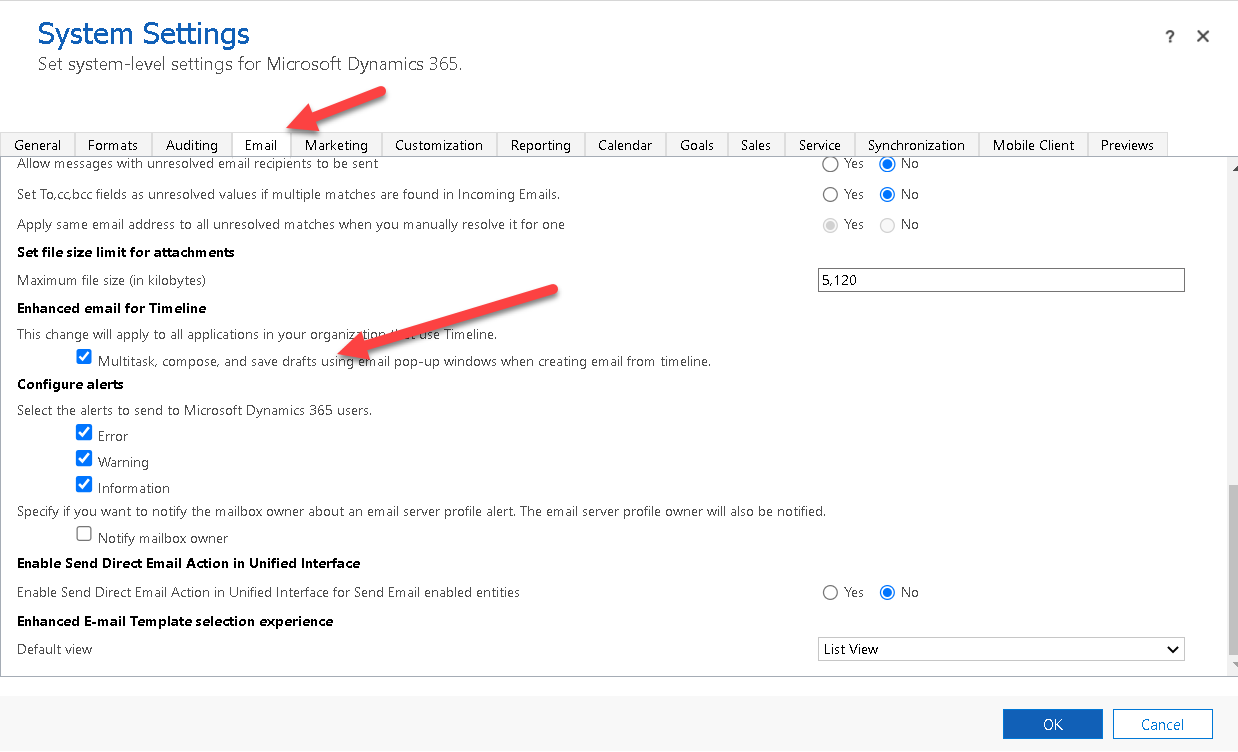
If you're looking to enable enhanced email features in Dynamics 365 CE, this post can guide you through the process. Specifically, the enhanced email feature allows for activity records to be created within the timeline control. While traditional activities like meetings, phone calls, and tasks open in a new quick create form, creating an email typically opens the main email form in full screen by default.
However, by leveraging enhanced email functionality, users can create emails as activity records within the timeline control. By following the steps outlined in the linked post, you can configure this feature and take advantage of its benefits in your Dynamics 365 CE workspace.
Whether you're a seasoned Dynamics 365 CE user or just getting started, this post offers valuable insights that can help streamline your activity management and improve your overall productivity. Feel free to check it out for more detailed information.
Published on:
Learn moreRelated posts
Exploring Dynamics CE Focused View: Streamlining Task Management and Record Navigation
Microsoft Dynamics 365 Customer Engagement allows for customized "views" within entities, enabling users to organize and present information b...
Creating Email Template for Custom Entities in Dynamics 365 CE
In today's business landscape, communication is an essential component of success. Dynamics 365 CE offers various communication channels for e...
Timeline Updates
Dynamics 365's timeline control is a valuable tool that provides users with a comprehensive view of every interaction with a particular entity...
How to Create Email Templates for Different Types of Messages in Microsoft Dynamics 365 CRM
If you're using Microsoft Dynamics 365 CRM, it's important to know how to create email templates tailored to different types of messages. This...
10 Best SharePoint Email Management Software
If you're looking for email management software that integrates with SharePoint and/or Office 365, then this article is for you. The article o...
Smart Email Validation for Effective Lead Management within Microsoft Dynamics 365
Effective lead management in Microsoft Dynamics 365 just got easier with the recent introduction of a powerful feature called email validation...
Enhanced Timeline View within Dynamics 365
The 2022 wave 2 release for Dynamics 365 has introduced some exciting features for the timeline view, allowing for greater customization. One ...
Enhanced experience using email templates
In this article, we explore the benefits of the enhanced experience provided by email templates in Dynamics 365. This feature has been made av...
Debugging Quick Create Form Parameters
If you're working with Microsoft CRM, you might run into a server-side error when trying to add form parameters to a quick create form. The so...