Dynamically Highlight Data Points Based on Slicer Selection!
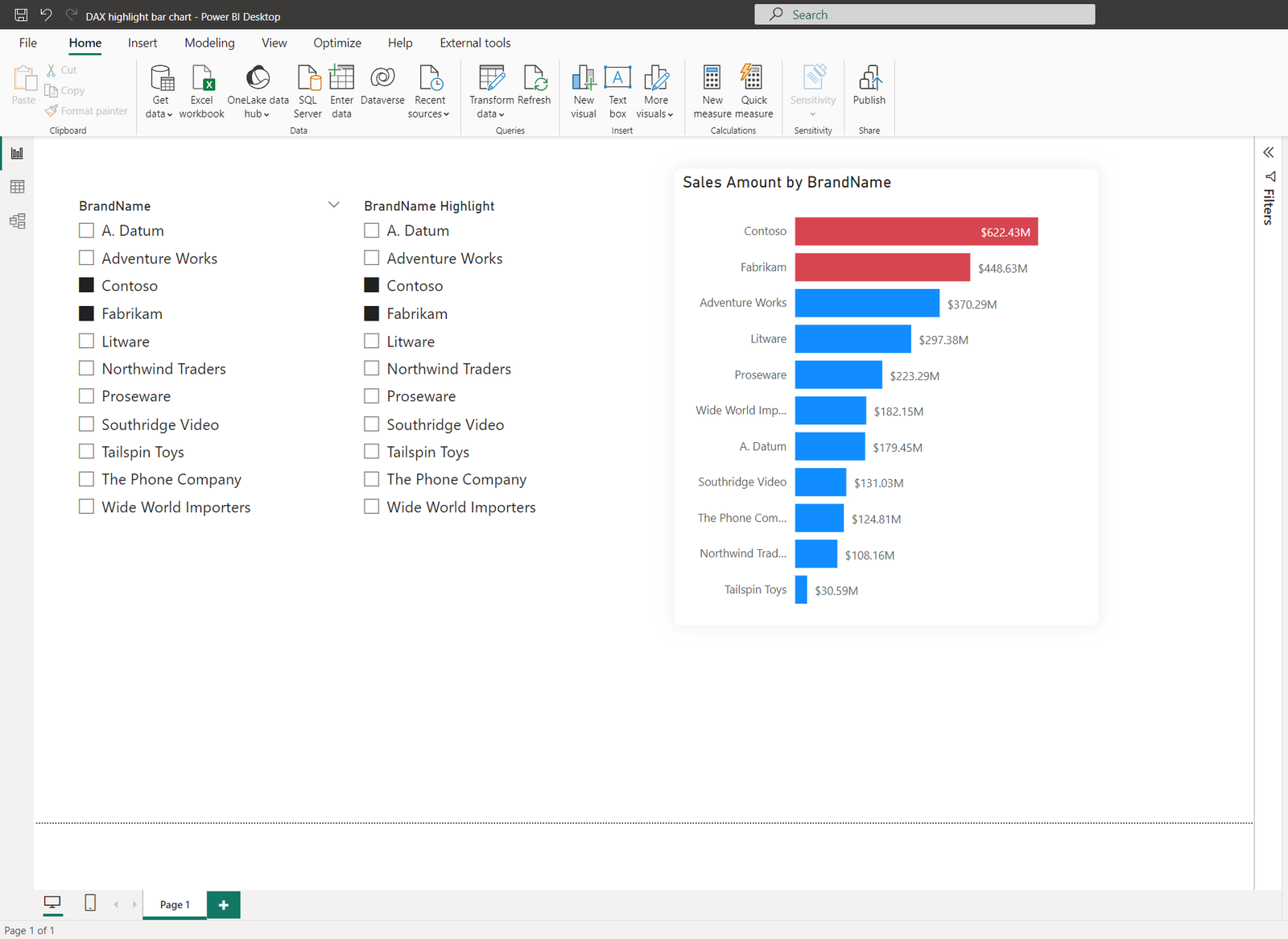
If you're looking for a workaround to highlight data points based on user selections in Power BI, this tutorial has you covered. While some requests in Power BI can be challenging, this guide provides an effective workaround to help users achieve this goal.
The tutorial will provide you with step-by-step instructions to help you implement this feature. Whether you're a Power BI expert or a beginner, this tutorial is a useful resource. By the end, you'll have the knowledge you need to apply this functionality in your Power BI reports.
So, if you want to learn more about how to highlight data points dynamically based on slicer selection, this tutorial is definitely worth checking out.
The post Dynamically Highlight Data Points Based on Slicer Selection! originally appeared on Data Mozart.
Published on:
Learn moreRelated posts
Dynamic Date Slicer In Power BI Using A Period Table
If you're looking to customize your visualizations and gain more control over your data in Power BI, you'll want to check out the period table...
Data Visualization Technique in Power BI – Multi Measure Dynamic Visuals
In this blog post, you'll discover a powerful data visualization technique that will take your Power BI analysis to the next level — the...
Using Dynamic Visuals On Ranking Based Parameters In Power BI
In this tutorial, you'll learn how to adjust the size of your visual dynamically based on the result rankings in Power BI. The video tutorial ...
Implementing Dynamic Cascading Slicer To Filter the Data
This post discusses how to implement a dynamic cascading slicer in Power BI to filter data. The author shares a recent experience where they h...
Power BI Slicer Search: User Guide With Examples
If you're looking to filter and slice your data to uncover patterns and trends, Power BI slicers are a great way to do so. This user-friendly ...
Power BI Default Slicer Value Explained
In the world of Power BI, a key tool for data analysis is the slicer, which allows you to filter data based on relevant metrics. One important...
Dynamic filtering with Field parameters in Power BI!
If you are looking to add flexibility to your data displays, field parameters can be a game-changer. By incorporating this feature into your d...
Best Power BI Dashboard Design Tips
If you're struggling with creating visually appealing and effective Power BI reports, this blog post is a must-read for you. Designing Power B...
Dashboard Layout Design Techniques
In this series on report design, Enterprise DNA provides practical steps to enhance report transparency and improve the user experience of you...