Power BI Default Slicer Value Explained
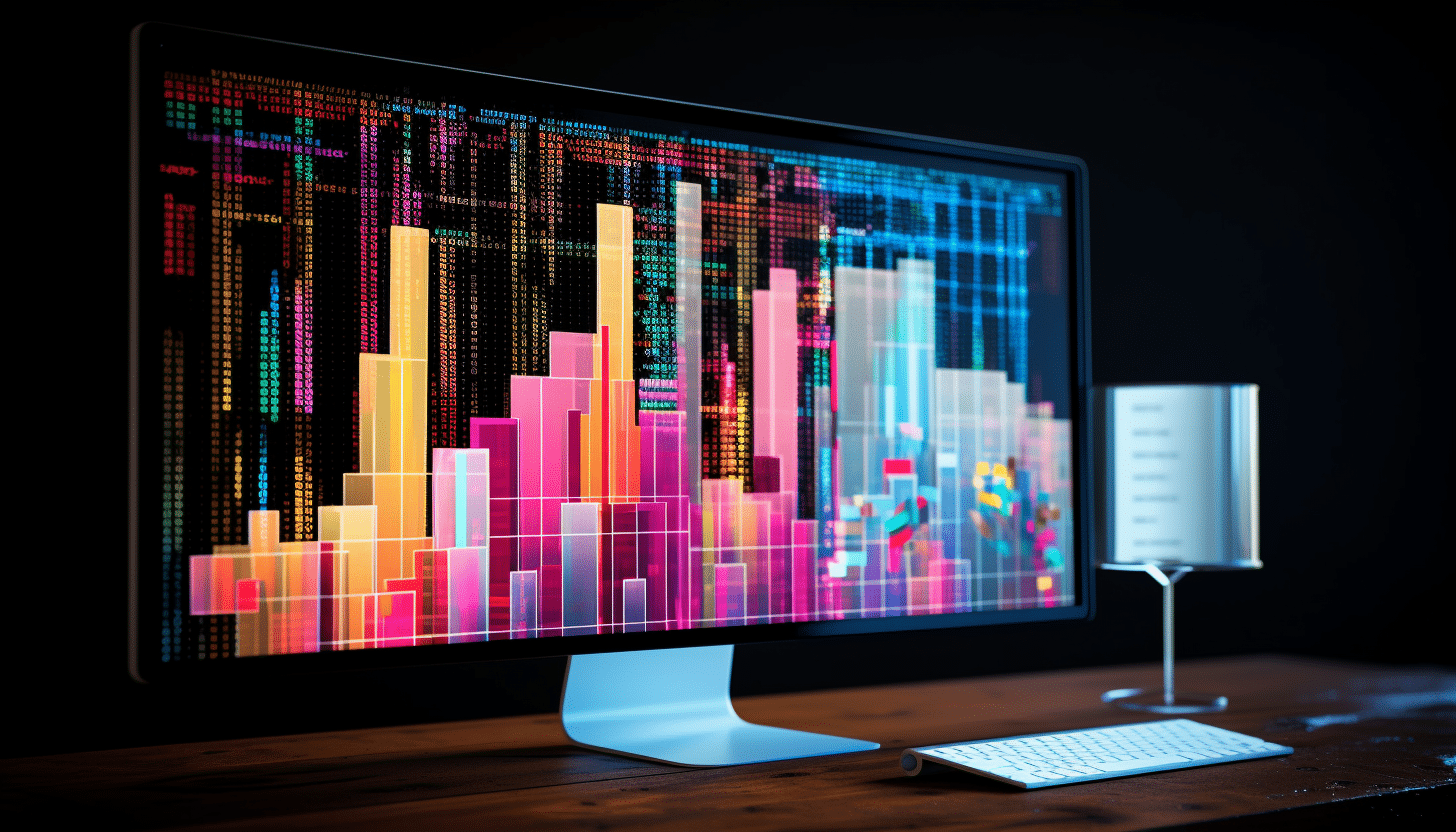
In the world of Power BI, a key tool for data analysis is the slicer, which allows you to filter data based on relevant metrics. One important aspect of slicers is the default value, which is the initial selection displayed when a report is loaded or refreshed. This default value helps determine which subset of data is shown in the slicer, and can be customized to suit your needs.
If you're looking to understand more about Power BI slicers and how to leverage their value, this article provides in-depth insights and explanations. By understanding the nuances of default slicer values, you can gain new perspectives on your data and unlock fresh insights.
Whether you're a Power BI rookie or seasoned veteran, this article from Master Data Skills + AI helps you unravel the mysteries of default slicer values and gain a deeper understanding of how to leverage these powerful data visualization tools.
The post Power BI Default Slicer Value Explained originally appeared on Master Data Skills + AI.
Published on:
Learn moreRelated posts
Dynamically Highlight Data Points Based on Slicer Selection!
If you're looking for a workaround to highlight data points based on user selections in Power BI, this tutorial has you covered. While some re...
Top 21 Power BI Report Examples: Inspiration to Visualize Your Data
If you're searching for a powerful tool to help you analyze and visualize data, Power BI reports might be an excellent option for you. By util...
Use Cascading Parameters To Filter Data In Power BI Report Builder
In this tutorial, you'll learn how to use cascading parameters to filter table data in Power BI Report Builder. Cascading parameters are filte...
How To Format A SSRS Report Builder Data Bar Chart
If you're working with SSRS Report Builder and want to add a data bar chart to your report, this tutorial shows you how to do it step-by-step....
Report Builder Tutorial: Sort & Filter Data In Paginated Reports
Get ready to level up your Report Builder skills with this informative tutorial! In this lesson, you'll explore how to sort and filter data in...
How To Format Data In Report Builder
If you're looking to up your paginated report game, this tutorial is a must-read. Within the article, you'll delve into the art of formatting ...
River Murray Floods 2022 Data/Power BI Report
This post discusses the River Murray Floods of 2022 and a Data/Power BI report that was created to analyze the situation. The information in t...
Create A Blank Report Using Power BI Report Builder
If you're interested in creating a paginated report using Power BI Report Builder, this tutorial is perfect for you. Paginated reports are a g...
Power BI 101, Report Authoring Tools
In this blog post, we delve into the world of Power BI report authoring tools in the last post of 2021. As part of the Power BI 101 series, we...