Implementing Dynamic Cascading Slicer To Filter the Data
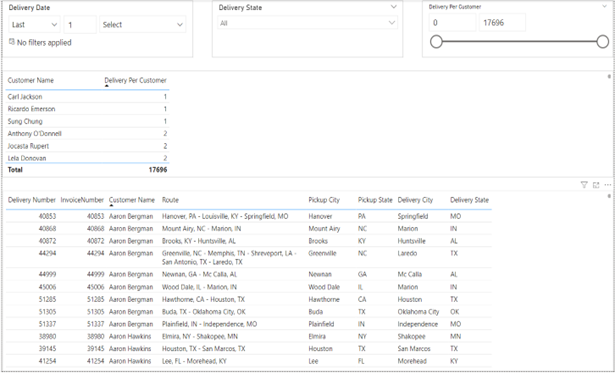
This post discusses how to implement a dynamic cascading slicer in Power BI to filter data. The author shares a recent experience where they had delivery data and needed a slicer that would display a range of "Delivery Per Customer" counts that would work seamlessly with the dashboard's visuals. The slicer would dynamically change based on the selected date range, filtering the data accordingly. Through this post, readers will learn how to implement this type of slicer in their own Power BI projects.
If you're looking to enhance your data visualization skills in Power BI or are facing a similar challenge as the author, this post is worth checking out. The step-by-step guide will help you to filter your data more effectively and improve the user experience of your dashboard.
The post Implementing Dynamic Cascading Slicer To Filter the Data was published on the Leading Software Company in Surat India blog.
Published on:
Learn moreRelated posts
Dynamic Date Slicer In Power BI Using A Period Table
If you're looking to customize your visualizations and gain more control over your data in Power BI, you'll want to check out the period table...
Data Visualization Technique in Power BI – Multi Measure Dynamic Visuals
In this blog post, you'll discover a powerful data visualization technique that will take your Power BI analysis to the next level — the...
Navigating the World of Data – Best Practices in Data Visualization
In a world dominated by data, effective data visualization is key to communicating complex information in an accessible way. This involves the...
The Art of Data Visualization: From Beginner to Expert
Data visualization is a powerful tool that allows you to transform complex data into visually appealing graphics that are easy to understand. ...
How To Build Data Visualizations That Tell A Compelling Story
Raw data can sometimes get lost in a sea of numbers, making it difficult to extract meaning. This is where data visualization comes into play....
Top 20+ Data Visualization Interview Questions Explained
If you're aiming for a career in data visualization or data analytics, interview questions can be daunting, especially given the technical nat...
Power BI Copilot: Enhancing Data Analysis with AI Integration
If you're looking for an intelligent assistant to help you navigate your data analysis, then Power BI Copilot is the tool you need. This innov...
What Is Power BI Used For?
Power BI is a powerful tool for analyzing and visualizing data that is essential in today's dynamic and data-driven business landscape. It is ...
18 Incredible Power BI Dashboard Examples
If you're looking for inspiration for your Power BI dashboards, this post has got you covered. Here you'll find a curated list of 18 incredibl...
Best Power BI Dashboard Design Tips
If you're struggling with creating visually appealing and effective Power BI reports, this blog post is a must-read for you. Designing Power B...