Refresh Main Form When New Child Row is Added in Subgrid via Quick Create Form in Model-Driven App
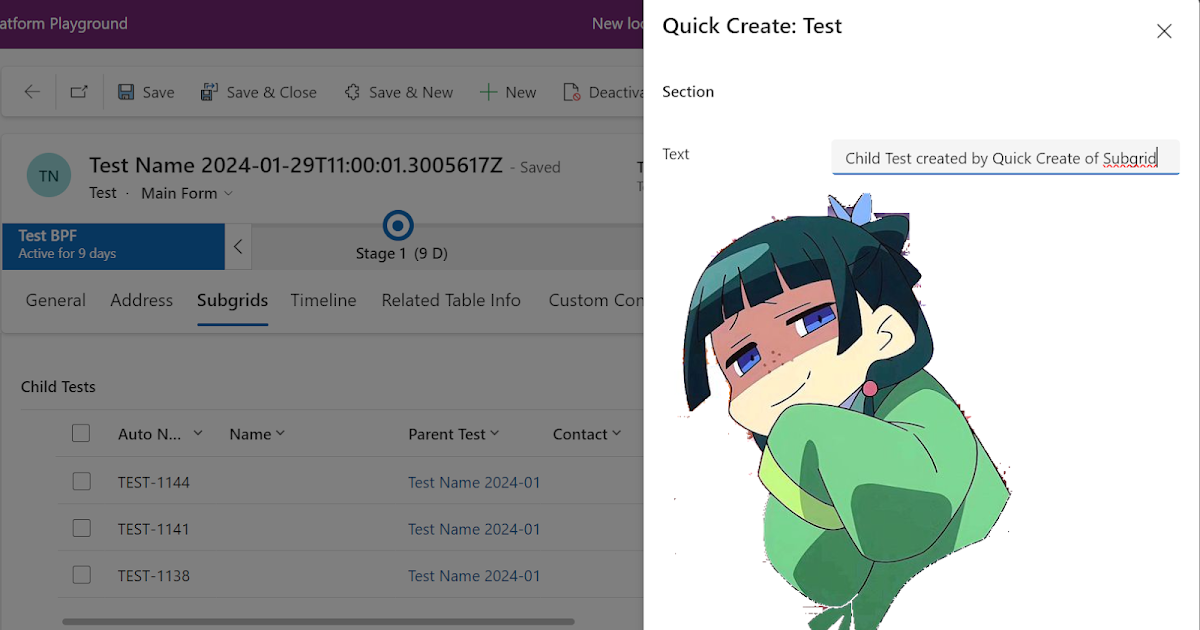
This post discusses how you can refresh the main form in your Model-Driven App when a new child row is added via the Quick Create form in the subgrid. By default, when a new child row is added through Quick Create, the subgrid is refreshed, but the main form does not update with the new data. This can lead to confusion and errors when users try to work with the updated data.
The solution involves custom Javascript code that triggers a refresh of the main form after the subgrid has been updated. The post provides detailed steps and code snippets to guide you through the process of implementing this solution.
If you're struggling with this issue in your Model-Driven App, this post provides a clear and concise solution that can save you time and frustration when working with child rows via Quick Create.
The link to the post is included here: http://linnzawwin.blogspot.com/2024/02/refresh-main-form-when-new-child-row-is.html
Published on:
Learn moreRelated posts
Copilot assistance for form fill in Model-Driven Apps
In this post, the writer talks about an interesting concept of copilot assistance for form fill in Model-Driven Apps. While it is not possible...
HOW TO GET MICROSOFT DYNAMICS 365 FORM TYPE IN JAVASCRIPT
If you're working on forms within Microsoft Dynamics 365 and seeking to understand how to create different types of forms - such as Main Form,...
Overview of Third-Party Form Builder (Voice of Customer) Applications that Integrate with Dynamics 365/Power Platform
In this post, readers can expect a comprehensive overview of third-party form builder applications that integrate seamlessly with Microsoft Dy...
DISABLE ALL FORM FIELDS IN DYNAMICS 365 USING JAVASCRIPT
If you're working with Dynamics 365 and need to disable all form fields using JavaScript, this article has got you covered. There are three op...
Check Parent Entity Name From Child entity form D365 CE
If you are working with Dynamics 365 Customer Engagement and need to validate a child entity form based on the parent entity, this tutorial ca...
ACCESS FIELDS OF QUICK VIEW FORM THROUGH JAVASCRIPT IN DYNAMICS 365
Quick view controls are a common feature of Power Apps that allow you to display specific information about a selected record in a lookup fiel...
Main Form Dialog – PCF Component
In this post, the PCF Main Form Dialog component is introduced, which is designed to facilitate the creation of Account records on-the-go whil...
Power Apps – Model Drive Apps – Main Form Cheatsheet
Power Apps' model-driven apps are widely used to interact with data through forms. To ensure users find or enter required information efficien...
Debugging Quick Create Form Parameters
If you're working with Microsoft CRM, you might run into a server-side error when trying to add form parameters to a quick create form. The so...
DYNAMICS 365 FORM NOTIFICATION AND FIELD NOTIFICATION
If you're working with Dynamics 365 forms, this tutorial is your gateway to understanding how to use notifications effectively. Notifications ...